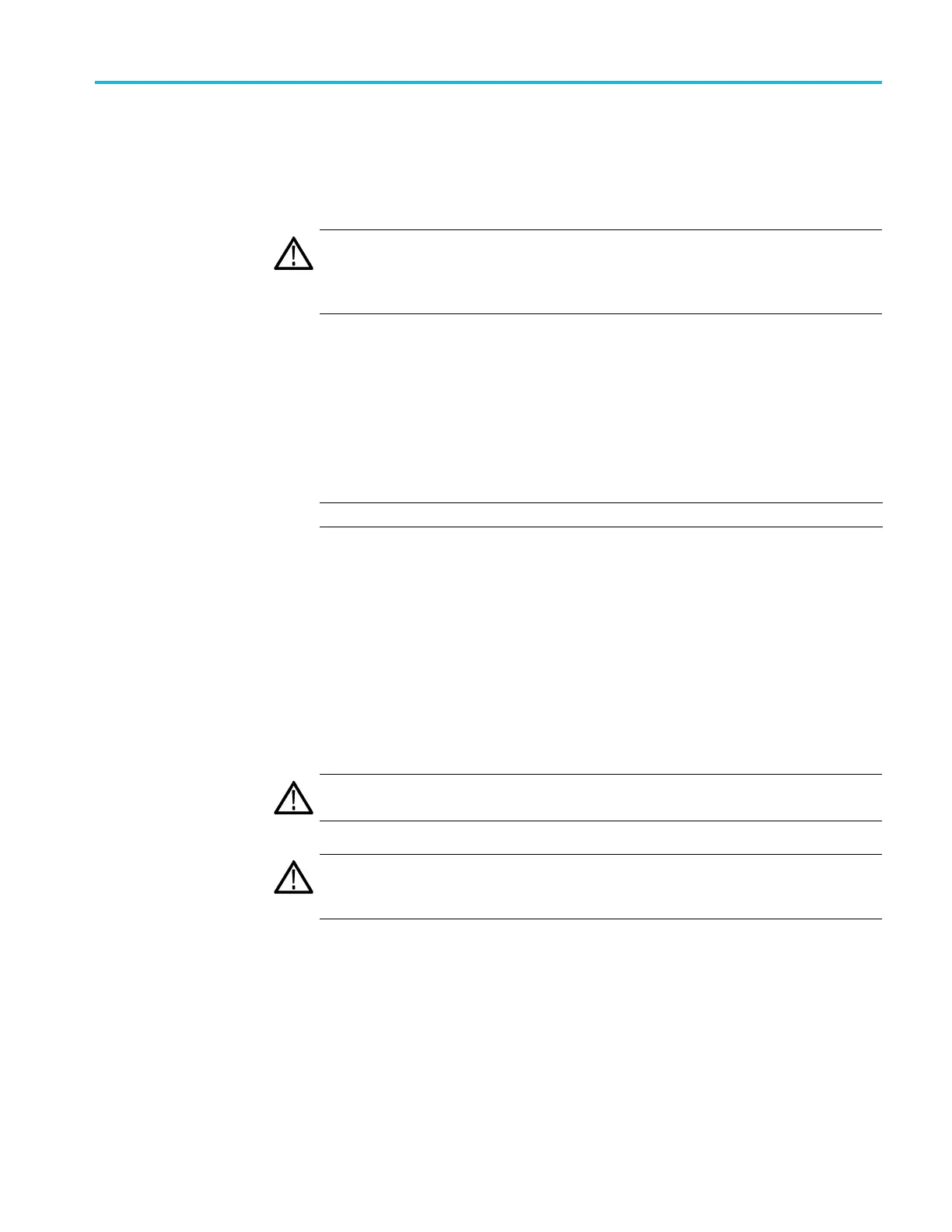Maintenance
Troubleshooting
This section contains information and procedures to help you isolate a d efective
module in the MDO3000 Series o scilloscopes.
WARNING. Before performing this or any other procedure in this manual, read the
General S afety Summary and Service Safety Summary found at the beginning of
this manual
, and, to prevent possible injury to service personnel or damage to
electrical components, read Preventing ESD. (See page 9, Preventing ESD.)
Adjustment After Repair
Instrument adjustment is required after you replac e any circuit board. Refer
to the Adjustments section for information about the adjustment. (See page 7,
Adjustments.)
Required Tools and
Equipment
You need the following equipment to troubleshoot the instrument.
Tools and Equipment Example
DMM 3.5 digits or above
Test Points
Test points on the Main board are shown in the troubleshooting illustration. (See
Figure
5.)
Troubleshooting Procedure
The f
ollowing figures are troubleshooting procedure flowcharts. Use them to
troubleshoot an instrument failure. Begin with the Primary troubleshooting
procedure flowchart. (See Figure 4.)
WARNING. Before removing the cabinet, disconnect the power cord from the line
voltage source. Failure to do so could cause serious injury or death.
CAUTION. When you operate the instrument with the cabinet removed, the system
fan will not operate. You must provide an external fan to c ool the interior of the
instrument. Failure to do so could cause instrument damage.
MDO3000 Series Mixed Domain O sc illoscopes Service Manual 15