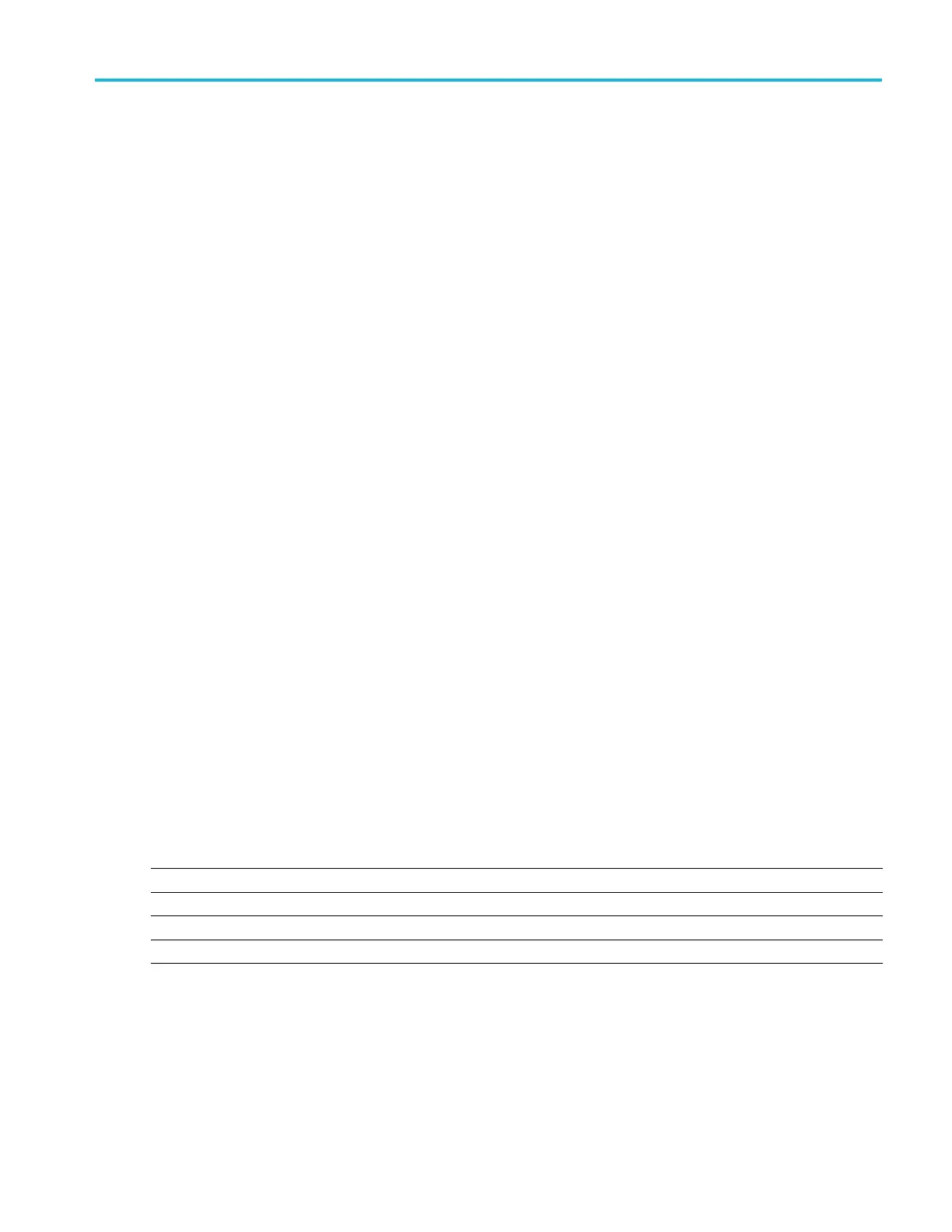Analyze Wavefor
morTraceData
:REM "I nitialize the custom mask"
:MASK:CUSTom I
NIT
:REM "M ask Setup I nformation"
:MASK:USER:LABEL " Custom Mask of STS-1"
:MASK:USER:A
MPLITUDE 1.0000
:MASK:USER:VSCALE 200.0000E-3
:MASK:USER:VPOS -2.5000
:MASK:USER:
VOFFSET 0.0E+0
:MASK:USER:HSCALE 4.0000E-9
:MASK:USER:HTRIGPOS 318.1000E-3
:MASK:USER:
WIDTH 2 9.5500E-9
:MASK:USER:RECORDLENGTH 1000
:MASK:USER:TRIGTOSAMP 7.2750E-9
:REM "Mask P
oints are Defined in Volts and Seconds"
:REM "P oints in a segment must be defined in counter clockwise order"
:REM "A single point at 0,0 indica tes an empt y segment"
:MASK:USE
R:SEG1:POINTS -7.500 0E-9,1.5000,-7.5000E-9,100.0000E-3,-5.1656E-
9,100.0000E-3,-1.3536E-9,500.0000E-3,-1.3 536E-9,1.2000,7.2750E-9,1.1000,15.9036E-
9,1.2000,15.9036E-9,500.0000E-3,19.7156E- 9,100.0000E-3,22.0500E-9,100.0000E-
3,22.0500
E-9,1.5000
:MASK:USER:SEG2:POINTS -7.500 0E-9,-500.0000E-3,22.0500E-9,-500.0000E-3,22.0500E-9,-
100.0000E-3,13.4214E-9,-200.0000E-3,13.42 14E-9,500.0000E-3,11.6780E-9,800.0000E-
3,7.2750
E-9,900.0000E-3,2.8720E-9,800.0000E-3,1.1 286E-9,500.0000E-3,1.1286E-9,-
200.0000E-3,-7.5000E-9,-100.0000E-3
:MASK:USER:SEG3:POINTS 0.0E+0 ,0.0E+0
:MASK:U
SER:SEG4:POINTS 0.0E +0,0.0E+0
:MASK:USER:SEG5:POINTS 0.0E+0 ,0.0E+0
:MASK:USER:SEG6:POINTS 0.0E+0 ,0.0E+0
:MASK:U
SER:SEG7:POINTS 0.0E +0,0.0E+0
:MASK:USER:SEG8:POINTS 0.0E+0 ,0.0E+0
Createacustommaskviaaremoteinterface. To use remote interface commands to create and edit a mask, see
the MDO3000 Series Oscilloscope Programmer Manual.
Set Up the Test
To set up the limit or mask test, connect the test source to the oscilloscope. For a limit test, set the test source horizontal and
vertical settings to the same values that were used to create the limit test m ask. Push Set Up Test on the lower menu and set
the following:
Setting Description
Source Channel Select the channel to be tested
Violation Threshold
Set the number of violations that can occur before a test s tatus is considered failed.
Stop After Waveform Set the test to stop after a set number of waveforms.
Stop After Time Set the test to stop after a set amount of time elapses.
MDO3000 Series Oscilloscopes User Manual 157