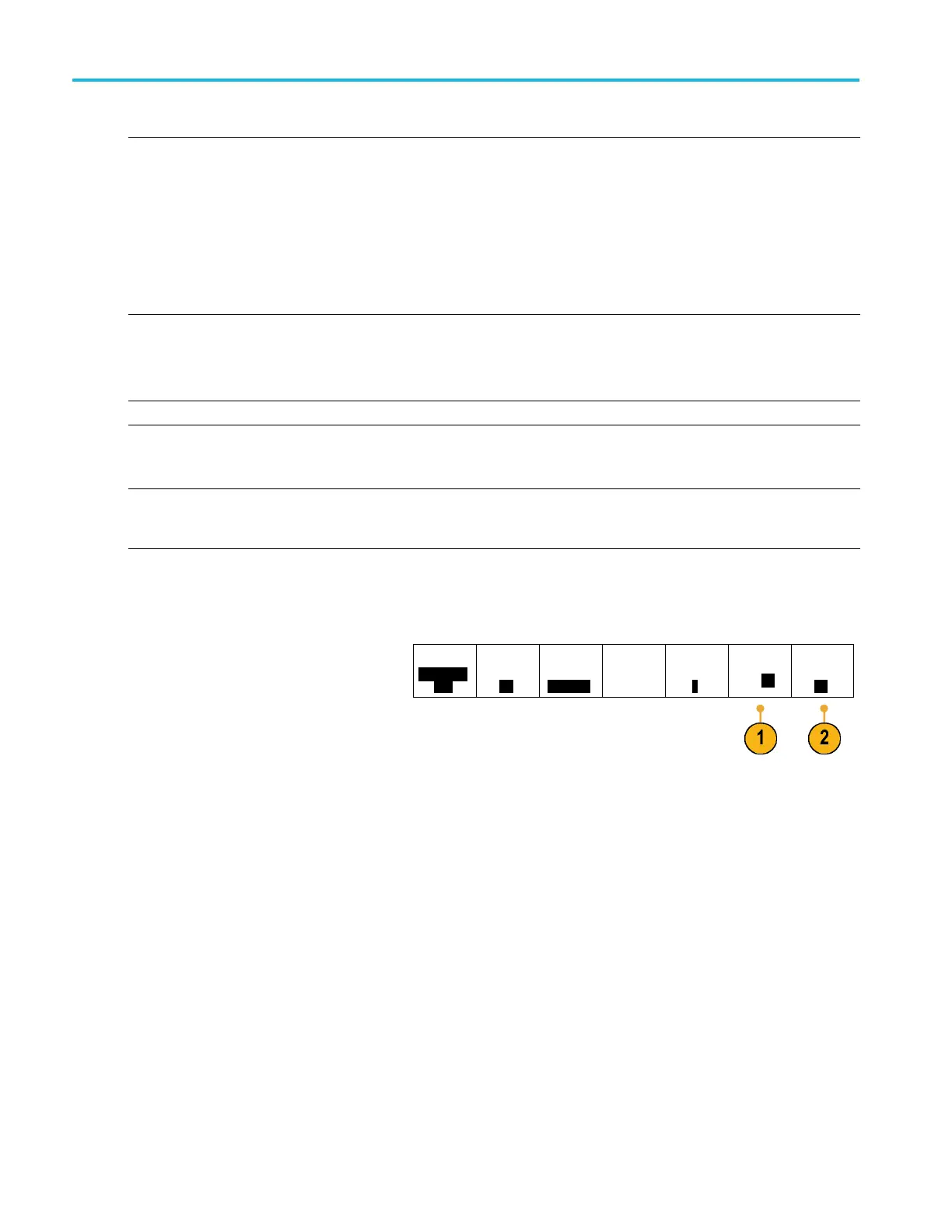Analyze Wavefor
morTraceData
Setting Description
Select Action
on Failure
Set how the osc
illoscope responds to test failure. You can set multiple actions.
These are:
Stop acquisition
Save waveform
to file
Save screen image to file
Print screen image
Aux out pulse
Set a remote interface service request (SRQ)
Select Action on Test Completion Set how the oscilloscope will respond to test completion. You can set multiple
actions. They are:
Aux out pul
se
Set a remote interface service request (SRQ)
Pre-Test D
elay
Set a delay before starting a test.
Repeat Te
st
Set On for the test to repeat when it has run the minimum number of waveforms or
the minimum amount of time.
Set Off t
or the test to run a single time and not repeat.
Mask Polarity
Set the m
ask polarity to use during the test. When Both is selected, the test will run
with Normal polarity for about half of the expected number of waveforms or amount
of time and then will run with Inverted polarity for the remained of the test.
Run the Test and View the Results
1. Push Run Test on the lower menu to start
and stop the test.
Application
Limit/Mask
Test
Set Up
Mask
On
Selec
t
Mask
Limit Test
Creat
e
Limit Mask
Set Up
Test
1
Run Test
On |
Off
Show
Results
Off
158 MDO3000 Series Oscilloscopes User Manual