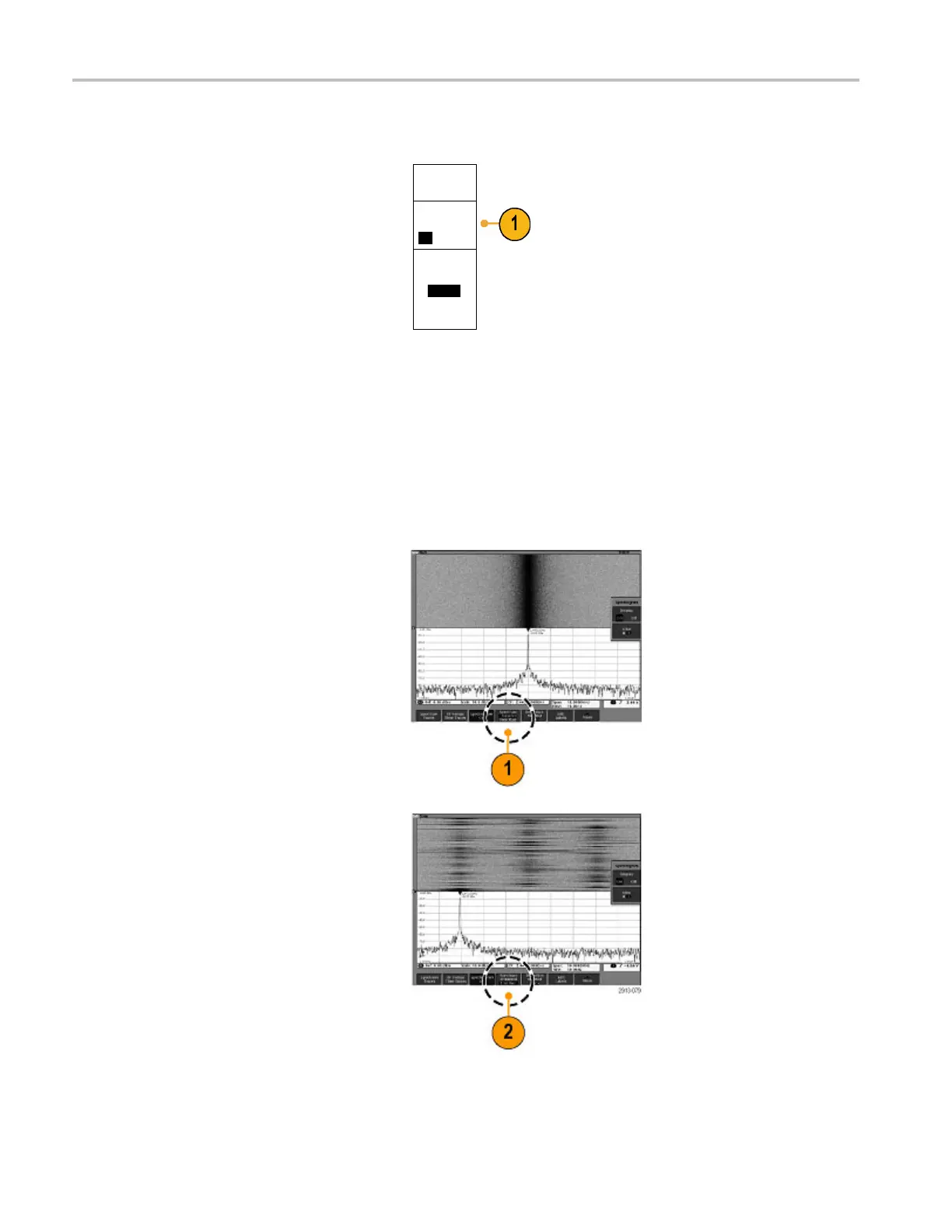Display Wavefor
morTraceData
To use the spectrogram feature, push Spectrogram from the RF Menu to bring up the related side menu.
Spectro-
gram
1. Push Display to On to start the spectrogram.
Display
On|Off
2. To review each spectrum captured in the
spectrogram, push the Run / Stop button
to stop acqui
ring RF acquisitions. Rotate
multipurpose knob a.
Slice
(Normal)
(a) -45
Spectrogram Triggered and Free Ru n
When the MDO4000 displays just the frequency domain (and not the time domain), you can choose whether the spectrum
should be triggered using the trigger defined in the Trigger menu, or should be in a free run m ode. When you select the free
run mode, the M DO4000 acquires spectrums as fast as possible.
To use the spectrogram triggered and free run feature, push Spectrom from the RF Menu to toggle between Triggered and
Free Run. Remember that this only works when the MDO4000 displays just the frequency domain (and not the time domain).
1. When the oscilloscope displays both
the time and frequency domains, the
spectrum shown is always triggered.
2. When only the frequency domain is
displayed, you can select either trigger
or free run mode. In free run mode, the
oscilloscope acquires spectrums as fast
as possible.
To display only the frequency domain,
turn off all time domain waveforms,
including channels 2 - 4, digital channels
0 - 15, buses, time domain math
waveforms, time domain reference
waveforms, and any RF versus time
traces.
116 MDO4000 Series Oscilloscopes User Manual