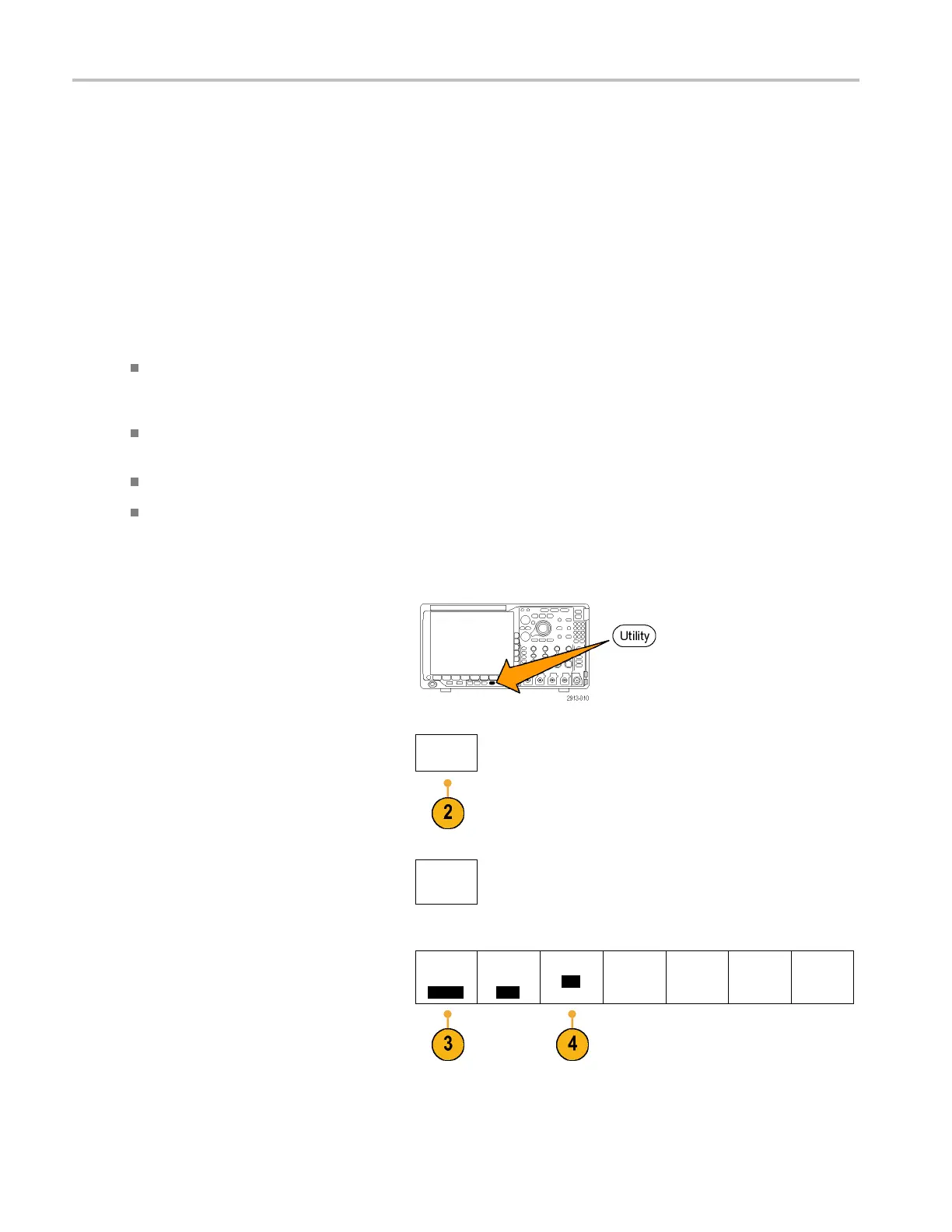Display Wavefor
morTraceData
8. To display the amplitude from one waveform
against the amplitude from another, push XY
Display. T hen
push Triggered XY from the
side menu.
A data point from the first waveform
specifies the
horizontal location while the
corresponding data point from the second
waveform specifies the vertical location for
each display
ed point.
Quick Tips
Variable persistence accumula tes record points for a s pecified time interval. Each record point decays independently
according to the time interval. U se variable persistence for displaying infrequently appearing signal anomalies, such
as glitches.
Infinite persistence continuously accumulates record points until you change one of the acquisition display settings. Use
infinite persistence for displaying unique signal anomalies, such as glitches.
The XY D isplay mode graphs the data in fixed pairs of waveforms against one another.
When the XY Display is on, an upper window appears that displays data versus time.
Setting the Graticule Style
1. To set the graticule style, push Utility.
2. Push Utility Page.
Utility
Page
3. Turn multipurpose knob a and select
Display.
Display
4. Push Graticule from the lower-bezel menu.
Utility
Page
Display
Backlight
Intensity
High
Graticule
Ful
l
Screen
Annotation
Trigger
Frequency
Readout
98 MDO4000 Series Oscilloscopes User Manual
