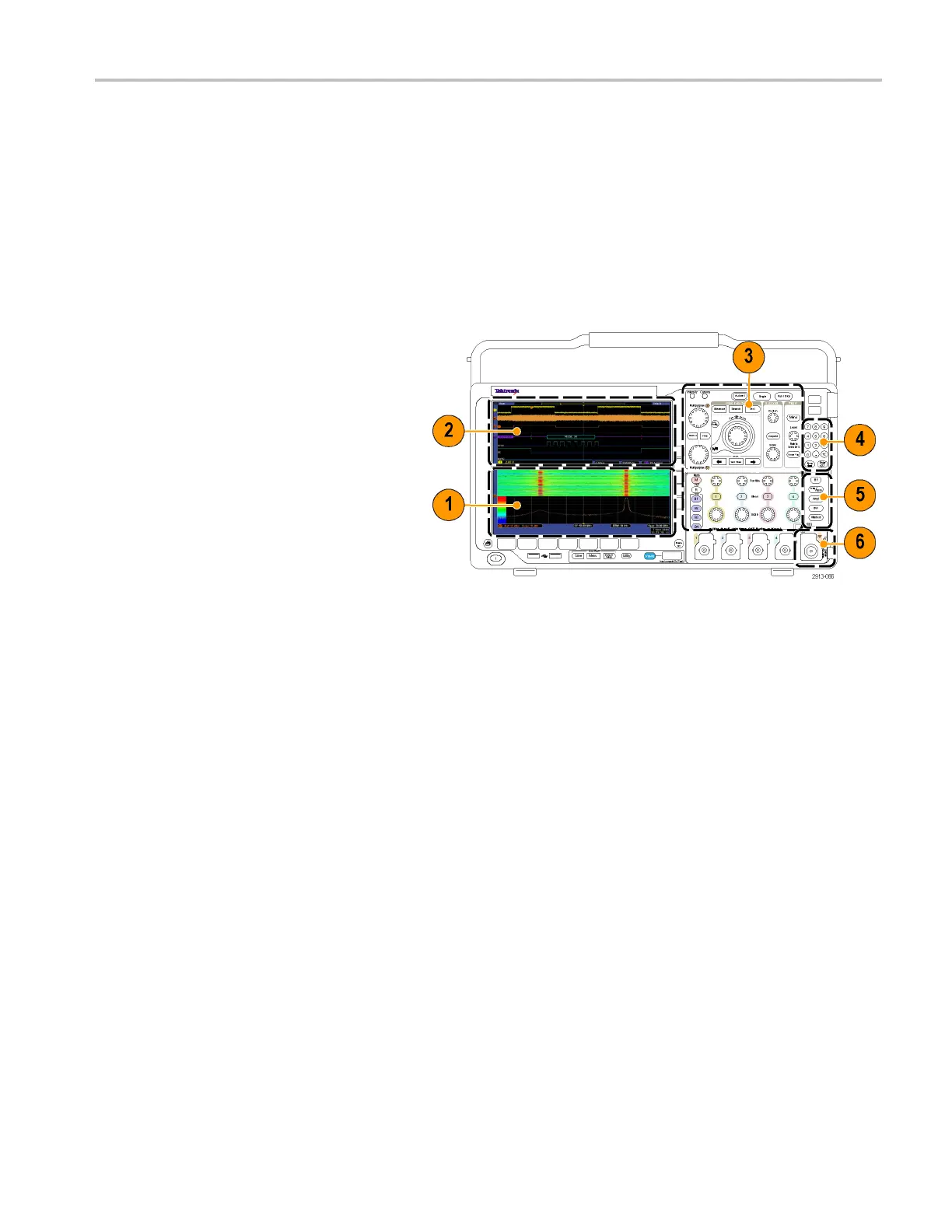Get Acquainted w
ith the Instrument
Get Acquainte
d with the Instrument
Front-Panel Menus and Controls
The front panel has buttons and controls for the functions that you use most often. Use the menu buttons to access
more specialized functions.
Overview
1. Frequency domain display
2. Time domain display
3. Traditional oscilloscope front-panel
controls
4. 10-digit keypad
5. Dedicated spectral analysis controls
6. Dedicated RF input with N-connector
MDO4000 Series Oscilloscopes User Manual 33
