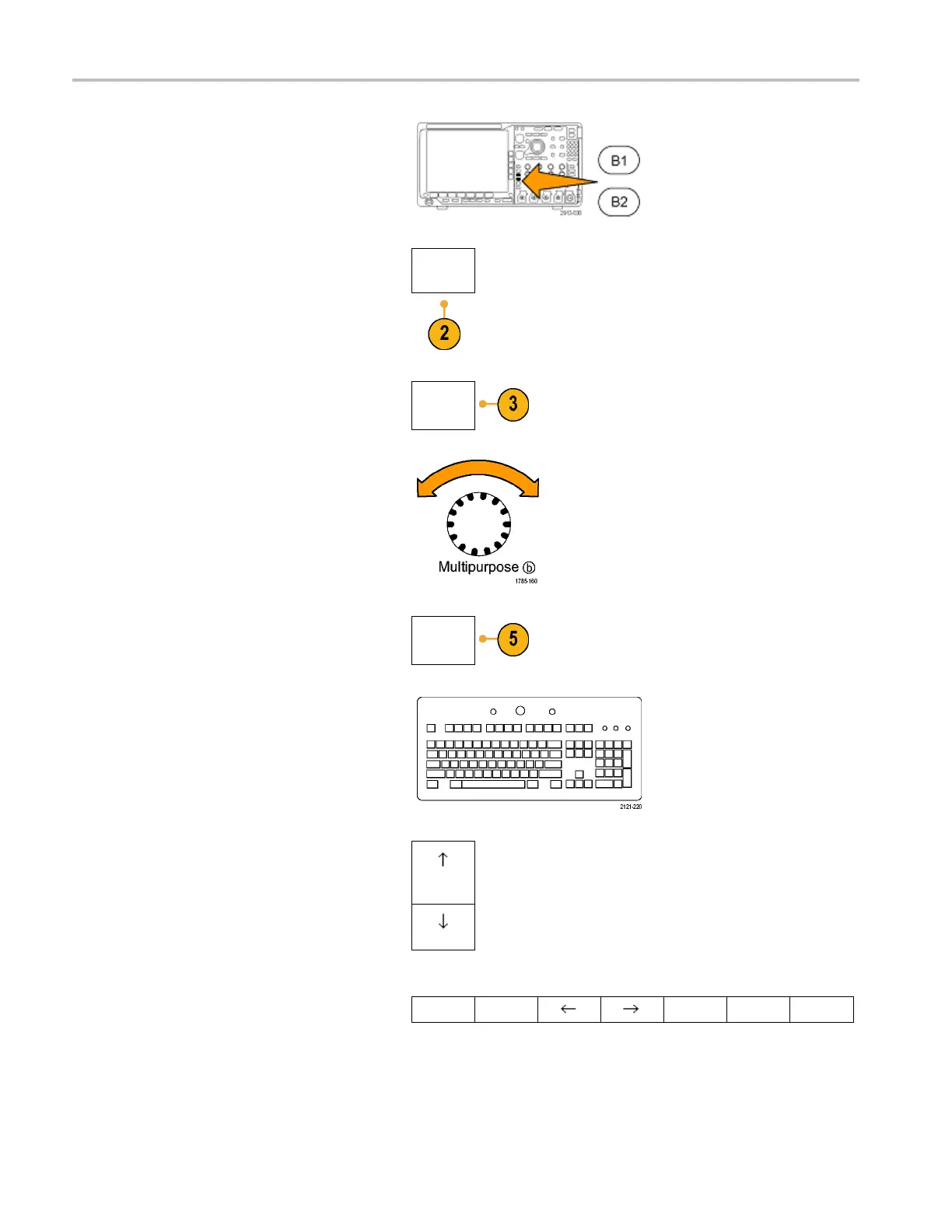Acquire the Sign
al
2. Push a lower-bezel button to create a label,
such as for channel 1 or B1.
Label
3. Push Select Preset Label to view a list of
labels.
Select
Preset
Label
4. Turn multipurpose knob b to scroll through
the list to find a s uitable label. You can edit
the label after you insert it if necessary.
5. Push Insert Preset Label to add the label.
Insert
Preset
Label
If you are using a USB keyboard, use the
arrow keys to position the insertion point
and edit the inserted label, or type in a new
label. (See page 32, Connecting a USB
Keyboard to Your Oscilloscope.)
6. If you do not have a USB keyboard
conn
ected, push the side- and lower-bezel
arrow keys to position the insertion point.
52 MDO4000 Series Oscilloscopes User Manual
