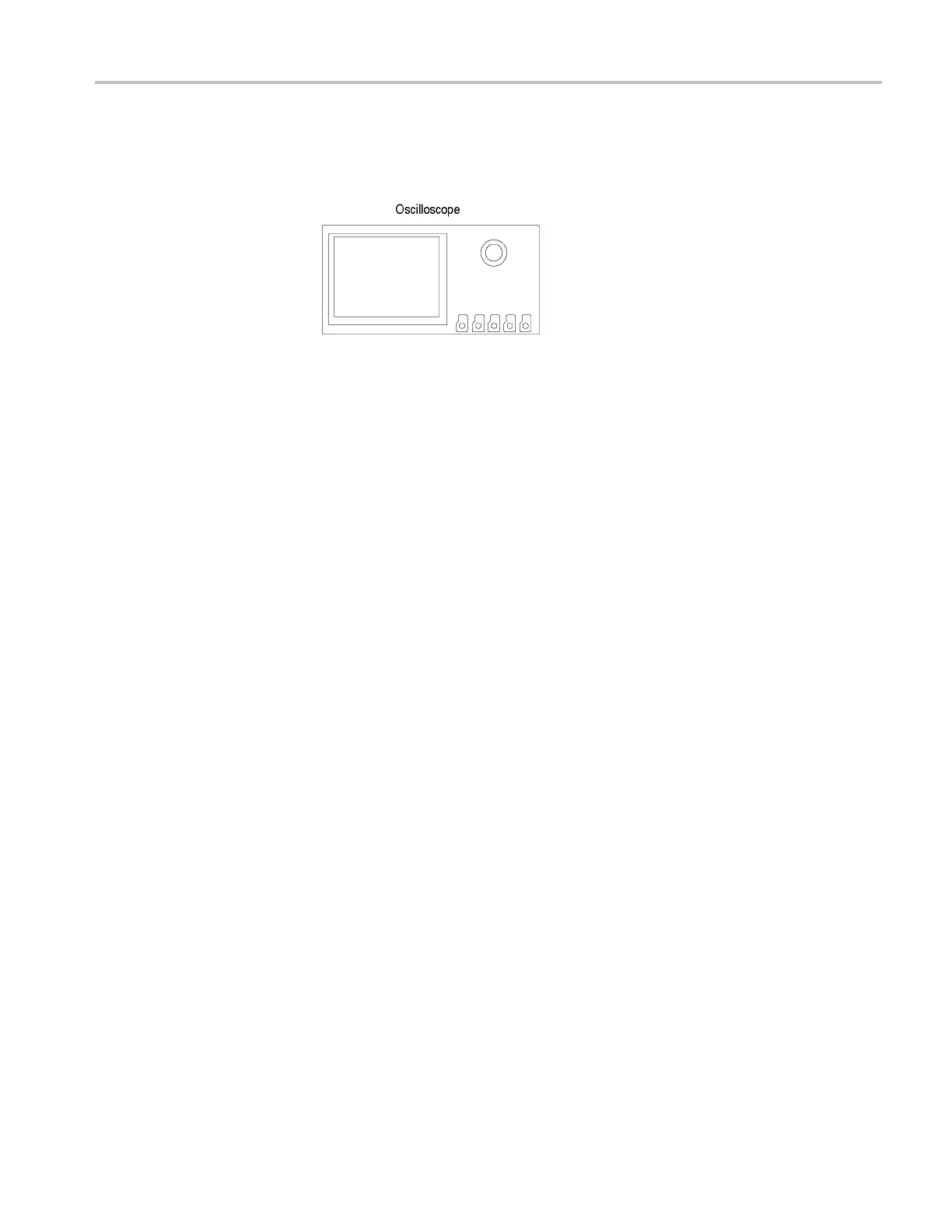Performance Verification
Check DC Balance
This test check
s the DC balance.
You do not need to connect the oscilloscope to any equipment to run this test.
1. Attach a 50 Ω terminator to the channel input of the oscilloscope being tested.
2. Push the fr
ont-panel Default Setup button to set the instrument to the factory
default settings.
3. Push the f
ront-panel channel button for the o scilloscope channel that you are
testing, as shown in the test record (for example, 1,2,3,4).
4. Set the o
scilloscope impedance to 50 Ω.PushtheImpedance lower-bezel
button to select 50 Ω.
5. Push th
e lower-bezel Bandwidth button and push the appropriate bandwidth
side-bezel button for 20MHz, 250MHz,orFull, as given in the test record.
6. Turn t
he Horizontal Scale knob to 1 ms/division.
7. Turn the Vertical Scale knob to set the vertical scale, as shown in the test
reco
rd (for example, 1 mV/div, 2 mV/div, 100 mV/div, 1 V/div).
8. Push the front-panel Acquire button.
9. Push the Mode lower-bezel button, and then, if needed, push the Average
side bezel button.
10. If needed, adjust the number of averages to 16 with the Multipurpose a knob.
11. Push the Trigger Menu front-panel button.
12. Push the Source lower-bezel button.
13. Select the AC Line trigger source with the Multipurpose a knob. You do not
need to connect an external signal to the oscilloscope for this DC Balance test.
14. Push the front-panel Wave Inspector Measure button.
15. Push the Add Measurement lower bezel button.
16. Use the Multipurpose a knob to select the Mean measurement.
MSO4000 and DPO4000 Series Specifications and Performance Verifi
cation 37
