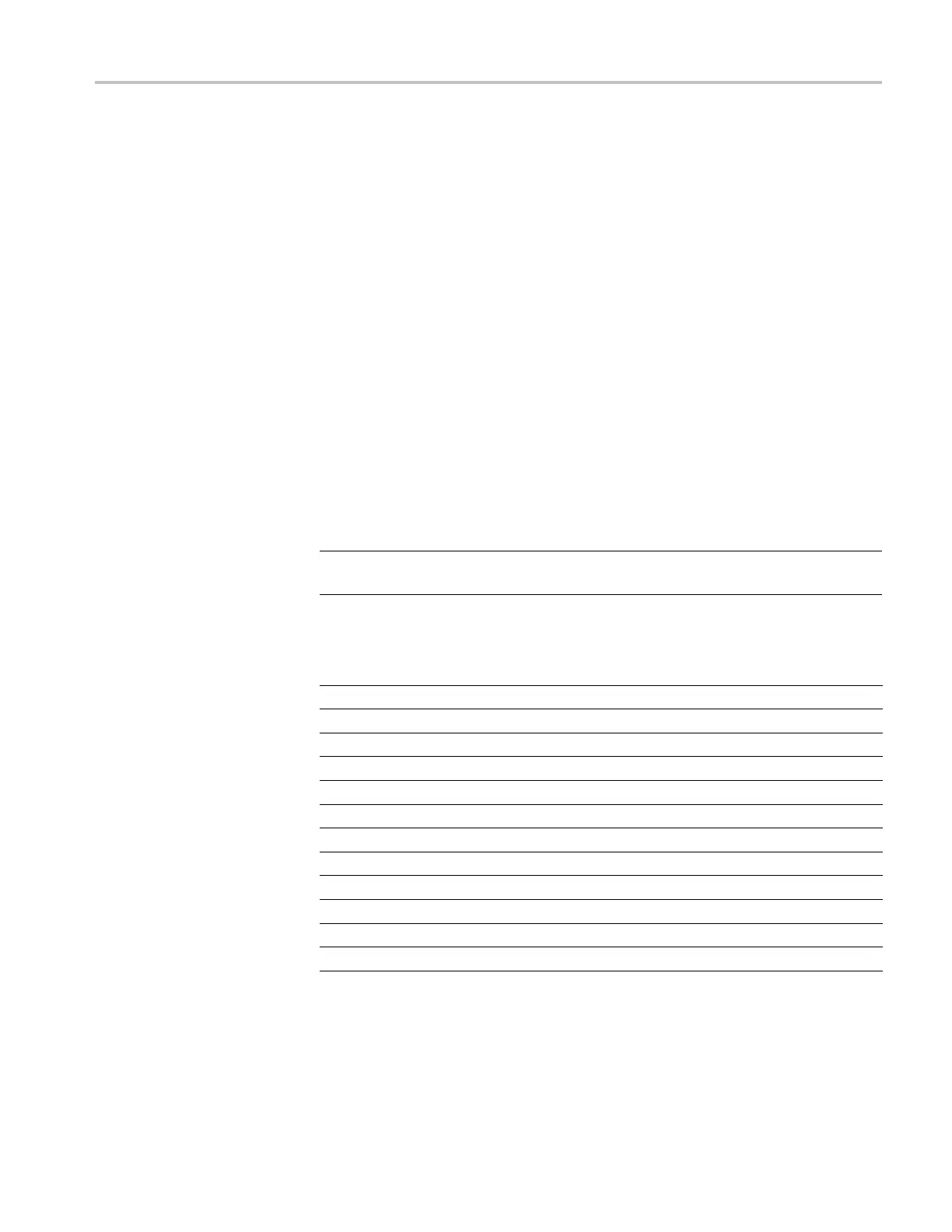Performance Verification
≥40 mV
p-p
signa
l, at 2 mV/div, use a ≥16 mV
p-p
signal, at 1 mV/div, use a
≥8mV
p-p
signal. Use a sine wave for the signal source.
10. Turn the Horiz
ontal Scale knobto10μs/division.
11. Push the front-panel Wave Inspector Measure button, and the lower-bezel
Add Measure
ment button.
12. Use the Multipurpose a knob to select the Peak-to-Peak measurement.
13. Push the OK Add Measurement side-bezel button. This will provide you
with a mean V
p-p
of the signal. Call this reading V
in-pp
.
Record the value of V
in-pp
(for example, 816 mV) in the test record.
14. Turn the Horizontal Scale knob to 1 ns/division.
15. Adjust the signal source to the maximum bandwidth frequency for the
bandwidth a nd model desired, as shown in worksheet below. Measure V
p-p
of
the signal on the oscilloscope using statistics, as in the p revious step, to get
the mean V
p-p
. Call this reading V
bw-pp
.
Record the value of V
bw-pp
in the test record.
NOTE. For more information on the contents of this worksheet, refer to the
bandw
idth specifications. (See Table 1 on page 1.)
Table 12: Maximum Bandwidth Frequency worksheet
Model: DPO4104, MSO4104
Impedance Vertical S cale Maximum bandwidth
50 Ω 5mV/div 1GHz
50 Ω 2mV/div
350 MHz
50 Ω 1mV/div
200 MHz
1MΩ 5mV/div
380 MHz
1
1MΩ 2mV/div
300 MHz
1MΩ 1mV/div
175 MHz
Model: DPO4054, MSO4054
50 Ω 5mV/div
500 MHz
50 Ω 2mV/div
350 MHz
50 Ω 1mV/div
200 MHz
1MΩ 5mV/div
380 MHz
1
MSO4000 and DPO4000 Series Specifications and Performance Verification 39
