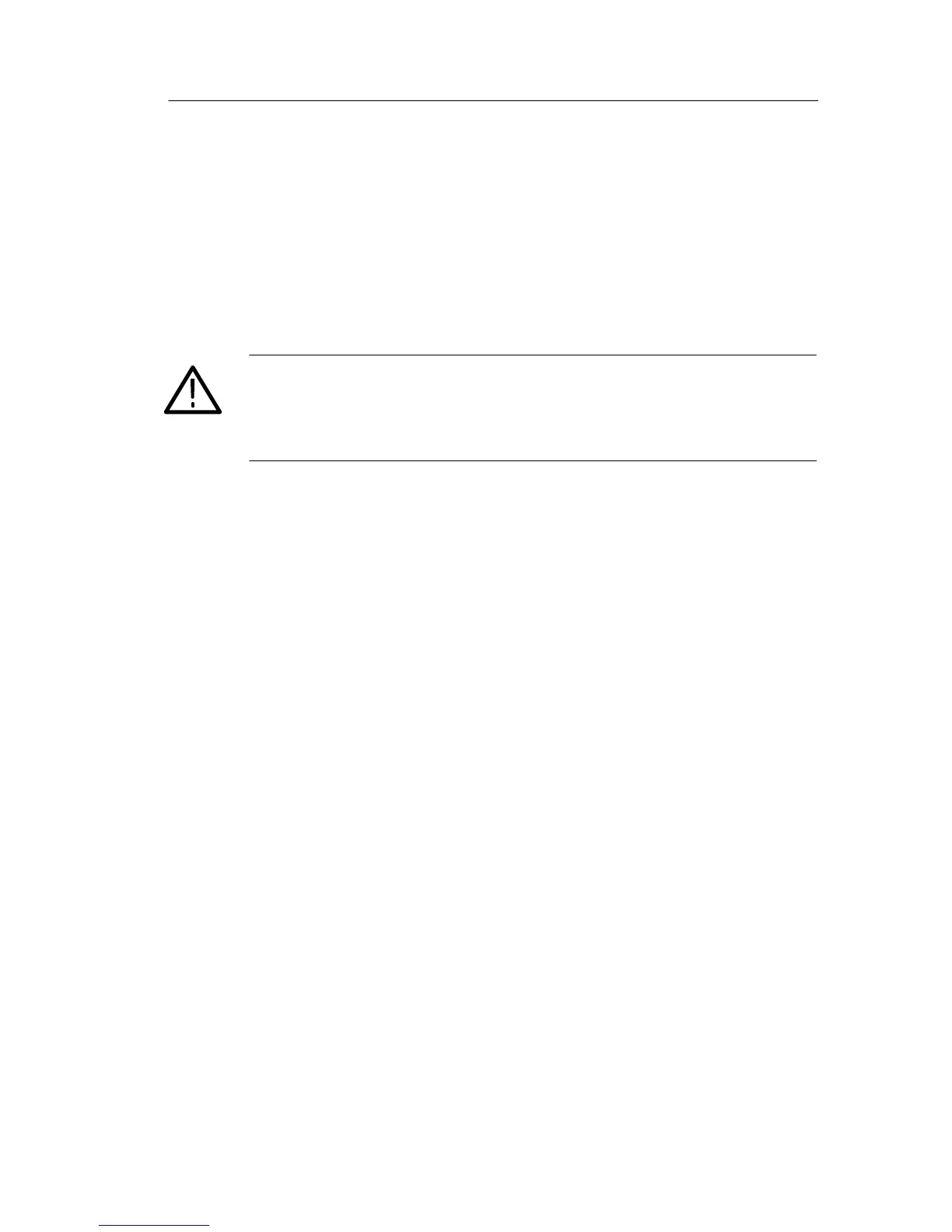In Detail
P6015A Instruction Manual
1–17
DC Attenuation
1. Connect the P6015A compensation box to the oscilloscope.
2. Connect a BNC male-to-GR adapter to the calibration generator
amplitude output. Connect the P6015A ground lead clip to the
outer fin of the GR connector.
WARNING. The calibration generator produces dangerous voltages
during these procedures. To avoid electrical shock, be careful not to
touch the GR center conductor or exposed portions of the probe tip
while the generator is on.
3. Insert the tip of the P6015A into the GR center conductor.
4. Set the calibration generator to standard amplitude output of
50 Volts. This setting on a PG 506A produces a 1 kHz square
wave.
5. Set the oscilloscope time base to display 500 ms/div, and set the
vertical deflection to 10 mV/div (10 V/div when using the
readout option).
6. Center the waveform on the screen.
7. Adjust DC ATTEN (R9) for five divisions. Use the trailing portion
of the square wave if the leading corner is not flat.