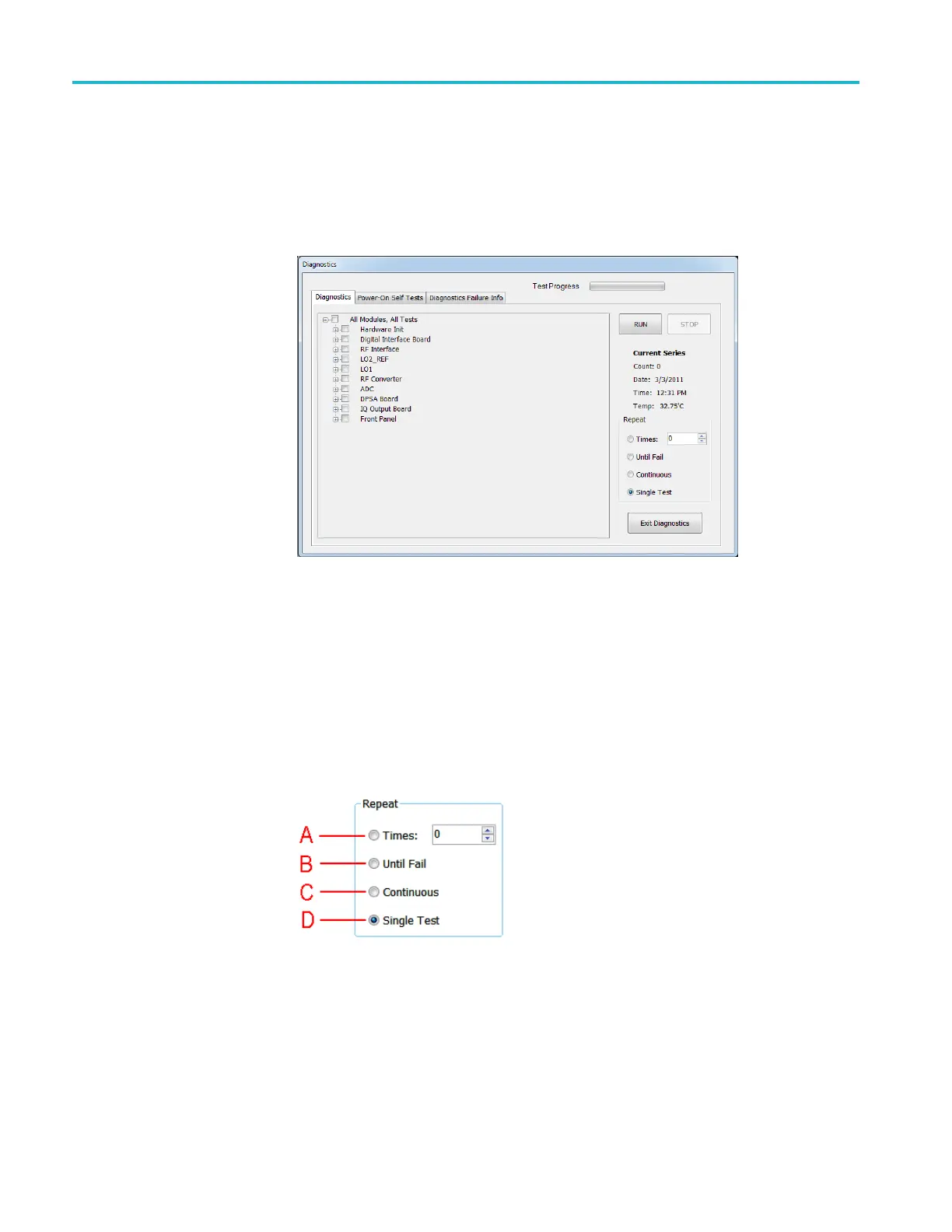Troubleshooting
Diagnostics tests
The Diagnostic
s tab enables you to run any or all of the diagnostics tests in the
instrument, including the POST tests. To run diagnostics:
1. Select Tools >
Diagnostics in the application menu bar.
2. Select the Diagnostics tab and click All Modules, All Tests.
3. Click Single Test in the Repeat area.
4. Click RUN. The instrument performs the selected tests. For tests that require
manual intervention, follow the on-screen instructions to complete the tests.
A green dot next to a test means that the marked test is currently running. If
the test completes successfully the green dot is replaced by a black check
mark. If the test fails, the green dot is replaced by a red X.
5. To run specific tests, select those tests in the list and use the Repeat segment
of the window to set the test run conditions. The Repeat controls (see the
following fi gure) let you:
A) Repeat the test(s) a specified number of times,
B) Repeat the test(s) until a failure occurs,
C) Repeat the test(s) continuously even if failures occur, or
D) Run the test(s) only one time.
3–22 RSA5100B Series Service Manual
