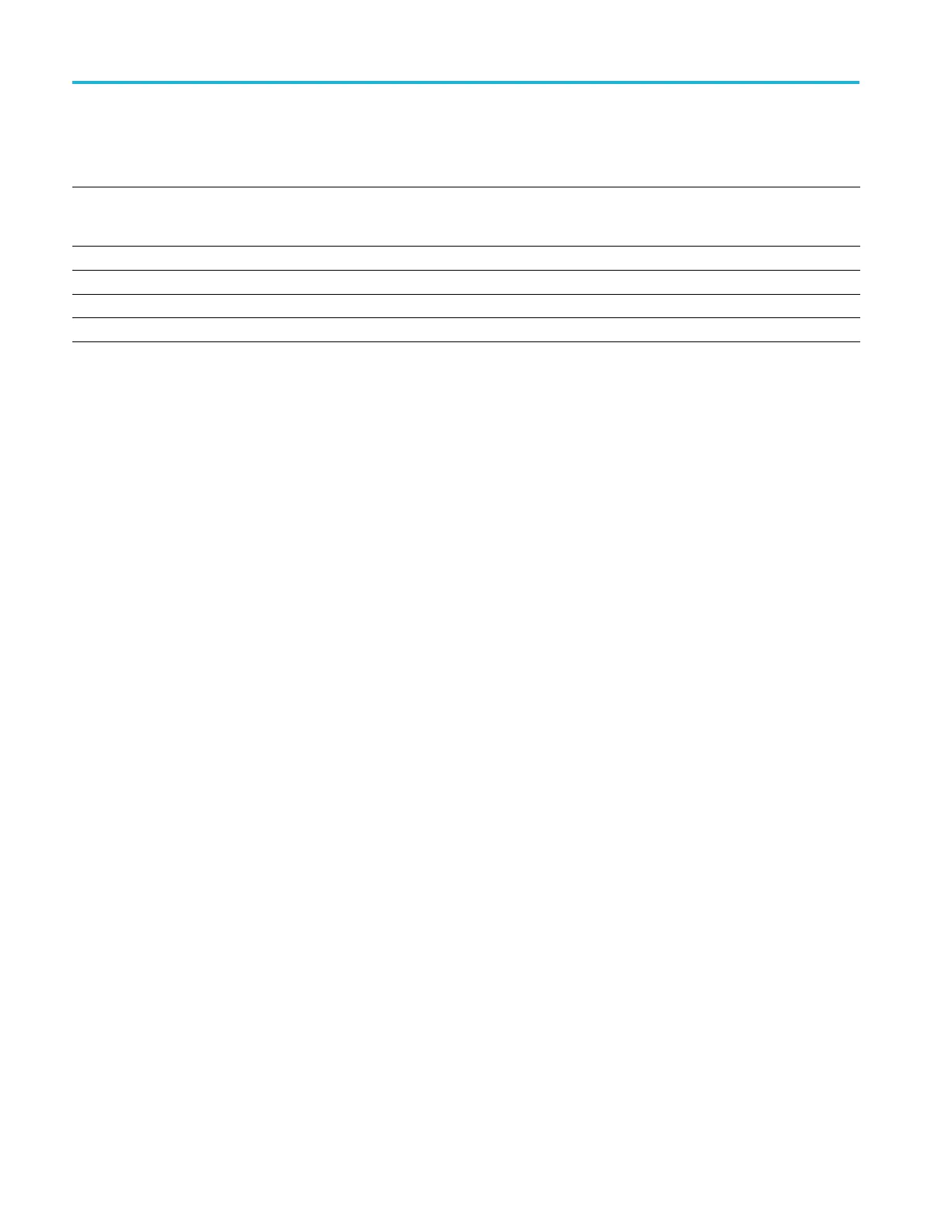Performance Verification
Table 74: RF flatness (Option 50/51 Preamp ON) (cont.)
Attenuator = 10 dB
Frequency
Power meter
reading
∆ Power
meter (vs.
100 MHz)
RTSA reading
(vs. 100 MHz)
30 dB
attenuator
∆30 dB
attenuator
RF flatness
error
1
26.2 GHz
26.3 GHz
26.4 GHz
26.5 GHz
1
UsetheformulainStep13
15. Enter the largest variation in each of the following frequency range into the
test record:
10 MHz - 3 GHz (Preamp On, Option 50 only)
3.1 MHz - 6.2 GHz (Preamp On, RSA5106B, Option 50 only)
6.2 MHz - 15 GHz (Preamp On, RSA5115B, Option 51 only)
15 MHz - 26.5 GHz (Preamp On, RSA5126B, Option 51 only)
Absolute Accuracy at
Calibration Point, RF Path
1. Connect the RF generator, power splitter, power meter, and RSA5100B.
(See Figure 10.)
2. Reset the RSA5100B to factory defaults: select Setup > Preset (Main).
3. Select Tools > Alignments and select Align Now.
4. Set the RSA5100B:
Reference Level
Setup > Amplitude > Internal Settings > Ref Level
–20 dBm
Center Frequency
Setup > Settings > Center
100 MHz
5. Set the RF Generator:
Output Frequency
100 MHz
Output Level
–14 dBm
RF
On
6. Set the frequency span (Span key) to 300 kHz.
7. Select the Peak key on the Markers control bar to set the Reference Marker
(MR) to the carrier peak.
8. Record the reading on the Power Meter and on the RSA5100B marker
amplitude.
108 RSA5100B Series Technical Reference
