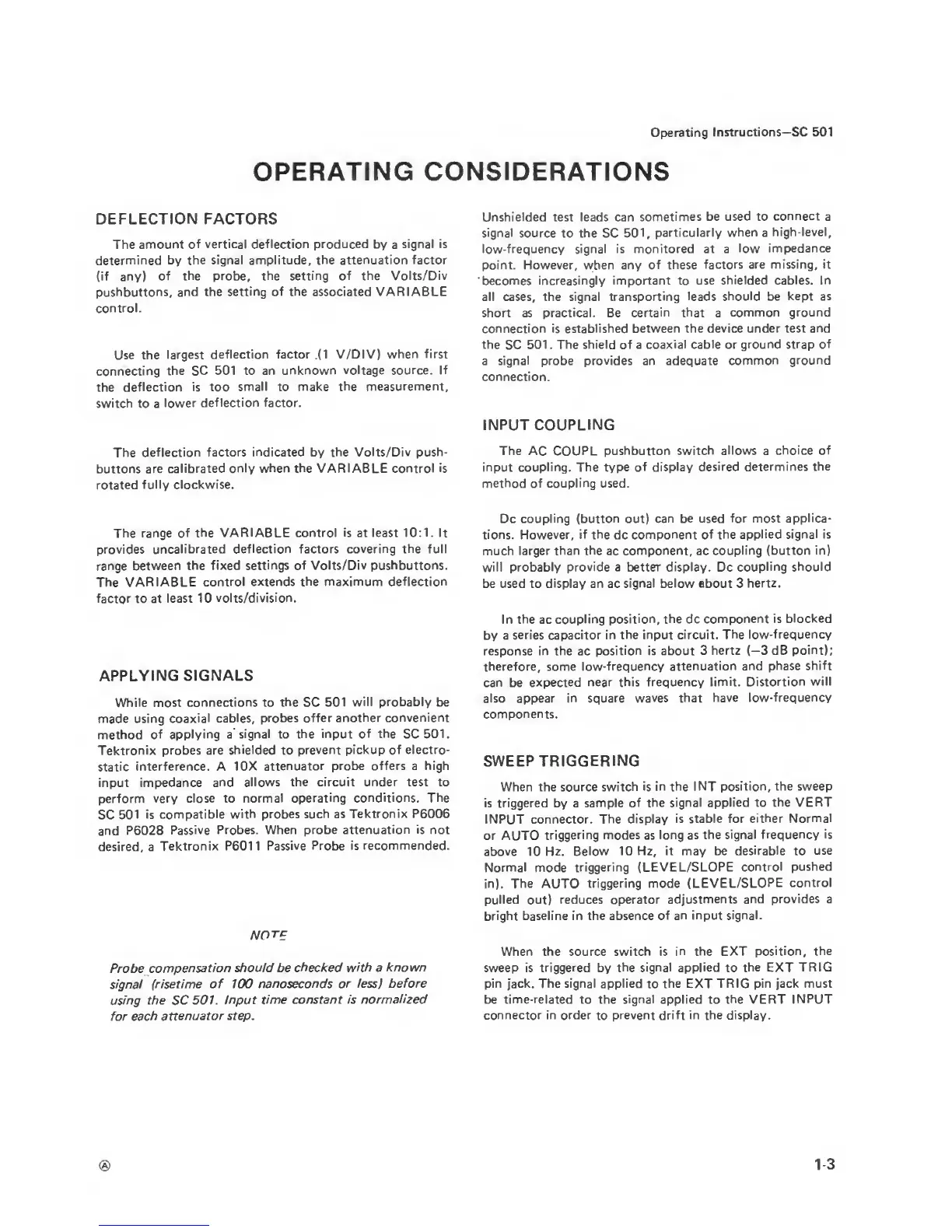Operating
Instructions—SC 501
OPERATING
CONSIDERATIONS
DEFLECTION FACTORS
The
amount of
vertical
deflection
produced
by
a
signal is
determined
by the signal amplitude,
the attenuation factor
(if
any)
of the probe, the setting of the
Volts/Div
pushbuttons,
and
the setting
of
the associated
VARIABLE
control.
Use
the
largest deflection factor
.(1
V/DIV)
when first
connecting
the
SC
501 to an
unknown voltage source.
If
the
deflection is too
small
to
make the measurement,
switch
to a
lower
deflection factor.
The
deflection factors
indicated
by the
Volts/Div push-
buttons
are calibrated
only when the
VARIABLE
control is
rotated
fully clockwise.
The range
of the VARIABLE
control is
at
least 10:1.
It
provides
uncalibrated
deflection factors covering the full
range
between
the fixed settings of Volts/Div pushbuttons.
The
VARIABLE
control extends the maximum deflection
factor to at
least 1
0
volts/division.
APPLYING SIGNALS
While most
connections
to
the
SC
501
will probably be
made
using coaxial
cables, probes offer
another convenient
method
of
applying a'
signal
to
the input of the
SC
501.
Tektronix
probes are
shielded
to
prevent
pickup
of
electro-
static
interference.
A 10X
attenuator
probe offers a
high
input
impredance and
allows the circuit under test to
perform
very close to
normal operating conditions. The
SC
501
is
compatible with probes
such as Tektronix P6006
and
P6028
Passive
Probes. When probe
attenuation is not
desired,
a
Tektronix P6011
Passive Probe
is recommended.
NOTE
Probe
compensation should be
checked with a
known
signal
(risetime of 700
nanoseconds or
less) before
using
the
SC
501.
Input
time constant is
normalized
for
each
attenuator step.
Unshielded test leads
can sometimes
be used to
connect
a
signal
source
to
the
SC
501,
particularly
when
a
high-level,
low-frequency signal is monitored at a
low
impedance
point. However, when any
of these
factors are missing, it
becomes
increasingly important to use
shielded cables. In
all cases, the signal
transporting leads should
be kept as
short
as
practical.
Be
certain that
a
common ground
connection is established
between the device under test
and
the
SC
501
.
The shield of a
coaxial cable or ground strap of
a
signal
probe
provides
an adequate
common
ground
connection.
INPUT COUPLING
The
AC COUPL
pushbutton switch allows
a
choice of
input coupling. The type of
display desired
determines the
method of coupling used.
Dc
coupling
(button out)
can be used for most
applica-
tions. However,
if
the dc compronent of
the applied
signal
is
much larger than the
ac
component, ac
coupling (button in)
will probably provide
a
better display.
Dc
coupling
should
be used to
display an
ac
signal below
ebout 3
hertz.
In
the
ac
coupling position, the dc
component
is blocked
by a
series capacitor
in the input circuit. The
low-frequency
response in the
ac
position is about
3 hertz
(—3
dB
point);
therefore, some
low-frequency attenuation
and
phase shift
can
be
expected
near this
frequency limit. Distortion
will
also appear
in square waves that
have
low-frequency
components.
SWEEP TRIGGERING
When the source
switch is
in
the I NT
position,
the
sweep
is triggered by a
sample of the
signal applied to
the VERT
INPUT connector.
The display
is stable
for either Normal
or AUTO
triggering modes
as
long as
the signal frequency
is
above 10 Hz. Below
10 Hz, it may be
desirable
to
use
Normal mode
triggering (LEVEL/SLOPE
control
pushed
in). The
AUTO
triggering mode
(LEVEL/SLOPE
control
pulled
out)
reduces operator
adjustments
and provides a
bright
baseline in the absence
of an input
signal.
When
the
source
switch
is
in the
EXT
position,
the
sweep is
triggered
by
the
signal
applied
to
the
EXT
TRIG
pin jack.
The
signal applied
to
the
EXT
TRIG pin jack must
be
time-related
to
the signal applied
to
the
VERT
INPUT
connector in order
to
prevent drift in the display.
