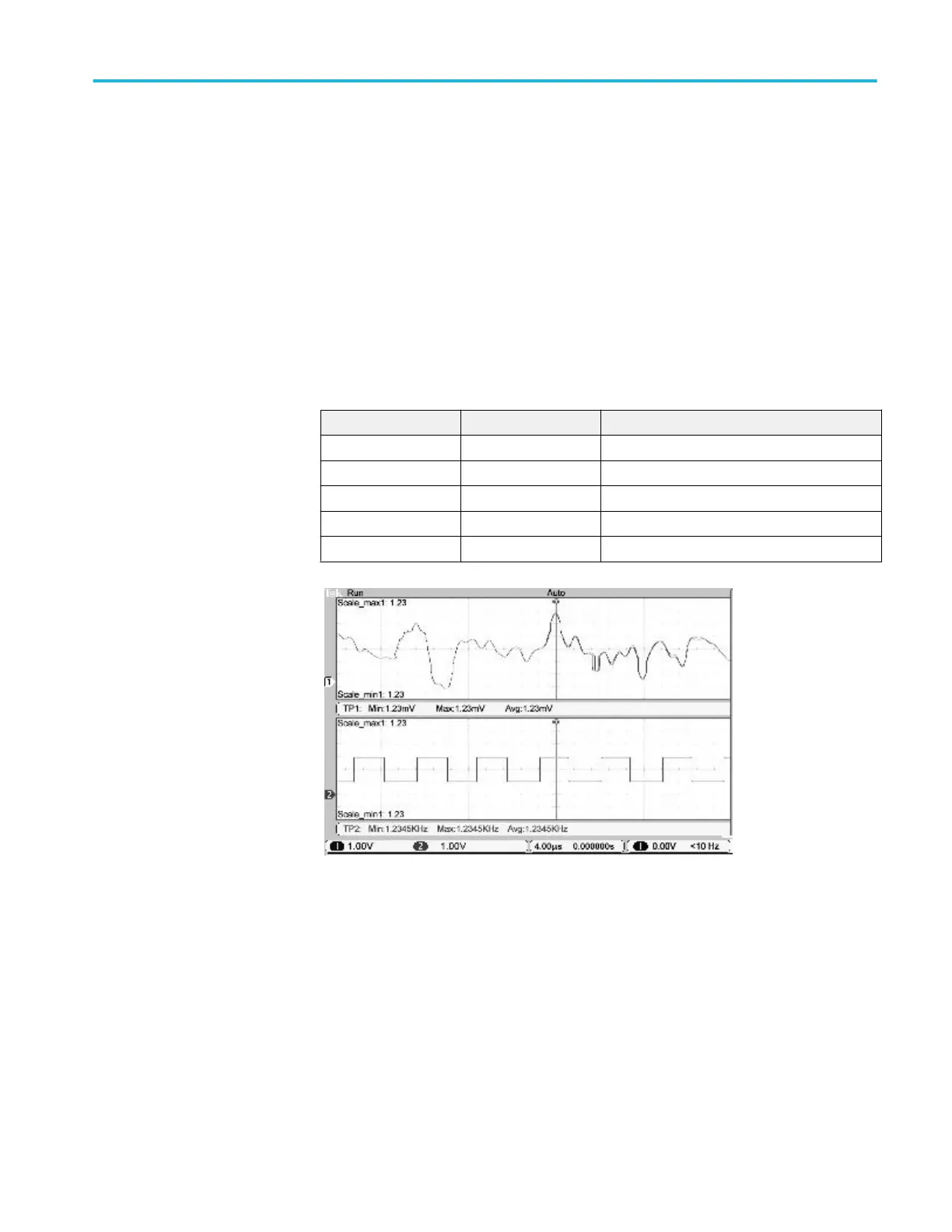Trend plot (non-EDU models only)
The trend function plots a graph of measurements as a function of time. You can
display up to two trend plots simultaneously.
The TrendPlot
™
function helps find intermittent faults. To run, select the type of
measurements to capture from either or both channels and then set up the
oscilloscope to continuously monitor the signals, plot the data onto the display
and simultaneously save the information to a USB memory device. You’ll be
able to capture data for minutes, hours or days. Just evaluate your requirement
and the size of your USB memory device and then adjust your oscilloscope
settings.
To operate:
Options Settings Comments
Run, Stop Run, Stop
Source 1 Ch1, Ch2
Type 1 Minimum, maximum
Source 2 Ch1, Ch2
Type 2 Minimum, maximum
Reference
TBS1000B and TBS1000B-EDU Series Oscilloscopes User Manual 101
