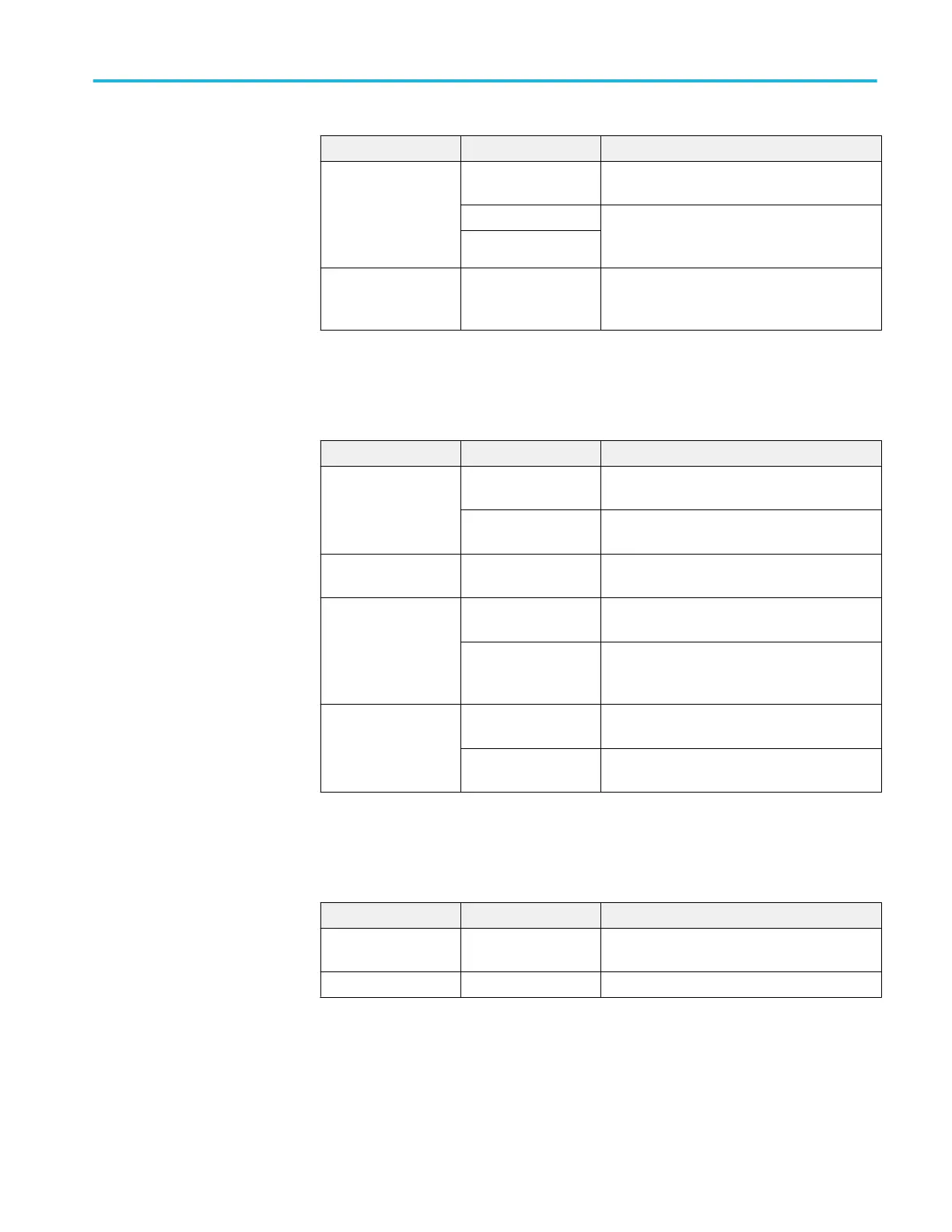Options Settings or submenus Comments
Select Folder Lists the contents of the current USB flash drive
folder
Change Folder See File management conventions on page 63
and File utilities for the USB flash drive on
page 110.
New Folder
Save filename (such as
TEK0000.CSV)
Saves the waveform data to the automatically
generated file name in the current USB flash
drive folder
Recall setup
The Recall Setup action recalls an oscilloscope setup file from a USB flash drive
or from a location in nonvolatile setup memory.
Options Settings or submenus Comments
Recall From Setup Specifies to recall a setup from the nonvolatile
memory
File Specifies to recall a setup file from a USB flash
drive
Setup 1 to 10 Specifies which setup location in nonvolatile
setup memory to recall
Select File Lists the contents of the current USB flash drive
folder to select a file from
Change Folder See File management conventions on page 63
and File utilities for the USB flash drive on
page 110.
Recall Recalls the settings from the specified
nonvolatile memory location
filename (such as
TEK0000.SET)
Recalls the oscilloscope settings from the
specified USB flash drive file
Recall waveform
The Recall Waveform action recalls a waveform file from a USB flash drive to a
location in reference memory.
Options Settings or submenus Comments
To Ref(x) Specifies the reference memory location to load
the waveform to
From File Recalls the file from the USB flash drive
Reference
TBS1000B and TBS1000B-EDU Series Oscilloscopes User Manual 99
