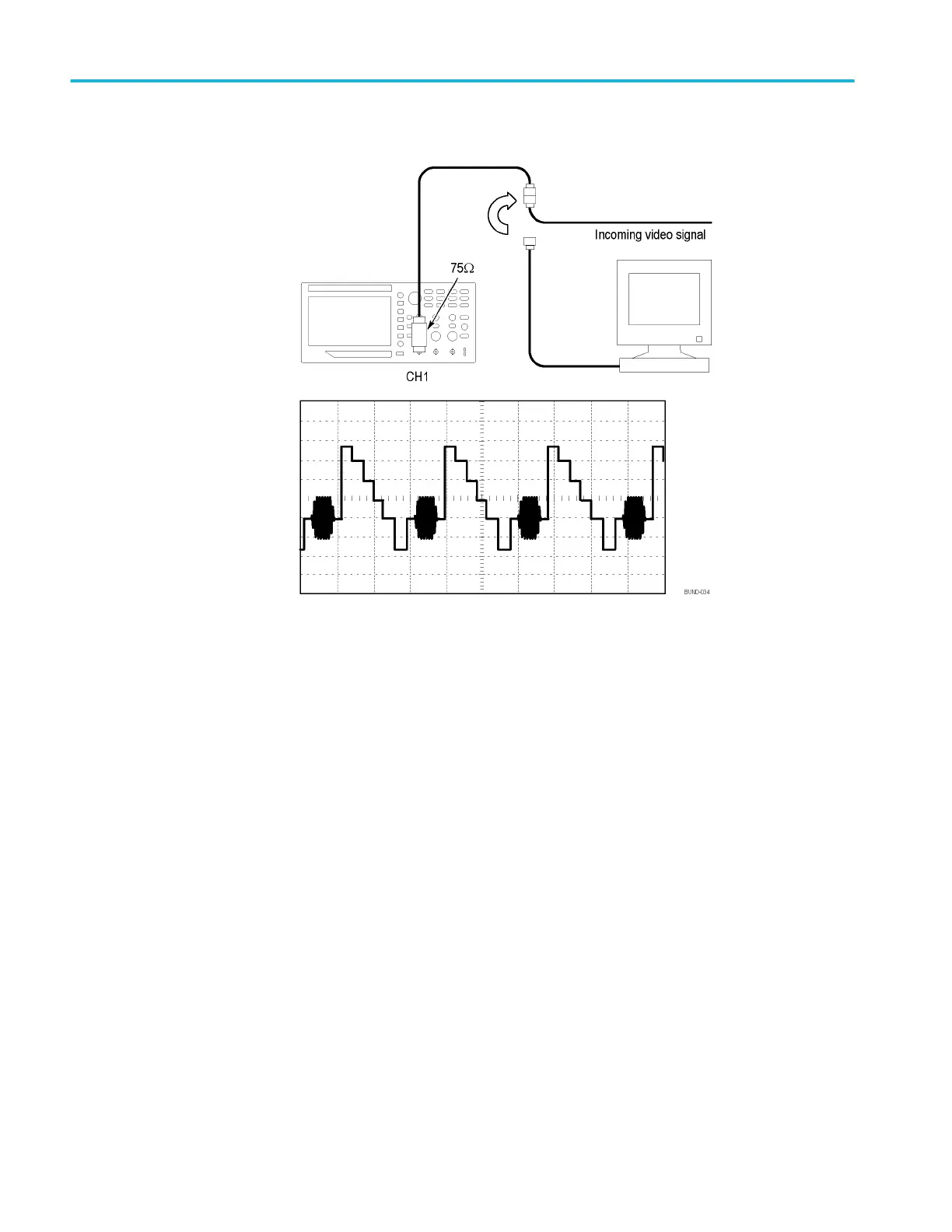Incoming video signal
Using the zoom function
to see waveform details
You can use the zoom function to examine a specific portion of a waveform
without changing the main display.
If you want to view the color burst in the previous waveform in more detail
without changing the main display, follow these steps:
1. Push the Zoom front-panel button.
When pressing the Zoom button, the waveform display area will show
original waveform (about ¼) and zoom in waveform (about ¾). And the
menu area will keep the original menu. If both channels are turned on at the
same time, there will be two zoom in waveforms at the top window.
2. Push the Scale side-menu button and turn the Multipurpose knob to change
the zoom scale.
3. Push the Position side-menu button and turn the Multipurpose knob to
change the zoom position.
4. Turn the horizontal Scale (seconds/division) knob and select 500 ns. This
will be the seconds/division setting of the expanded view.
5. Turn the Horizontal Position knob to position the zoom window around the
portion of the waveform that you want to expand.
Application examples
46 TBS1000B and TBS1000B-EDU Series Oscilloscopes User Manual