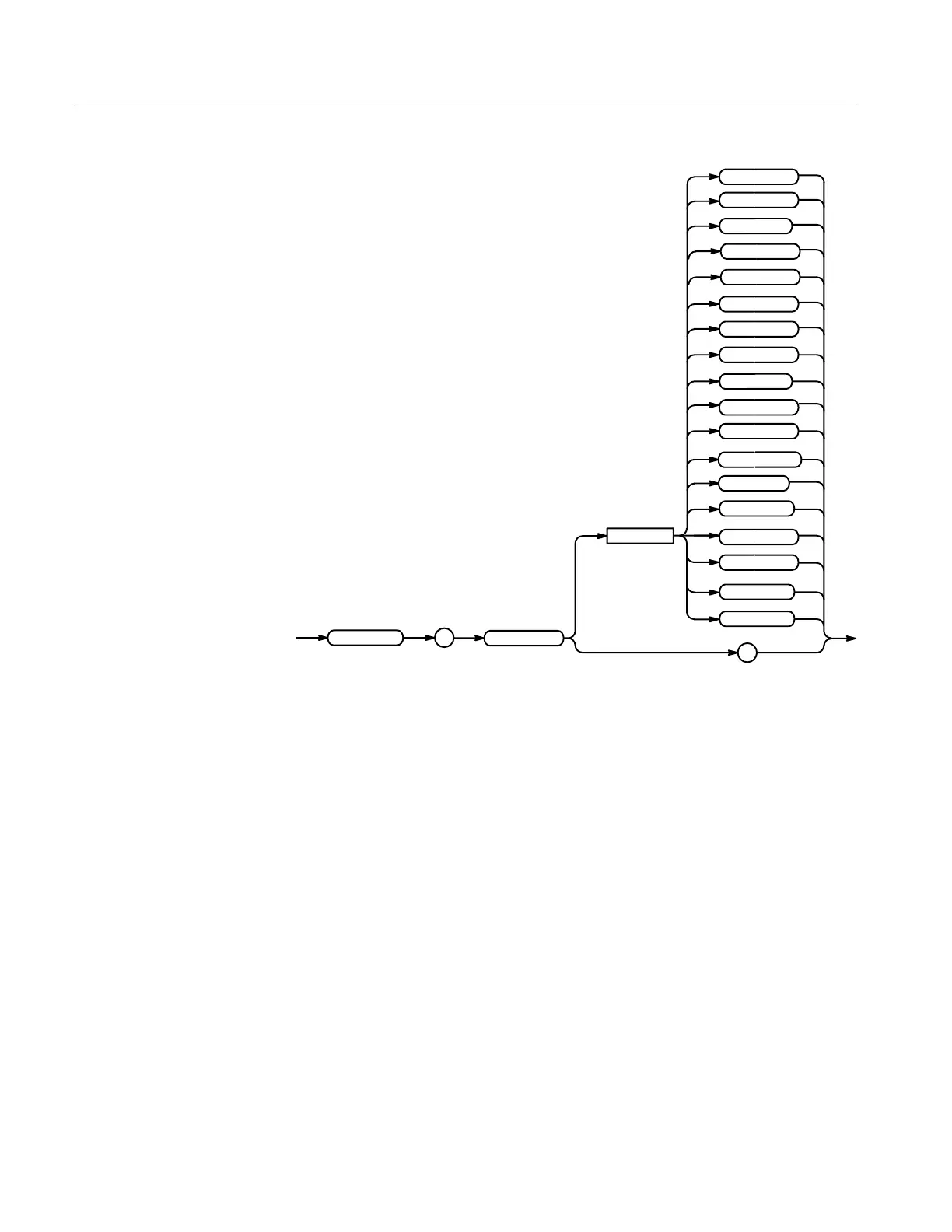Command Descriptions
2–136
TDS Family Oscilloscope Programmer Manual
!"
!,
(%$!,
,
)*-
* !
"
(
&
)&)+
'#!
)()
!,
'#
On monochrome instruments (TDS 4X0A, 5X0A & 6X0A series only), the
following formats are mapped to a monochrome near equivalent:
!
!
!
!
For example: if and are sent
to the oscilloscope, is returned.
sets the hardcopy output format to HPGL.
might return as the final hardcopy output format.
Examples
