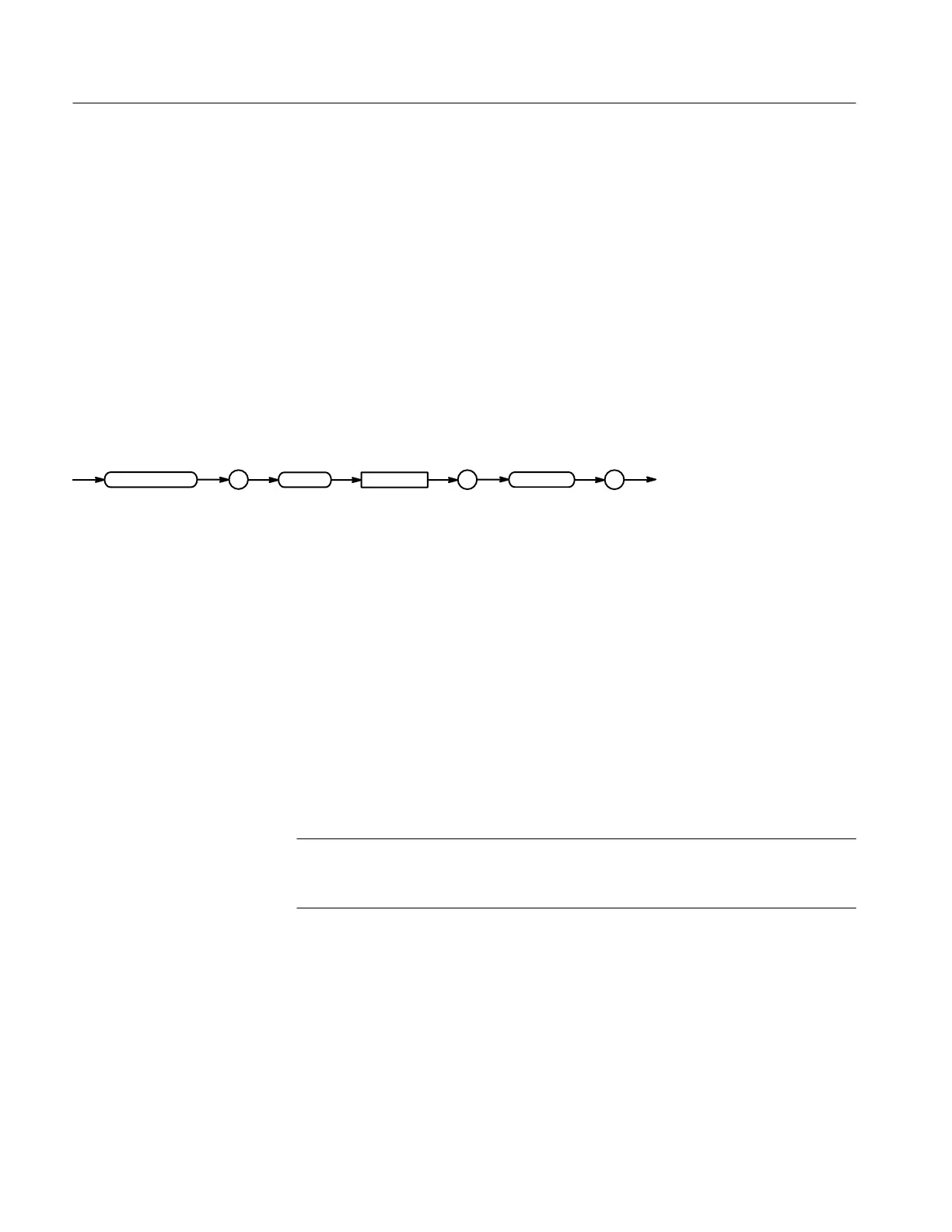Command Descriptions
2–188
TDS Family Oscilloscope Programmer Manual
specifies MEAS3 to calculate the Root Mean Square voltage.
MEASUrement:MEAS<x>:UNIts? (Query Only)
Returns the units for the measurement specified by MEASUre-
ment:MEAS<x>:TYPe.
Measurement
"$"!
"
"!
$
" returns for volts, ! for seconds, for hertz, for
volts
2
, or for percent.
On the TDS 4XXA, " also returns for clocks, for volt-clocks,
or for 1/clks.
might return , indicating the units for Measurement 3 are percent.
MEASUrement:MEAS<x>:VALue? (Query Only)
Returns the value that has been calculated for the measurement specified by <x>.
NOTE. This value is a display value and will be updated perhaps every 1/3
second. If you are acquiring a long acquisition record, the TDS may take longer
than this time to update.
Measurement
"$#
Examples
Group
Syntax
Returns
Examples
Group
Syntax
