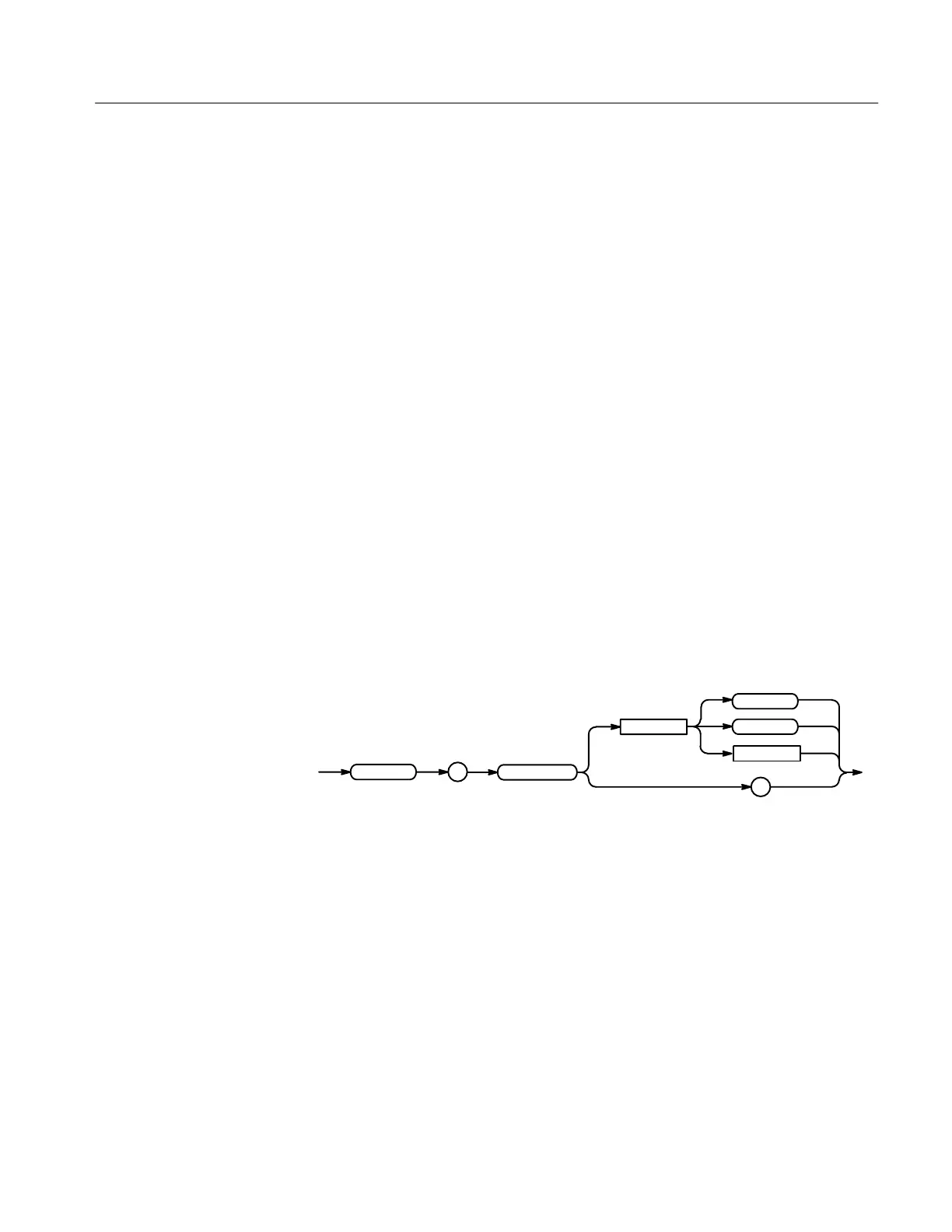Command Descriptions
TDS Family Oscilloscope Programmer Manual
2–199
message string itself is not altered. The entire message can be returned as a query
response regardless of what is displayed in the window.
displays “Hello world” in the upper left corner of the box (you can define the
box size with the MESSAGE BOX command).
a a
displays “Hello world ... hello” in the upper left corner of the box and the word
“world” is displayed in inverse video. In this example, a stands for the escape
character. The escape character may appear differently for you depending on your
GPIB talker-listener program.
MESSage:STATE
Controls the display of the message window.
Display
! " " #
or = 0 removes the message window from the screen.
or 0 displays the message window and its contents on the screen.
The size of the window is defined by MESSage:BOX.
NEWpass (No Query Form)
Changes the password that enables access to password protected data. The
PASSWord command must be successfully executed before using this command
or an execution error will be generated.
Miscellaneous
Examples
Group
Syntax
Arguments
Group
