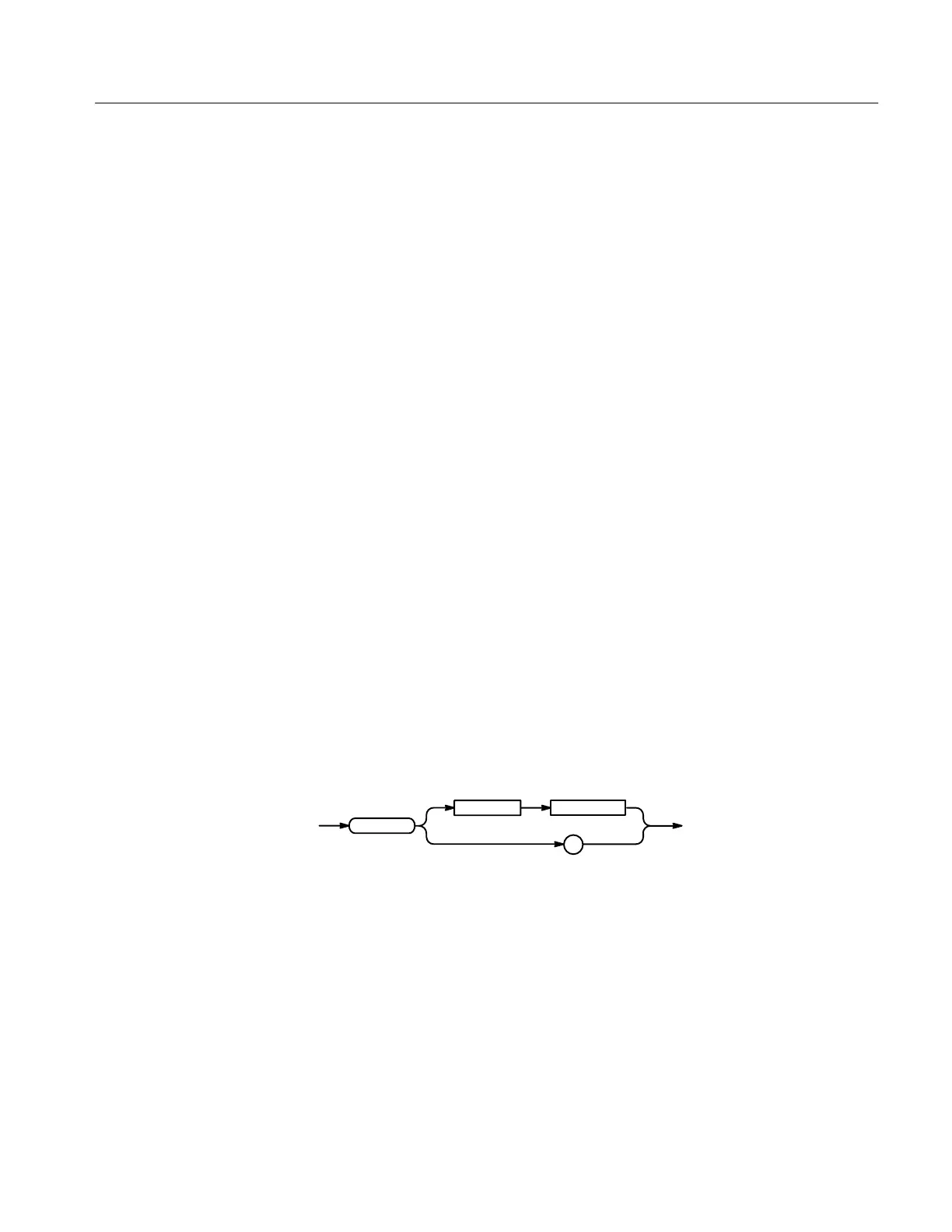Command Descriptions
TDS Family Oscilloscope Programmer Manual
2–203
<NR1> = 0 sets the power-on status clear flag to false, disables the power-on clear
and allows the digitizing oscilloscope to possibly assert SRQ after power-on.
<NR1> 0 sets the power-on status clear flag true. Sending *PSC 1 therefore
enables the power-on status clear and prevents any SRQ assertion after power-
on. Using an out-of-range value causes an execution warning.
*PSC 0
sets the power-on status clear flag to false.
*PSC?
might return the value 1, showing that the power-on status clear flag is set to
true.
*PUD
Sets or queries a string of Protected User Data. This data is protected by the
PASSWord command. You can modify it only by first entering the correct
password. The password is not necessary to query the data.
Miscellaneous
PASSWord
*PUD <Block>
*PUD?
*PUD
?
<Space>
<Block>
<Block> is a string containing up to 100 characters.
*PUD #229This instrument belongs to me
stores the string “This instrument belongs to me” in the user protected data area.
*PUD?
might return #221Property of Company X.
Arguments
Examples
Group
Related Commands
Syntax
Arguments
Examples
