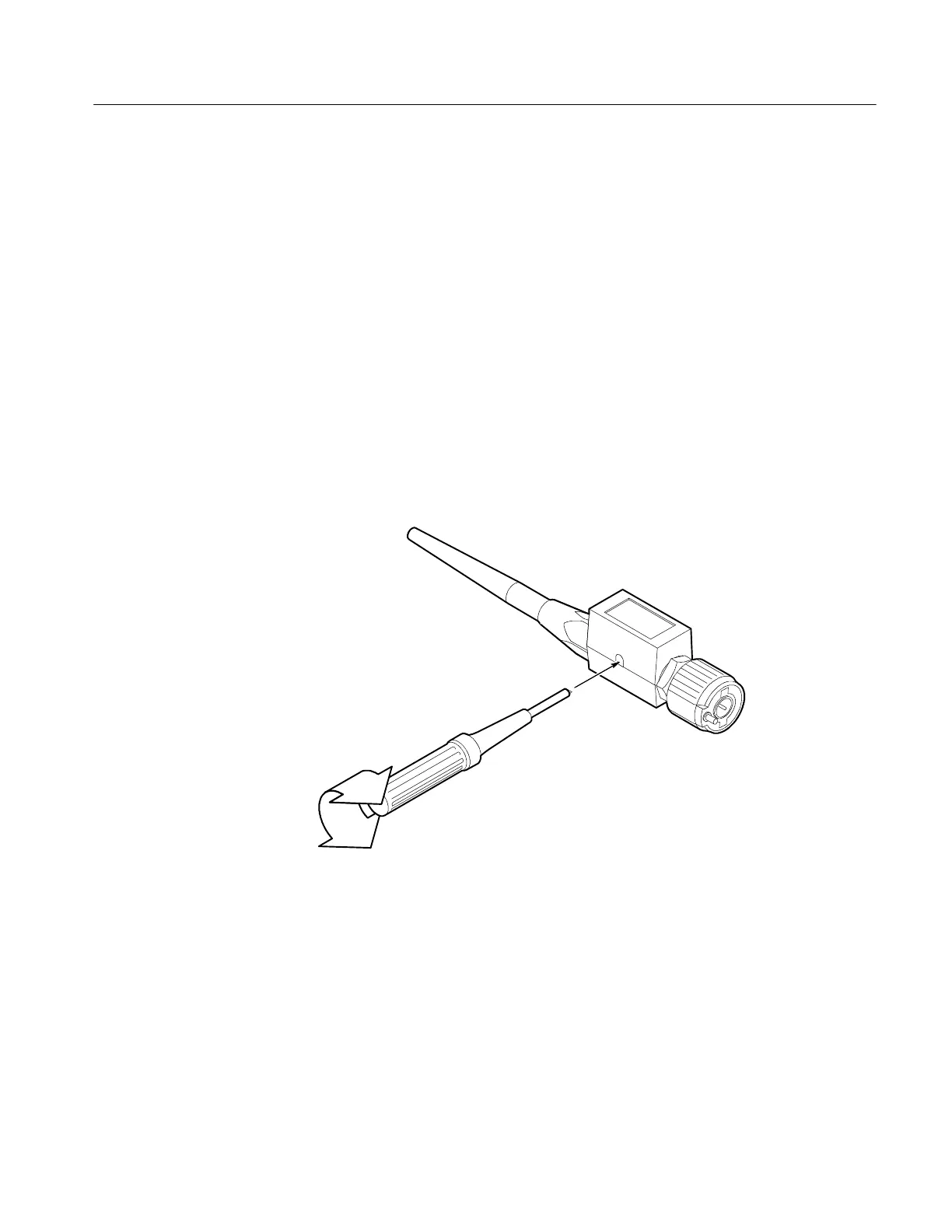Adjustment Procedures
TDS 420A, TDS 430A & TDS 460A Service Manual
5-11
H Press VERTICAL MENU.
H Push the main-menu button Bandwidth. Then push the side-menu
button 20 MHz.
H Press SHIFT.ThenpressACQUIRE MENU.
H Press the main-menu button Mode. Then press the side-menu
button Hi Res.
2. Compensate the Probe:
a. Locate the probe compensation hole in the side of the probe body (see
Figure 5--2).
b. Using the probe compensation tool, adjust the probe for best square
wave compensation (flat as possible across the top of the waveform).
(See Figure 5--3.)
Figure 5- 2: Performing Pr obe Compensation
