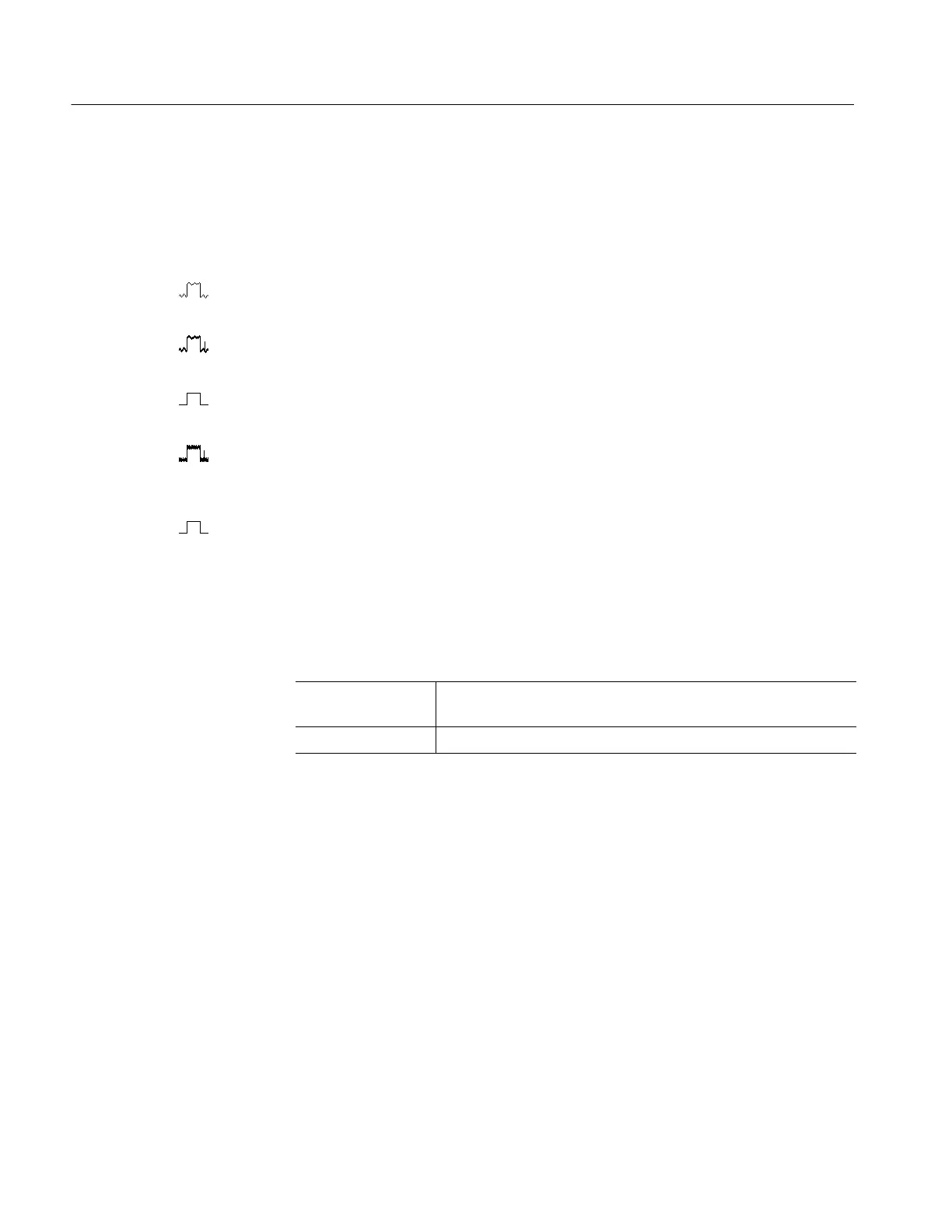Brief Procedures
4-10
TDS 420A, TDS 430A & TDS 460A Service Manual
d. Verify that the channel acquires in all acquisition modes: Press SHIFT;
then press ACQUIRE MENU. Use the side menu to select, in turn, each
of the five hardware acquire modes and confirm that the following
statements are true. Refer to the icons at the left of each statement as you
confirm those statements.
H Sample mode displays an actively acquiring waveform on screen.
(Note that there is noise present on the peaks of the square wave.)
H Peak Detect mode displays an actively acquiring waveform on
screen with the noise present in Sample mode “peak detected.”
H Hi Res mode displays an actively acquiring waveform on screen
with the noise that was present in Sample mode reduced.
H Envelope mode displays an actively acquiring waveform on screen
with the noise displayed.
H Average mode displays an actively acquiring waveform on screen
with the noise reduced like in Hi Res mode.
e. Test all channels: Repeat substeps a through d until all input channels
are verified.
3. Remove the test hookup: Disconnect the probe from the channel input and
the probe-adjust terminal.
Equipment
Required
One P6138A probe
Prerequisites None
1. Install the test hookup and preset the oscilloscope controls:
a. Hook up the signal source: Install the probe on CH 1. Connect the probe
tip to PROBE ADJ on the front panel; leave the probe ground uncon-
nected. (See Figure 4--3 on page 4--8.)
b. Initialize the oscilloscope:
H Press save/recall SETUP.
H Press the main-menu button Recall Factory Setup; then press the
side-menu button OK Confirm Factory Init.
c. Modify default settings:
H Press AUTOSET to obtain a viewable, triggered display.
H Set the horizontal SCALE to 200 s.
Verify the Time Base
