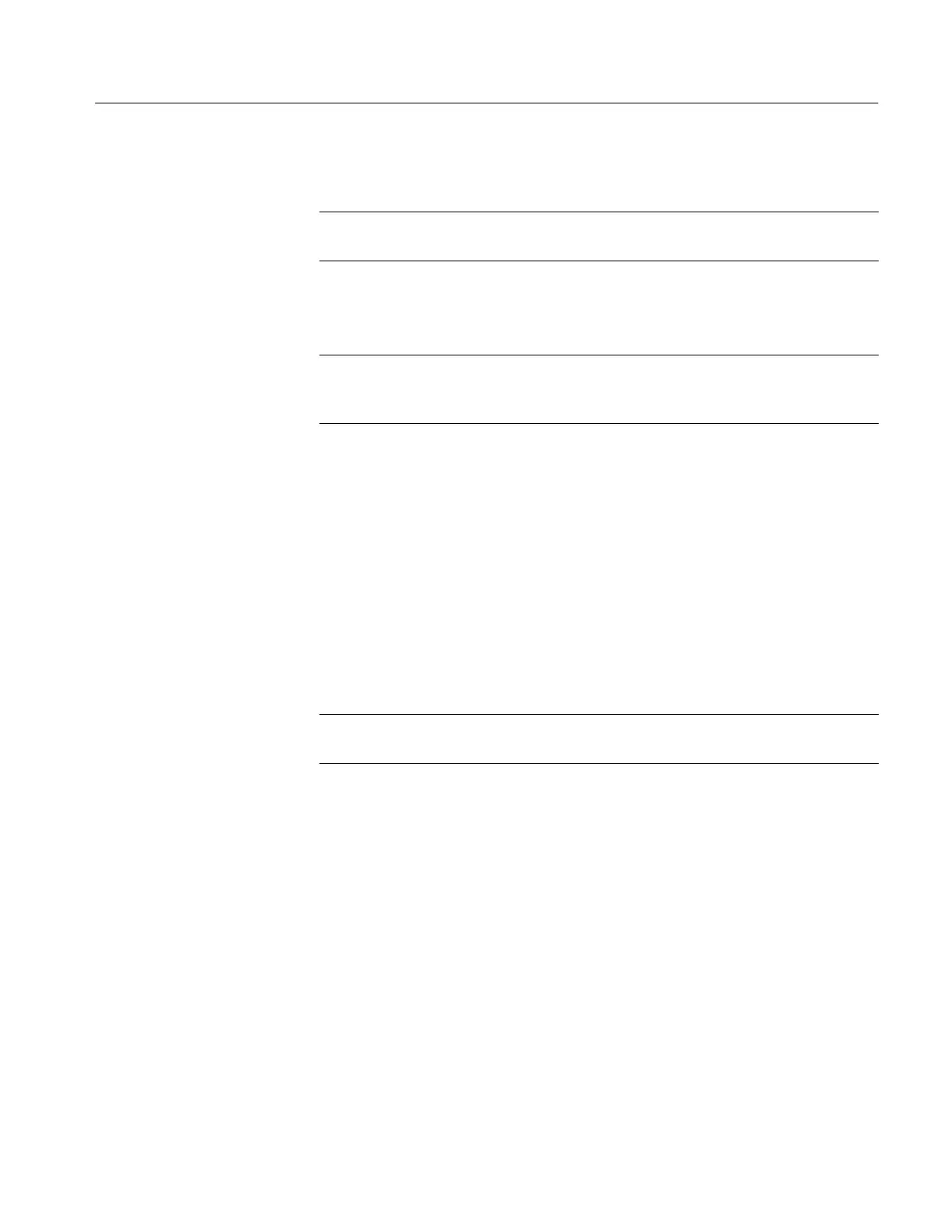Performance Tests
TDS 500C, TDS 600B & TDS 700C Performance Verification and Specifications
1–93
4. Move the beginning of the FFT data record onto the screen:
NOTE. Press SHIFT to change the horizontal position speed. The position moves
faster when SHIFT is lighted.
H Adjust the HORIZONTAL POSITION control to move the beginning
of the FFT data record onto the display.
NOTE. Expanding the horizontal scale of the FFT waveform gives greater
resolution when making cursor measurements. Expand the FFT to display DC to
the highest frequency listed in Table 1–10 for the standard being verified.
H Adjust the HORIZONTAL SCALE and VERTICAL SCALE to view
the frequency response of the BT filter. The large spike around DC is
due to DC offset in the signal and should be ignored.
5. Observe the desired response characteristics using the vertical paired
cursors (see figures 1–45 and 1–46):
a. Press CURSOR.
b. Press the main-menu button Function; then press the side-menu button
Paired.
c. Press CLEAR MENU.
NOTE. Pressing SHIFT will change cursor speed. Use the select key to alternate
between cursors.
d. Position one cursor at the beginning of the FFT record.
e. Position the other cursor at the bit rate (the frequency closest to the bit
rate) of the mask that is turned on (see Table 1–10 and Figure 1–45).
