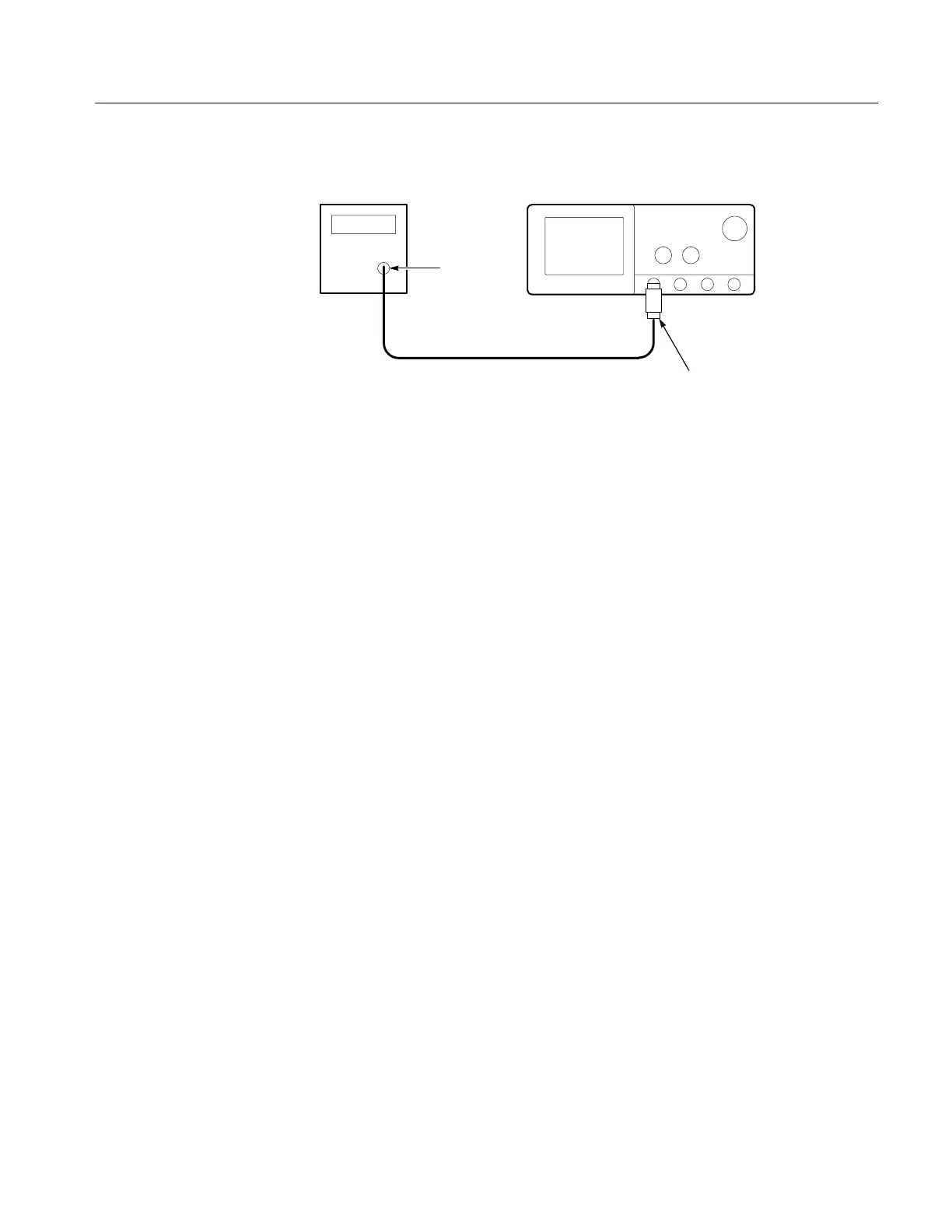Performance Tests
TDS 500B, 600B and TDS 700A Service Manual
4–77
PAL Signal
Source
Digitizing Oscilloscope
75 Cable
75
Terminator
Output
Figure 4–35: Line Count Accuracy Test Hookup
H Press the main-menu Trigger Position.
H Press the side-menu to Set to 50%.
H Press the main-menu to Horiz Pos.
H Press the side-menu to Set to 50%.
H Use the HORIZONTAL POSITION knob to move the falling edge
of the sync pulse to two divisions to the left of center screen. See
Figure 4–36.
