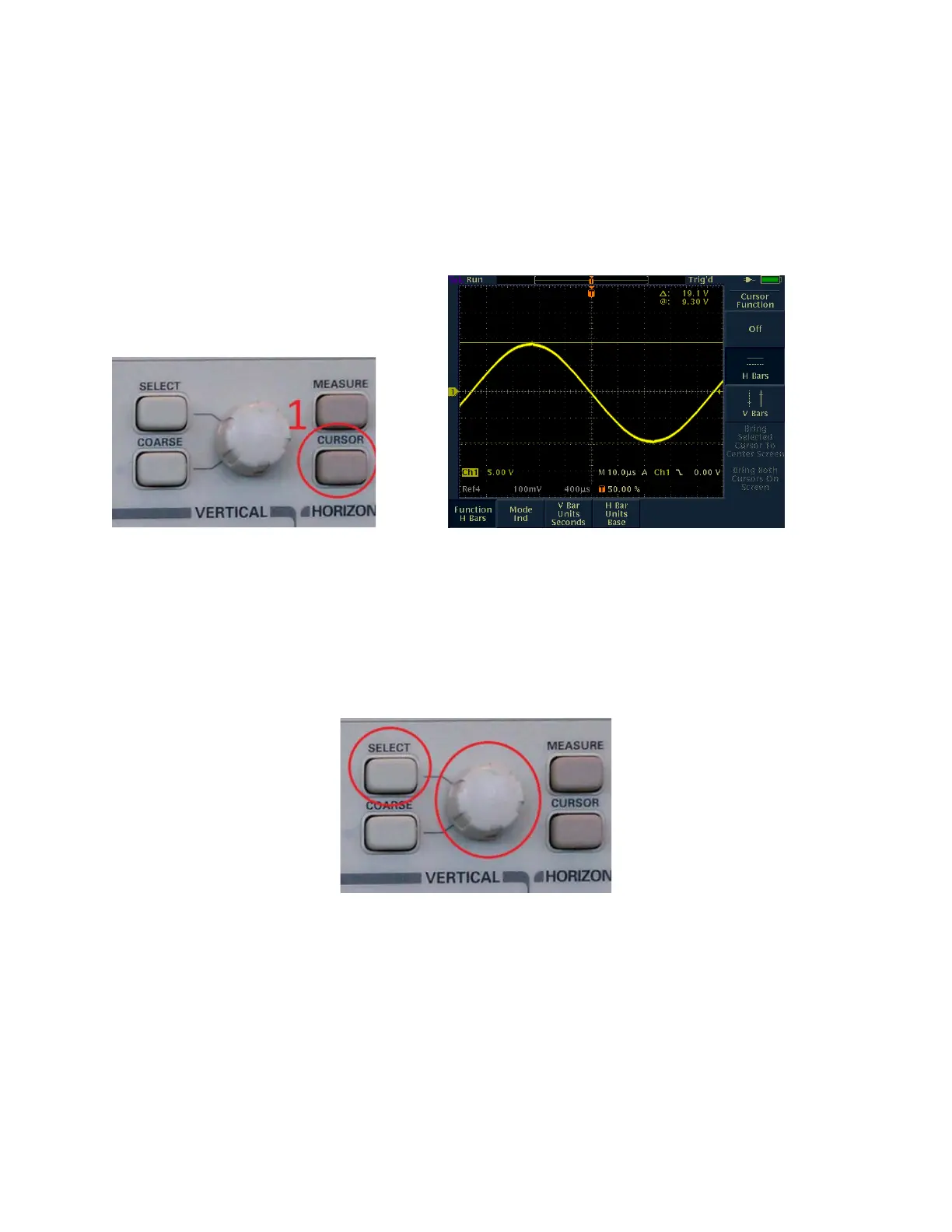University of Portland - p. 8 of 9 - Oscilloscope - TDS3012B.docx
Measuring Voltage
As mentioned above, one way to measure voltage is to multiply the number of vertical divisions
by the volts/division value. This method is often quick and easy, but it is sometimes difficult to
measure the number of divisions accurately. An alternative approach is to use the horizontal
cursors, which are sometimes more accurate. Activate the horizontal cursors by pressing the
cursor button (see Figure 15), and then pressing the H Bars button (Figure 16).
Figure 15: Cursor Button Figure 16: H Bars Button
Turning the knob (see Figure 17) moves one of the cursors and the voltage at the cursor level is
displayed in the upper right-hand corner of the screen after the “@” symbol. To move the other
cursor, press the Select button and then turn the knob. The voltage difference between the
cursors is displayed after the Δ symbol.
Figure 17: Cursor Knob and Select Button
