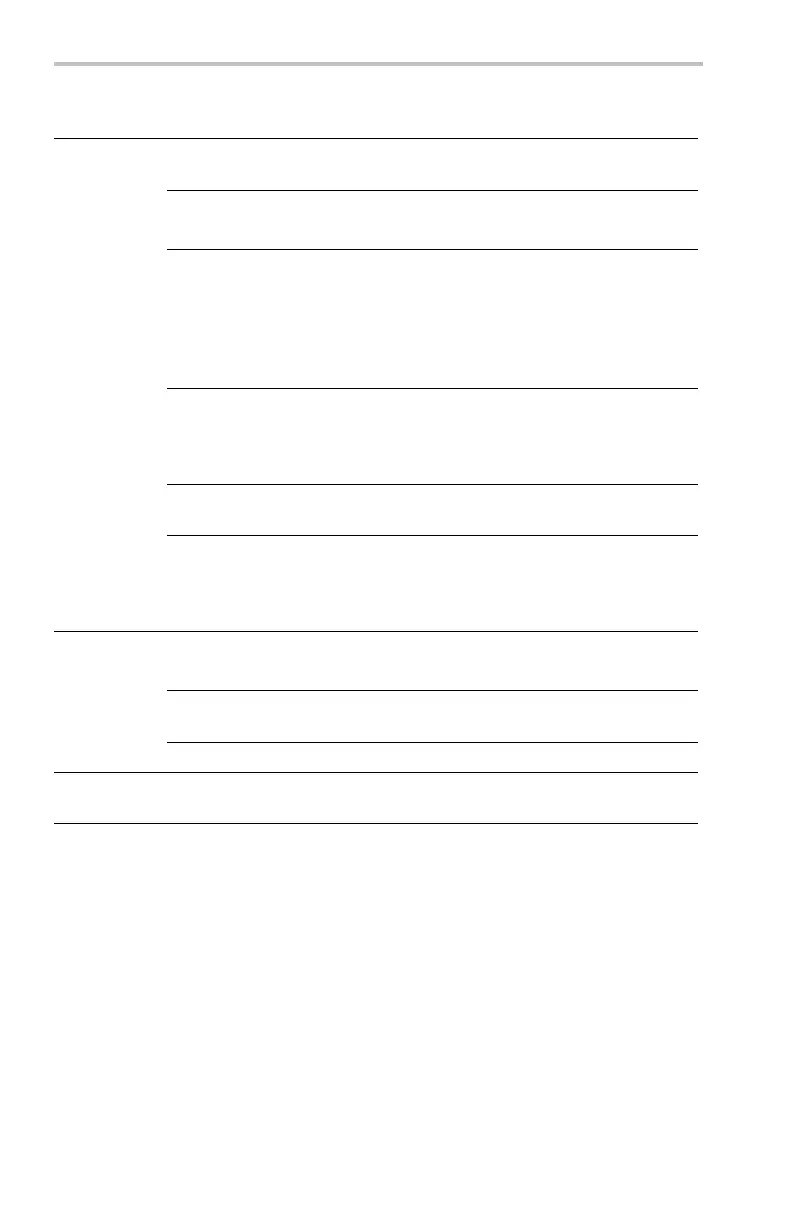Reference
Bottom S ide Description
Ch1, Ch2 (Ch3,
Ch4)
Sets t he video signal source.
Ext
Ext/10
Sets external or external divided by 10 as the
signal source.
Ext Probe nnX
Voltage / Current
(4-channel only)
Set this value to match the attenu ation factor
and the type of probe (voltage or current) that is
attached to the externa l trigger connector. Push
the menu button to select the probe type. Use
the general purpose knob to set the attenuation
factor. The default values are 1 x and voltage.
AC Line Sets the AC line frequency as the trigger
source. This trigger source is only available
when the oscilloscope is connected to AC
power.
Source
Vert
Sets t he lowest-numbered displayed channel
as the trigger so urce.
Alternating (all
active channels)
Sequentially uses each active channel as
a trigger source, from the lowest-numbered
active channel to the highest-nu mbered active
channel. ( See page 115.)
Odd
Even
Triggers on odd or even fields in an interlaced
signal.
All Fields
Triggers on any fieldinaninterlacedor
noninterlaced signal.
Trigger On
All Lines Triggers on all lines.
Mode &
Holdoff
The table on Edge triggering includes a
description of this me nu item. (See page 114.)
Key Points
Displaying the Trigger Source. You do not have to display a chann e l to
use it as a trigger source.
Sync Pulses. When you choose Vid eo, the trigger always occurs on
negative-going sync pulses. If your video signal has positive-going sync
pulses, i nver t the signal using the Vertical menu. (See page 141.)
132 TDS3000C Series Oscilloscope User Manual
