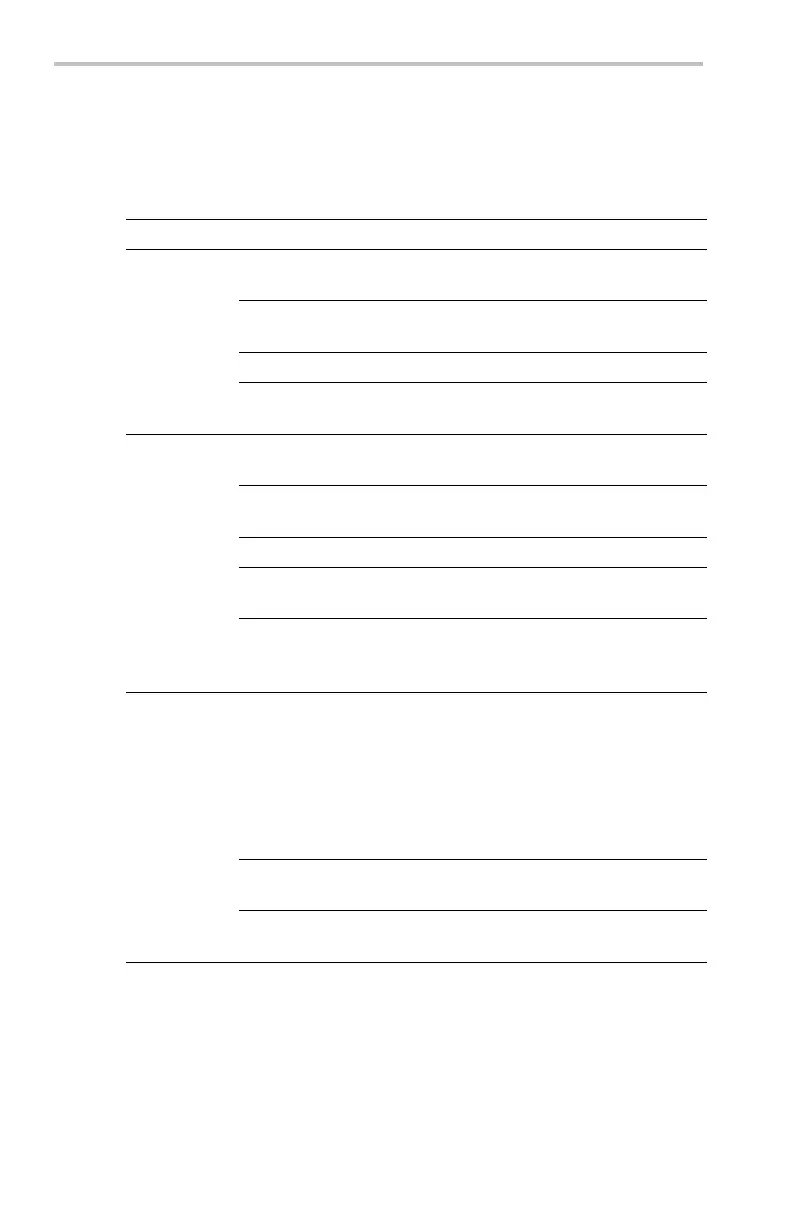Reference
I/O System
Use the System I/O menu to access these functions.
Bottom Side Description
System I/O
Talk/Listen
Address
Sets the GPIB address.
Hard Copy
(Talk O nly)
Sets the GPIB port to talk only for making
hard copies.
Off Bus Disables the GPIB port.
GPIB
(TDS3GV)
Debug Enables and disables a me ssa ge window
to help you debu g GPIB pro blems.
Baud Rate
Sets the baud rate in step s from 1200 to
38400.
Flagging
Use to enable hard flagging (RTS/CTS)
or turn flagging off.
EOL Selects end-of-line terminator.
Debug Enables and disables a me ssa ge window
to help y ou debug RS-232 problems.
RS-232
(TDS3GV)
Set RS-232
Parameters to
Default Values
Sets baud rate = 9600, hard flagging =
on, and EOL = LF.
Change
Instrument
Settings
DHCP/BOOTP
Displays a list of fields in which you set
oscilloscope Ethernet parameters such
as address, oscilloscope name, domain
name, and so on.
See Appendix F, Ethernet Setup,for
information on setting the oscilloscope
Ethernet network parameters.
Debug Enables and disables a me ssa ge window
to help you debug Ethernet problems.
Ethernet
Network
Settings
Test
Connection
Tests the oscilloscope's Ethernet
connection.
136 TDS3000C Series Oscilloscope User Manual