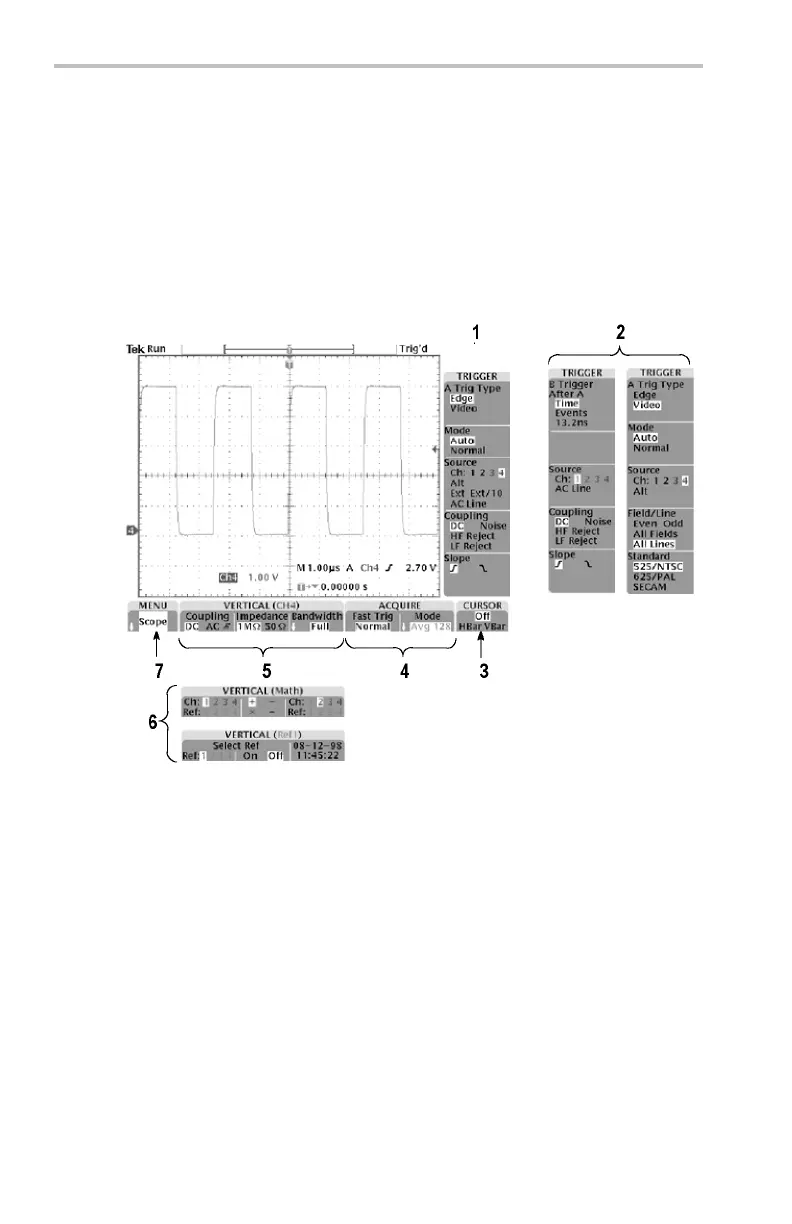Getting Started
Using the Scope QuickMenu. Scope is one type of QuickMenu that you
can use to control the basic oscilloscope fun c tio ns. You can perform
many tasks without u sing the regular me nu system. If you need to use a
function that is not contained in the Scope Quick M enu , push the button
you would normally push to access that function. For exam ple, if you
want to add an automatic measurement, push the Meas button to set up
the measurement. Then, push the QuickMenubuttontoreturntothe
Scope QuickMenu with the measurement also in the display.
1. Edge Trigger controls. Push these screen bu tto ns to set trigger
parameters for ed ge trigger.
2. Trigger controls if either B trigger or video trigger is selected. Logic
and P ulse trigger controls are not available through the QuickMenu.
3. Cursor control. Push th is screen b utt on t o turn on cursors and select
the cursor type. Push the Select button to toggle between the two
cursors to select th e active cursor. U se the gen eral purpose knob to
move the active cursor.
4. Acquisition controls. Push these screen buttons to set acquisition
parameters.
26 TDS3000C Series Oscilloscope User Manual
