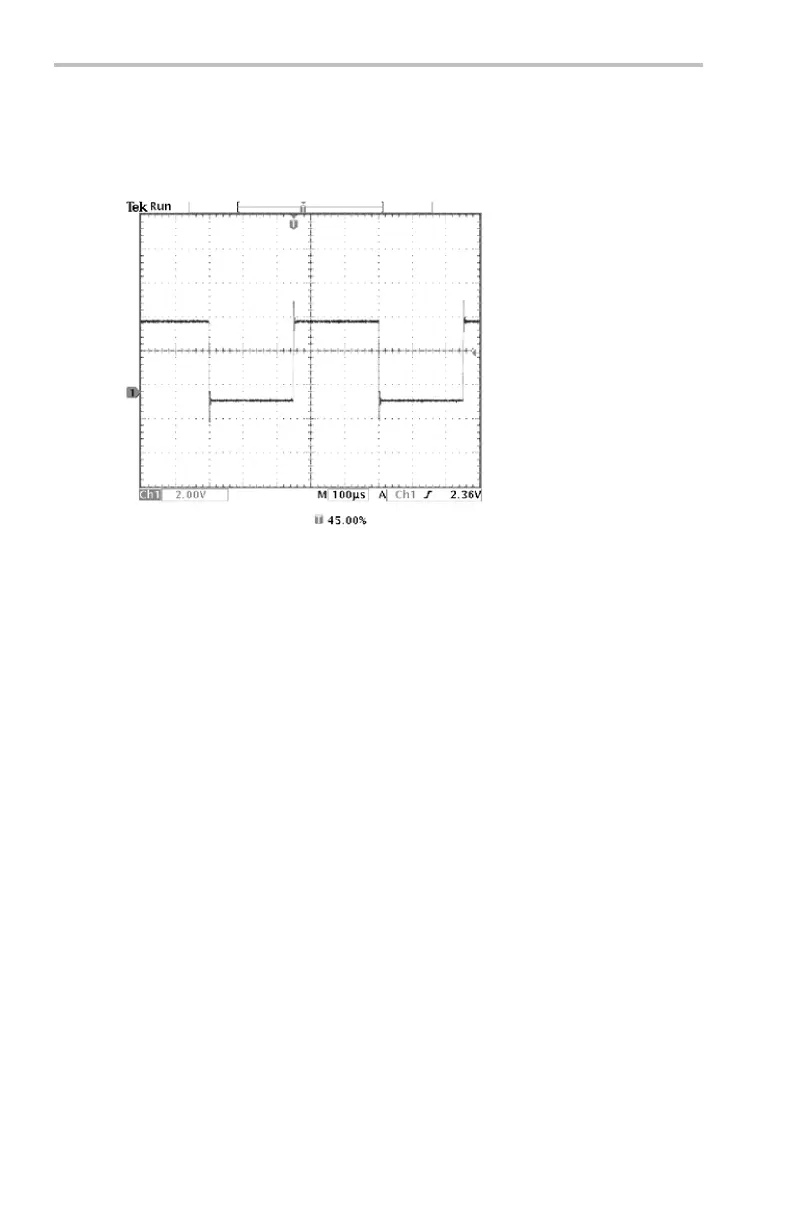Application Examples
Av eraging reduces random noise and makes it easier to see detail in a
signal. In the next example, a ring shows on the rising and falling edges
of the signal wh e n the noise is removed.
Taking Cursor Meas
urements
You can use the cursors to take quick m easurements on a waveform .
To measure t he rin
g frequency at the rising edg e o f the signal, follow
these steps:
1. Push the Cursor
button.
2. Push the Function screen button.
3. Select VBarscursors.
4. Push the VBar
Units screen button.
5. Select 1/seconds (Hz).
6. Place one cursor on the first peak of the ring using the general
purpose knob.
7. Push the Select button.
8. Place th
e other cursor on the next peak of the ring.
The cursor Δ readout sho ws the measured ring frequen cy is 227 kHz.
40 TDS3000C Series Oscilloscope User Manual
