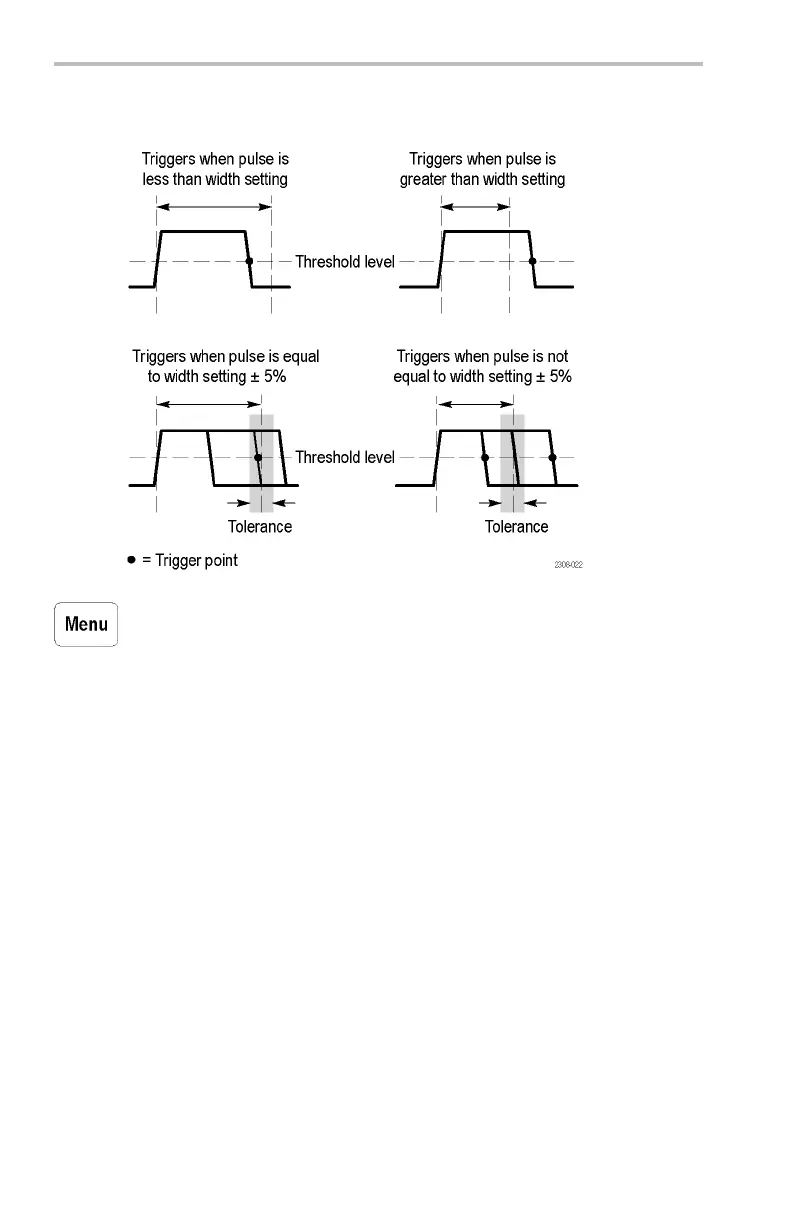Reference
Pulse Width Trigger Cond itions
Push the Trigger Menu bu tto n, and then push the Type bottom screen
button to select Pulse. T he next table lists t he menu items when the
trigger Type is set to Pulse, and the C lass is set to Width.
124 TDS3000C Series Oscilloscope User Manual
