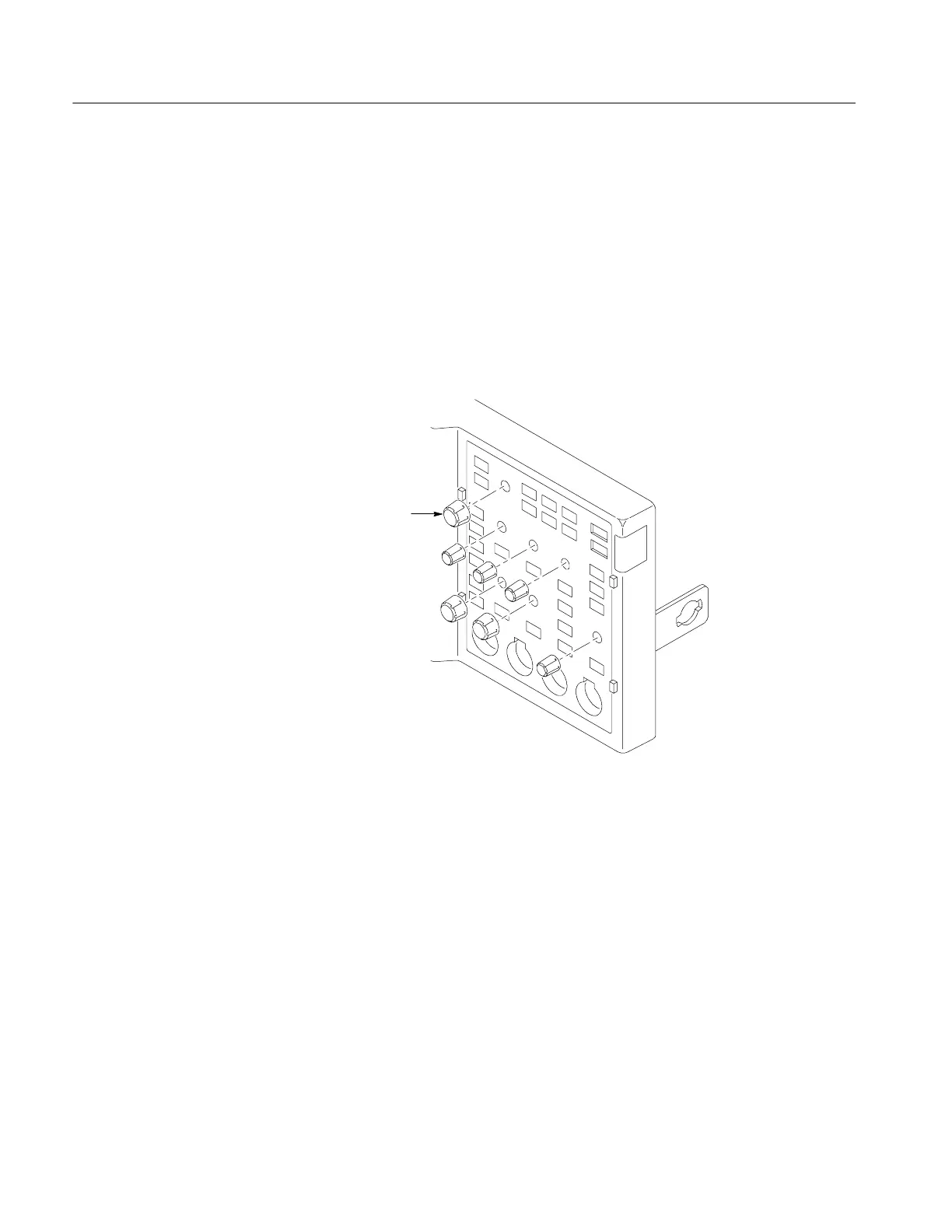Maintenance
4-30
TDS3000C Series S ervice Manual
You do not need any tools to remove the front panel board.
Removal. Use this procedure to remove the front panel, front panel buttons, bezel
button flex circuit, and bezel buttons.
1. Place the oscilloscope face up on a soft surface (such as an anti-static mat).
2. Remove the front-panel knobs by firmly pulling each knob away from the
front panel. Careful prying with a small screwdriver or similar tool may be
be necessary. See Figure 4--16.
Remove knobs (7)
Figure 4- 16: Remove front-panel knobs
Front Panel
