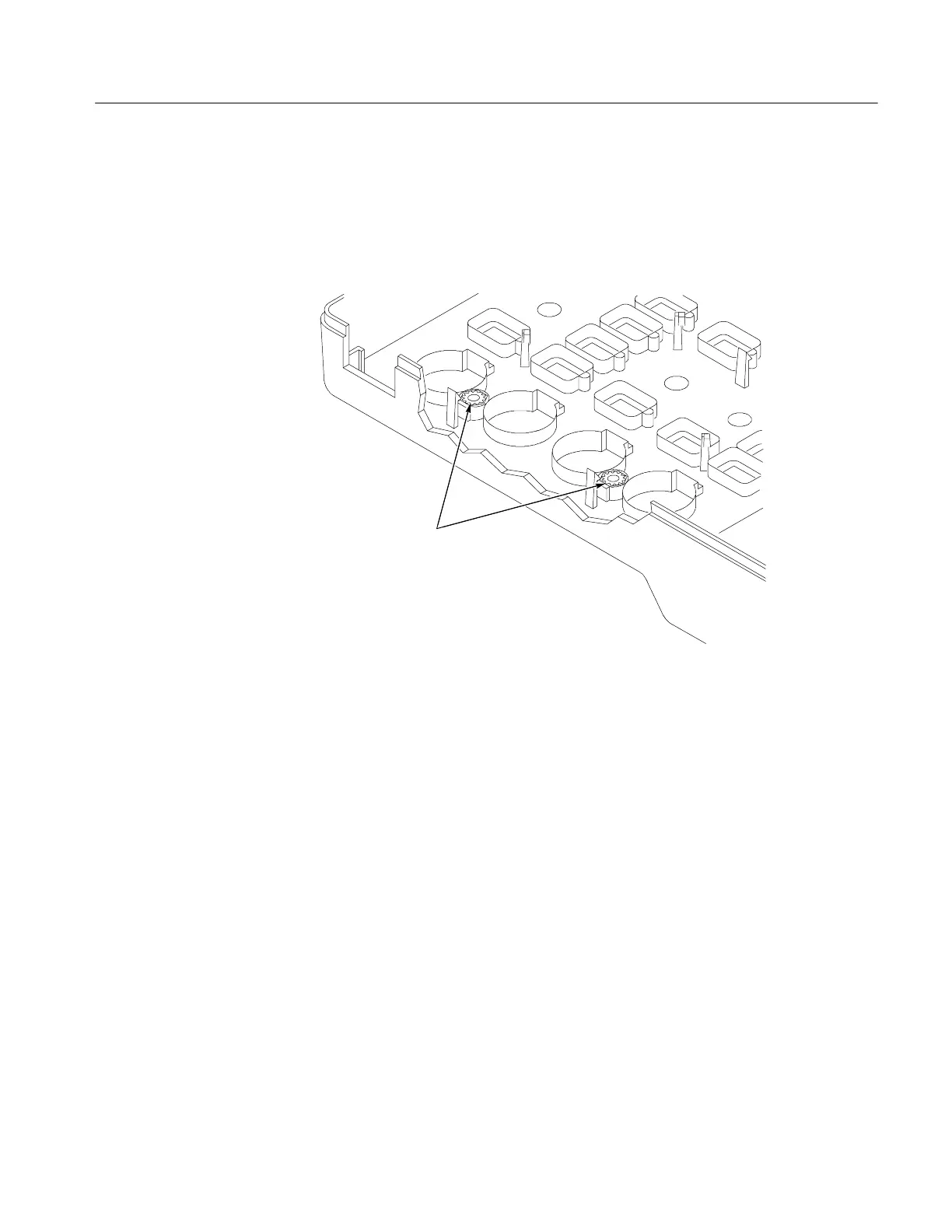Maintenance
TDS3000C Series S ervice Manual
4-33
Installation. Use this procedure to reinstall the front-panel board.
1. Check that the front-panel lock nuts are still in the front panel before
installing the front panel keypad and board. These nuts are pressure-fit and
can come loose. See Figure 4--19.
Make sure lock
nuts are in place
Figure 4- 19: Checking front-panel lock nuts
2. Install the front-panel keypad into the front panel. Do not touch the keypad
contacts. See Figure 4--18.
3. Insert the front-panel board by aligning the board with the alignment posts.
Then press firmly on the board, starting at the top edge, to engage the board
snaps.
4. Install the bezel button flex circuit; align the the flex circuit on the
front-panel bezel button pins and gently press the flex circuit flat.
5. Connect the bezel button flex circuit to J200.
6. Route the front-panel cable as described in steps 5 and 6 on page 4-- 28.
7. Install the front-panel knobs by firmly pushing each knob onto the front
panel knob shaft. Align the flat side of the knob shaft with the flat part of the
knob hole.
