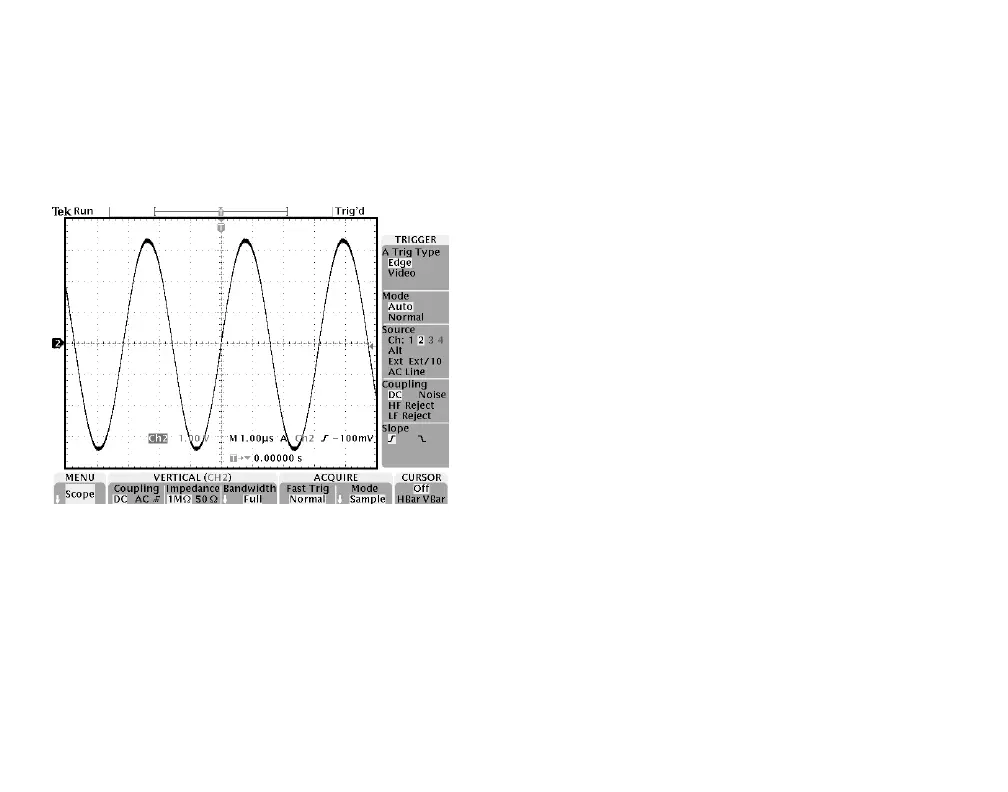10
To use a QuickMenu, do these steps
1 Push the QUICKMENU button on the front panel.
2 Push the screen button that corresponds to the control
you need to set. Push the screen button repeatedly to
choose one of the settings. The small arrow icon
indicates that there are additional settings available
that are not shown.
You can use most of the front-panel controls at the same
time you are using a QuickMenu. For example, if you
push a channel button to select a different channel, the
QuickMenu changes to show information about that
channel.
You can still use the regular menus. For example, if you
push the MEASURE button, you can set up and take
automatic waveform measurements in the usual way. If
you return to the QuickMenu, the measurement is still
displayed on the screen.
You may have optional application modules installed
that also have QuickMenu displays. To select the Quick-
Menu you want to use, push the MENU screen button.
This menu item is shown only if application modules
that contain a QuickMenu are installed.
scope. When you push the QUICKMENU button, a set
control the basic oscilloscope functions. You can per-
form many tasks without using the regular menu system.