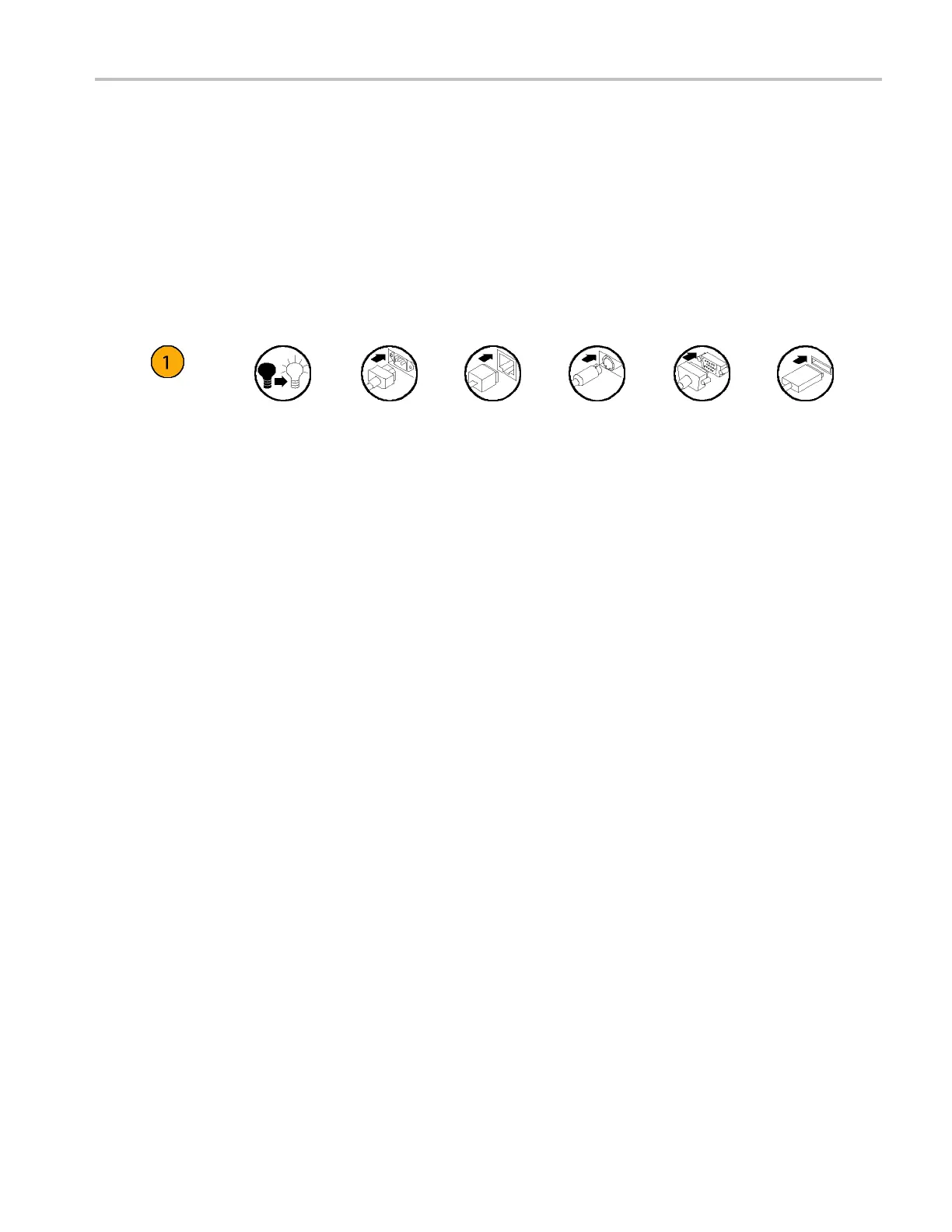Preface
Conventions Used in this Manual
This manual describes how to operate VM Series Video Measurement System O ptions SD, HD, and VG A. Although the
methods of operation a re identical in all t hree options, there are some differences in features; most notably the available
measurements. Additionally, the VM Series Video Measurement System software and accessories can be purchased for
installation on select Tektronix oscilloscopes. W here there are differences in configuration or application, they are identified
in the text by the option to which they apply or by the oscilloscope platform where appropriate. Where there are differences in
the screen display, both versions are shown (Option SD/HD and Option VGA).
The following icons are used throughout this manual.
Sequence
Step
Front panel
power
Connect
power
Network
PS2 SVGA USB
VM Series Video Measurement System Quick Start User Manual vii
