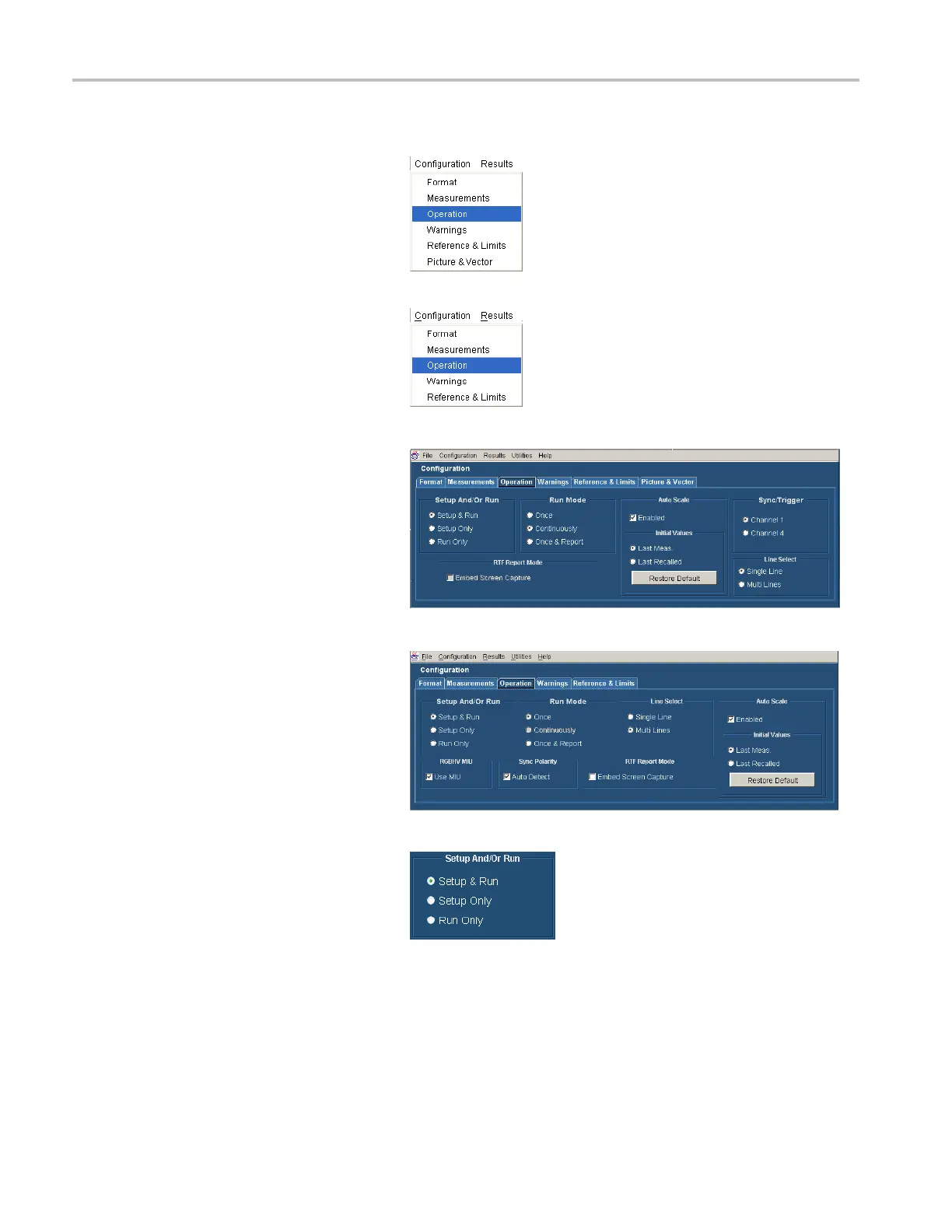Getting Acquain
ted with Your Instrument
Setting the Measurement Run Operations
1. Select Configu
ration > Operation.
Option SD/HD
Option VGA
The instrument displays the Operation
view. These settings control how
the instrument sets up and acquires
measurements when you select the Run
button.
Option SD/HD
Option VGA
2. Select how the instrument sets up and
runs measurements.
38 VM Series Video Measurement System Quick Start User Manual
