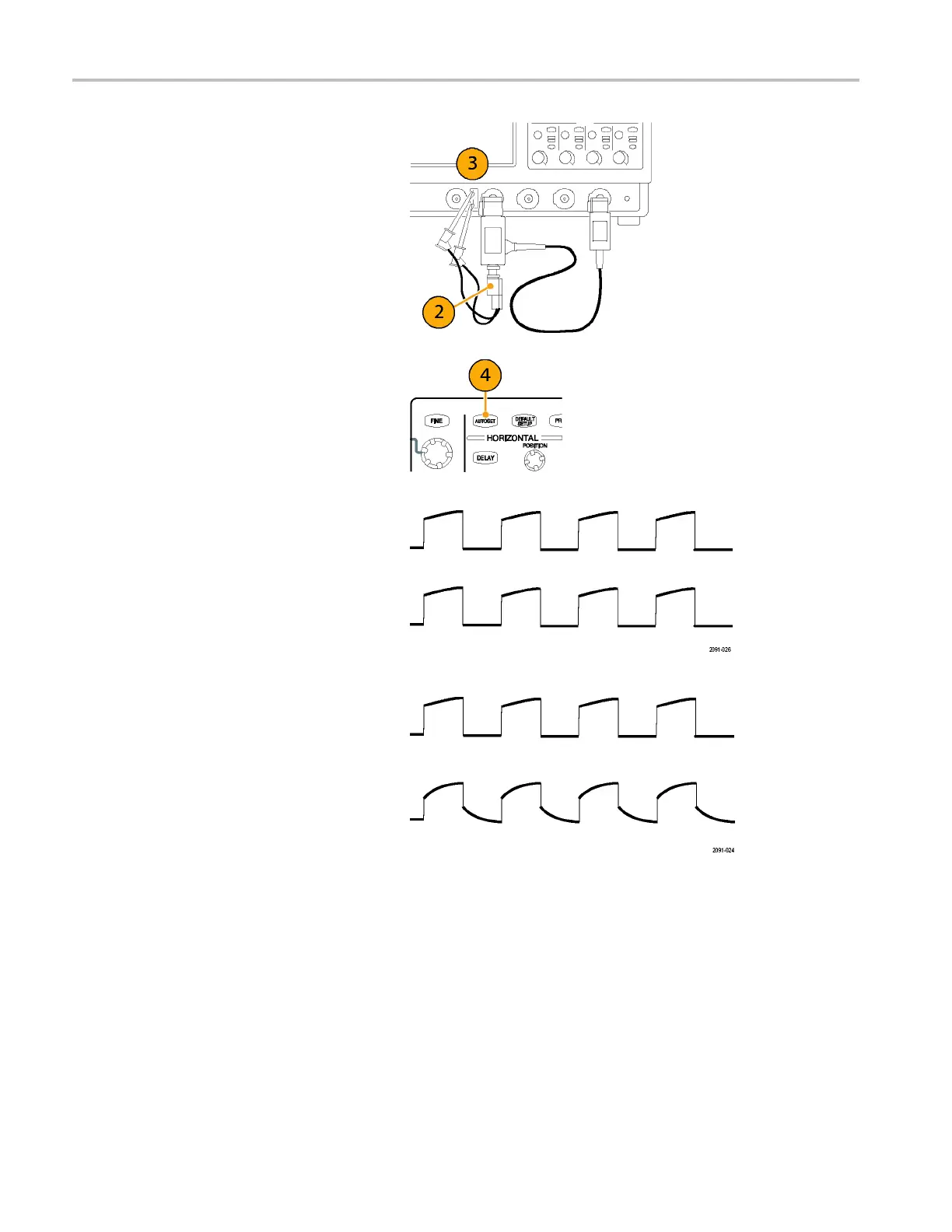Getting Acquain
ted with Your Instrument
2. Attach the Sync Pickoff BNC connector
to a BNC-to-minigrabbers connector
(Pomona Elect
ronics model number
3789).
3. Connect the minigrabbers to the PROBE
COMP connector.
4. Select CH1 and CH4. Push FastAcq.
Push AUTOSET.
Both the CH1 and CH4 waveforms
should be displayed. It is normal for the
waveform to show tilt, caused by the
75 Ω Sync Pickoff termination loading
the PROBE COMP output signal.
5. Compare the Channel 1 and 4
waveforms. If they do not have the
same shape, adjust the Sync Pickoff
compensation (the adjustment is
accessed through the side of the small
housing).
Properly compensated
Under com pensated
22 VM Series Video Measurement System Quick Start User Manual
