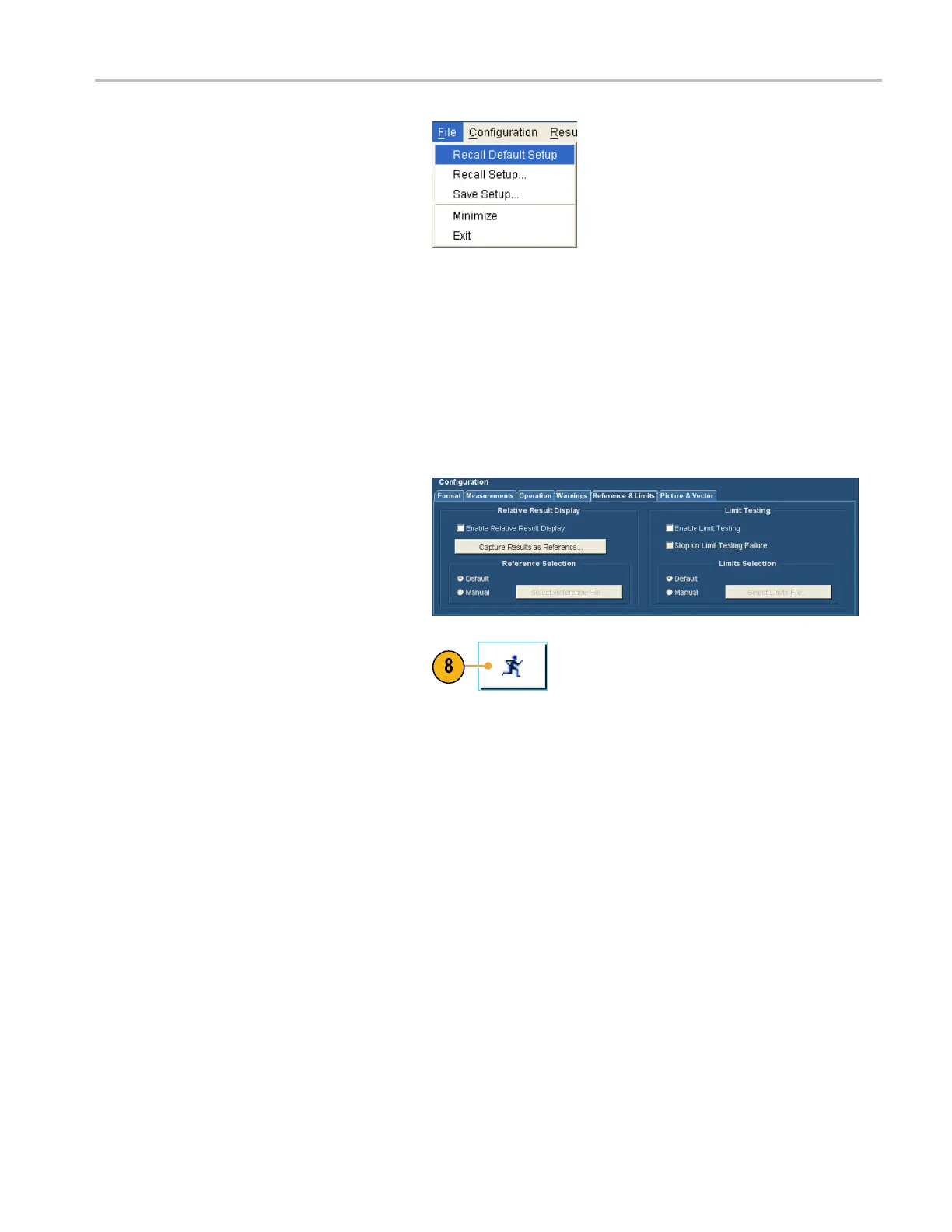Applications
3. In the VM Series s ystem application,
select File > Recall Default Setup to
return all set
tings to the factory default
values.
4. Connect a sig
nal to the inputs. (See
page 9, Connecting Input Signals.)
5. Select the input signal format. (S ee
page 32, Setting the Input Signal Format
– Options SD
/HD.)(See page 34, Setting
the Input Signal Format – Option VGA.)
6. Select Configuration > Reference &
Limits.
7. Check Enable Relative Result Display.
By default
, the VM Series system
application automatically selects a
reference file from a s et of supplied
templates
, m atched to the selected
signal format.
8. Click the Run button.
VM Series Video Measurement System Quick Start User Manual 55
