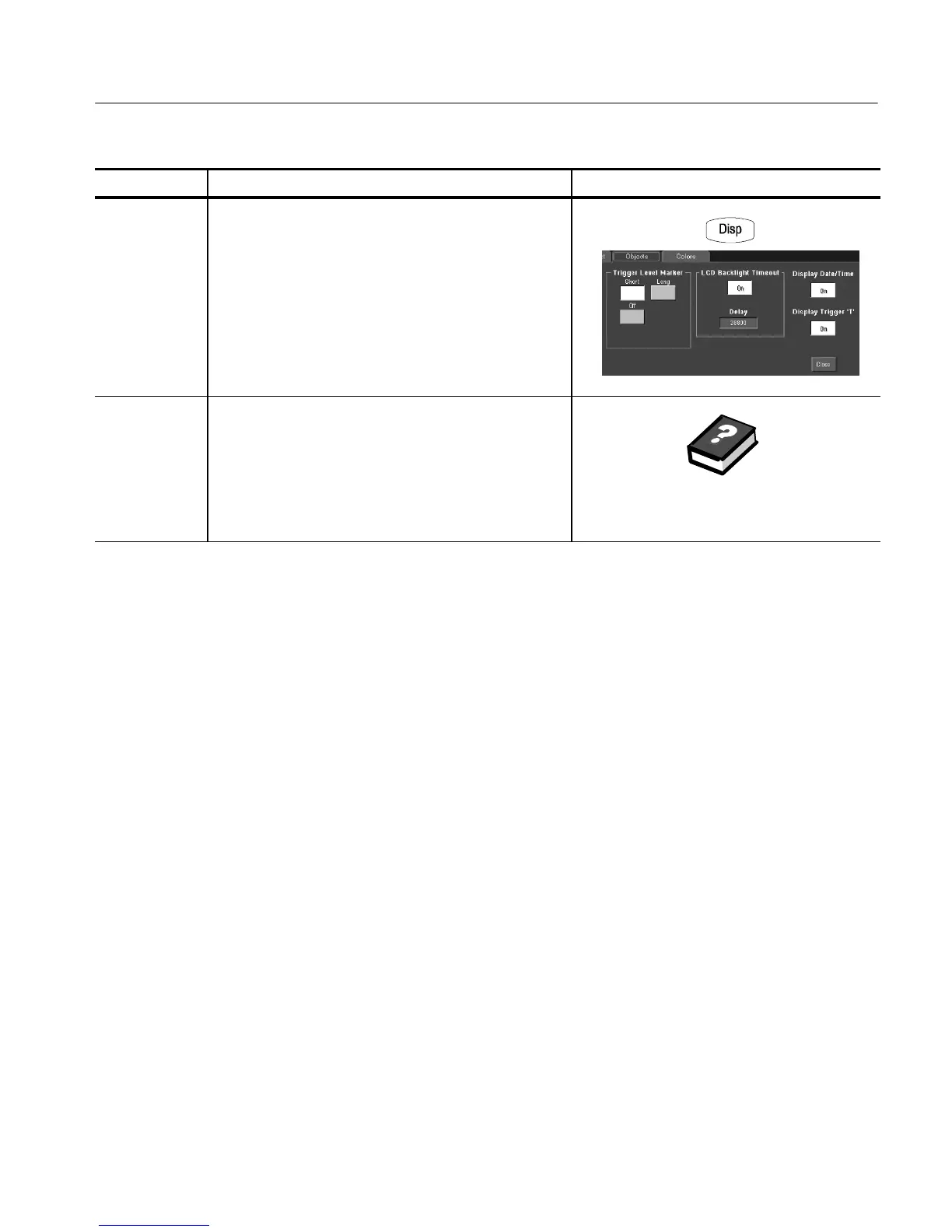Displaying Waveforms
CSA7000 Series, TDS7000 Series, & TDS6000 S eries Instruments User Manual
3- 145
Overview Related control elements and resourcesCustomizations you can make (Cont.)
To set the
display
readout
options
6. Touch the DISP button and select the Objects tab.
7. Touch Display Date/Time to toggle between On and Off.
(On displays the date and time.)
8. Touch Display Trigger T to toggle between On and Off.
(On displays the trigger T at the trigger location.)
For further
assistance
9. Clic k the Help button in the toolbar to access a
context-sensitive overview of the display controls and
their setup.
See Accessing Online Help on page 3--283 for
overview of the online help system.
