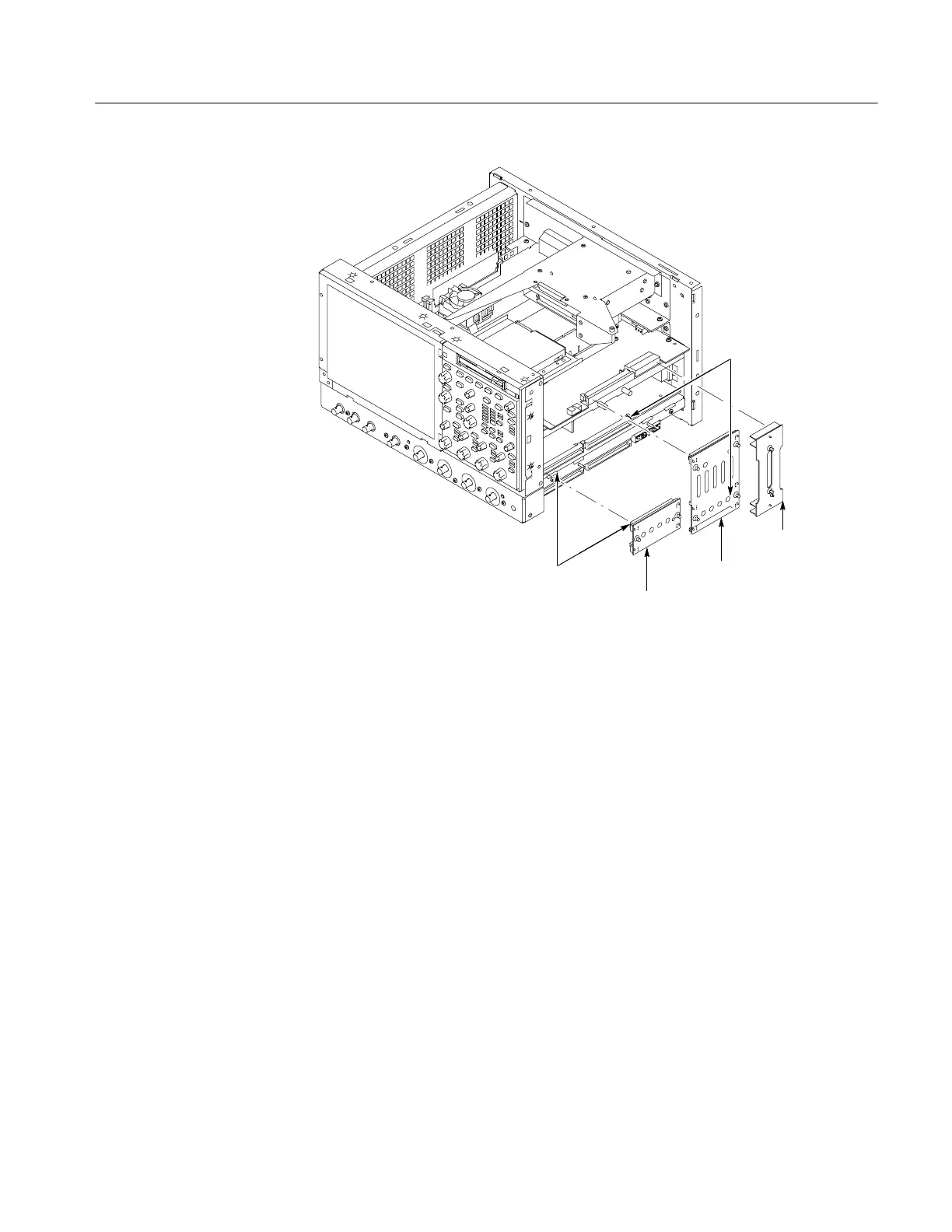Troubleshooting
TDS7104 & TDS7054 Service Manual
6-- 57
Rear power
distribution
circuit board
Front power
distribution
circuit board
PA bus
circuit board
J2 and P2
J1 and P1
Figure 6--33: Connectors J1 and J2
If there is a display on the VGA port, but not on the LCD, replace the display
assembly (LCD, lamps, and cable).
If the display adapter is bad, the BIOS should report it using beep codes (see
Table 6--10, on page 6--67).
If nothing is displayed, is the display turned on? At boot time and while using an
external monitor connected to the NLX external video port, press F2 to enter the
BIOS setup. The Advanced Video Configuration menu lets you select PCI (LCD)
or AGP (the NLX port on the rear panel). The lower VGA port on the rear panel
is the PCI video port (driven by the same video controller as the LCD).
If the oscilloscope will not boot, run the CMOS restore utility (see Update/Re-
store the NLX Board CMOS on page 6--73).
If booting starts, finds the hard disk, but hangs displaying the Windows splash
screen:
1. Select the AGP video port using the setup menu.
If the Oscilloscope Will
Not Boot
Booting Into Windows
