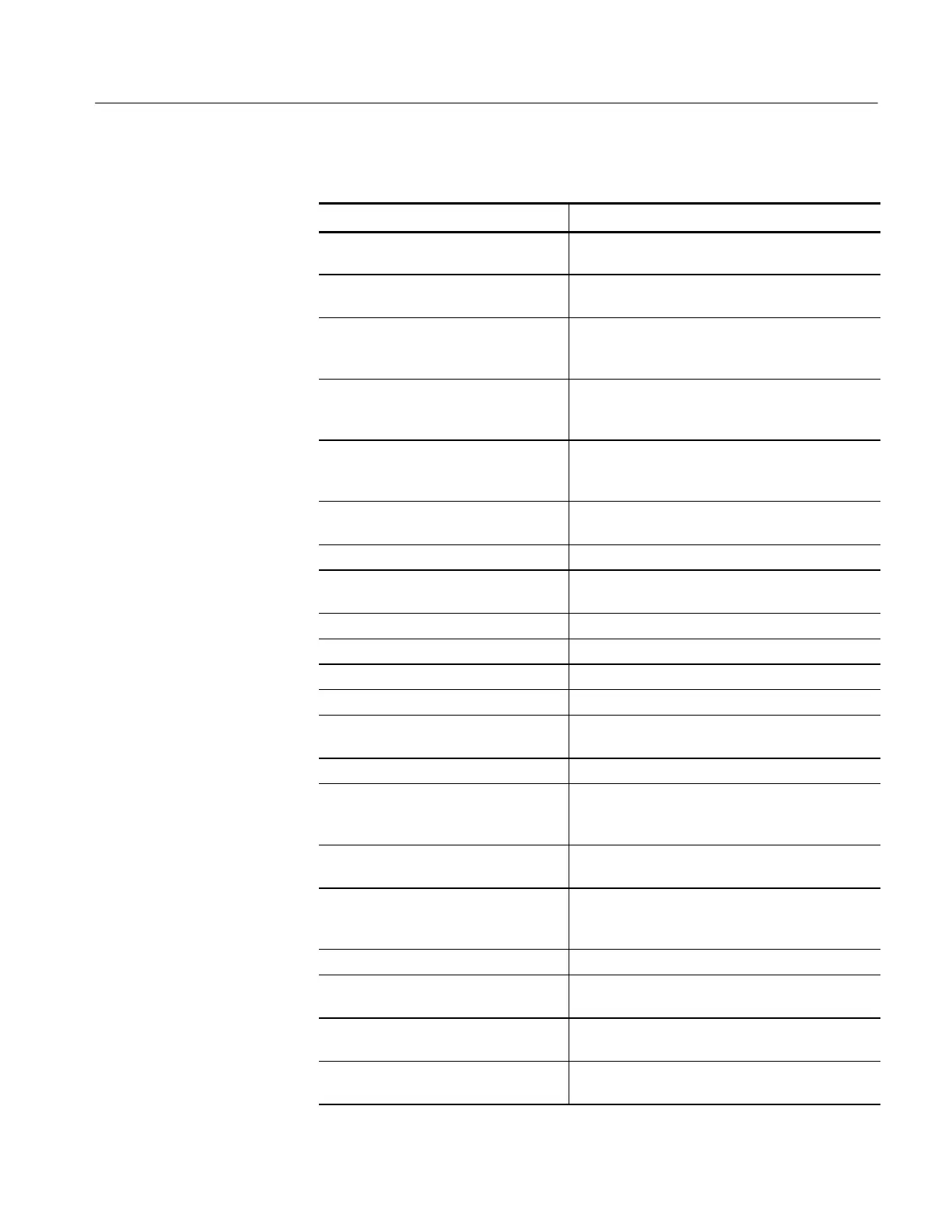Troubleshooting
TLA5000 Series Service Manual
6-41
Table 6- 3: BIOS Error messages (Cont.)
Error message Explanation
Cache Memory Bad An error occurred while testing L2 cache. Memory
may be bad.
CMOS Battery Low The battery m ay be losing power. Replace t he
battery soon.
CMOS Display Type Wrong The display type is different than what has been
stored in CMOS. Check Set up to make sure type i s
correct.
CMOS Check Sum Bad The CMOS checksum is i ncorrect. CM OS memory
may have been corrupted. Run Setup to reset
values.
CMOS Settings Wrong CMOS values are not t he same as the last boot .
These values have eit her been corrupted or the
battery has failed.
CMOS Date/Time Not Set The time and/or date val ues st ored in CMOS are
invalid. Run Setup to set correct values.
DMA Error Error during read/writ e test of DMA controller.
FDC Error An error occurred tryi ng to access the fl oppy disk
drive c ontroller.
HDC Failure Error while trying to access hard disk controller.
Checking NVRAM... NVRAM is being checked to see if i t is val id.
Update OK! NVRAM was invali d and has been updat ed.
Update Fail ed NVRAM was invalid but was unable to be updated.
Keyboard Error Error in the keyboard connection. Make sure
keyboard is connect ed properly.
KB/Interface Error Keyboard interface t est failed.
Memory Size Decreased Memory size has decreased since the last boot . If
no memory was removed, then memory may be
bad.
Memory Size Increased Memory size has increased since the last boot. If no
memory was added, then memory may be bad.
Memory Size Changed Memory size has changed since the last boot. If no
memory was added or removed, then memory may
be bad.
No Boot Device Available System did not find a boot device.
Off Board Parity Error A parity error occurred on an off-board card. This
error is followed by an address.
On Board Parity Error A parity error occurred in onboard memory. This
error is followed by an address.
Parity Error A parity error occurred in onboard memory at an
unknown address.
