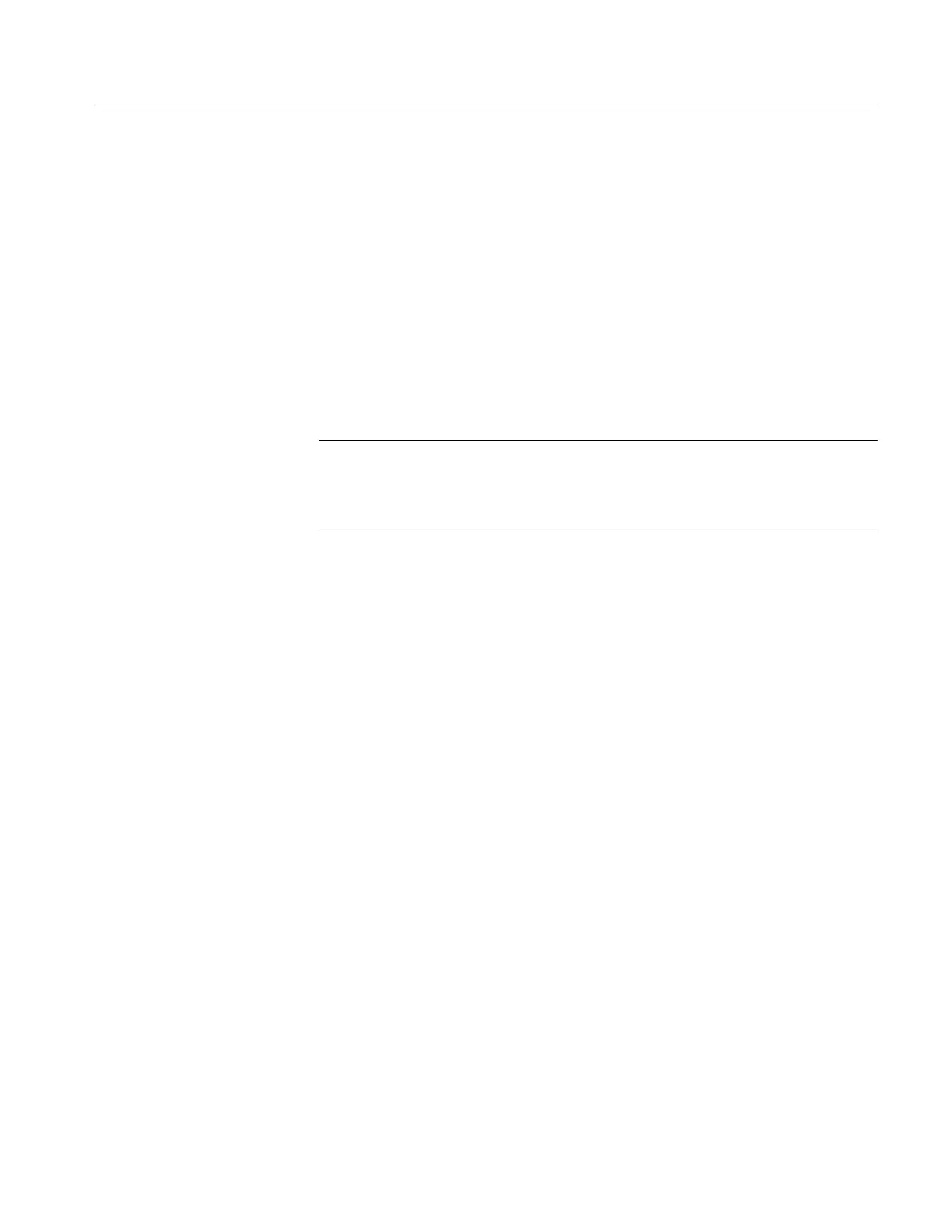Adjustment Procedures
TLA5000 Series Service Manual
5-3
With the exception of the self calibration procedures, all other procedures must
be completed using the performance verification software and the test fixture.
Figure 5--1 on page 5--4 shows the locations of connectors and test points on the
test fixture. You may need to refer to this illustration when connecting probes
and cables to the fixture.
Self calibration is an internal routine that optimizes performance at the current
ambient temperature to maximize measurement accuracy. No external equipment
or user actions are needed to complete the procedure. The logic analyzer saves
data generated by the self calibration in nonvolatile memory. Passing self cal
provides a higher level of confidence of functionality.
NOTE. Performing the self calibration does not guarantee that all parameters
operate within limits. Operation within limits is achieved by performing the
adjustment procedures. Verification of operation within limits is accomplished by
performing the performance verification procedures.
You can run the self calibration at any time during normal operation. To maintain
measurement accuracy, perform the self calibration if the following conditions
occur:
H After repair and replacement of any circuit board.
H It has been a year since the last self calibration was run.
1. Ensure that the instrument has had a 30-minute warm up before attempting
the self calibration, and that the logic analyzer application is running.
2. Disconnect any probes connected to the logic analyzer.
3. Select Calibration and Diagnostics from the System menu.
4. Select the Self Calibration tab page.
5. Click the Run button to start the self calibration.
The self calibration takes several minutes to complete, depending on the
number of channels. Upon successfully completing the self calibration, the
status changes from Running to C alibrated, and the Date and Time field is
set to the present.
Self Calibration
