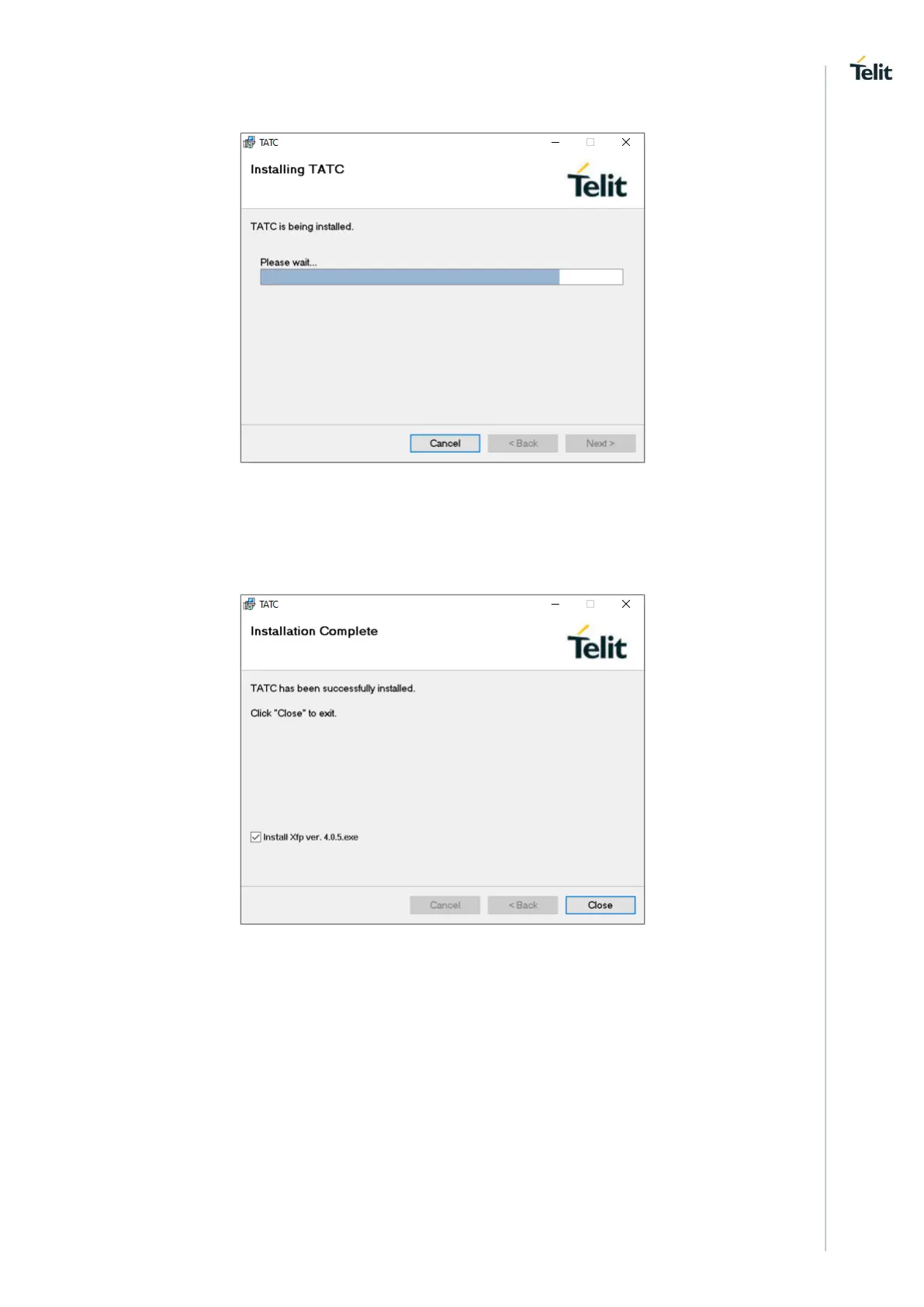LE910Cx-WE866Cx LTE Bundling User Guide
1VV0301578 Rev. 9 Page 28 of 56 2020-05-26
Figure 5-16 TATC Installation in Progress
9. When finished, the setup wizard displays the Installation Complete dialog.
By default, the Install Xfp checkbox is selected. Click Close to Exit.
Once you click Close, the Xfp Setup Wizard displays.
Figure 5-17 TATC Installation Completed
10. Accept end user license agreement. Select the I accept the agreement and click
Next to continue.
