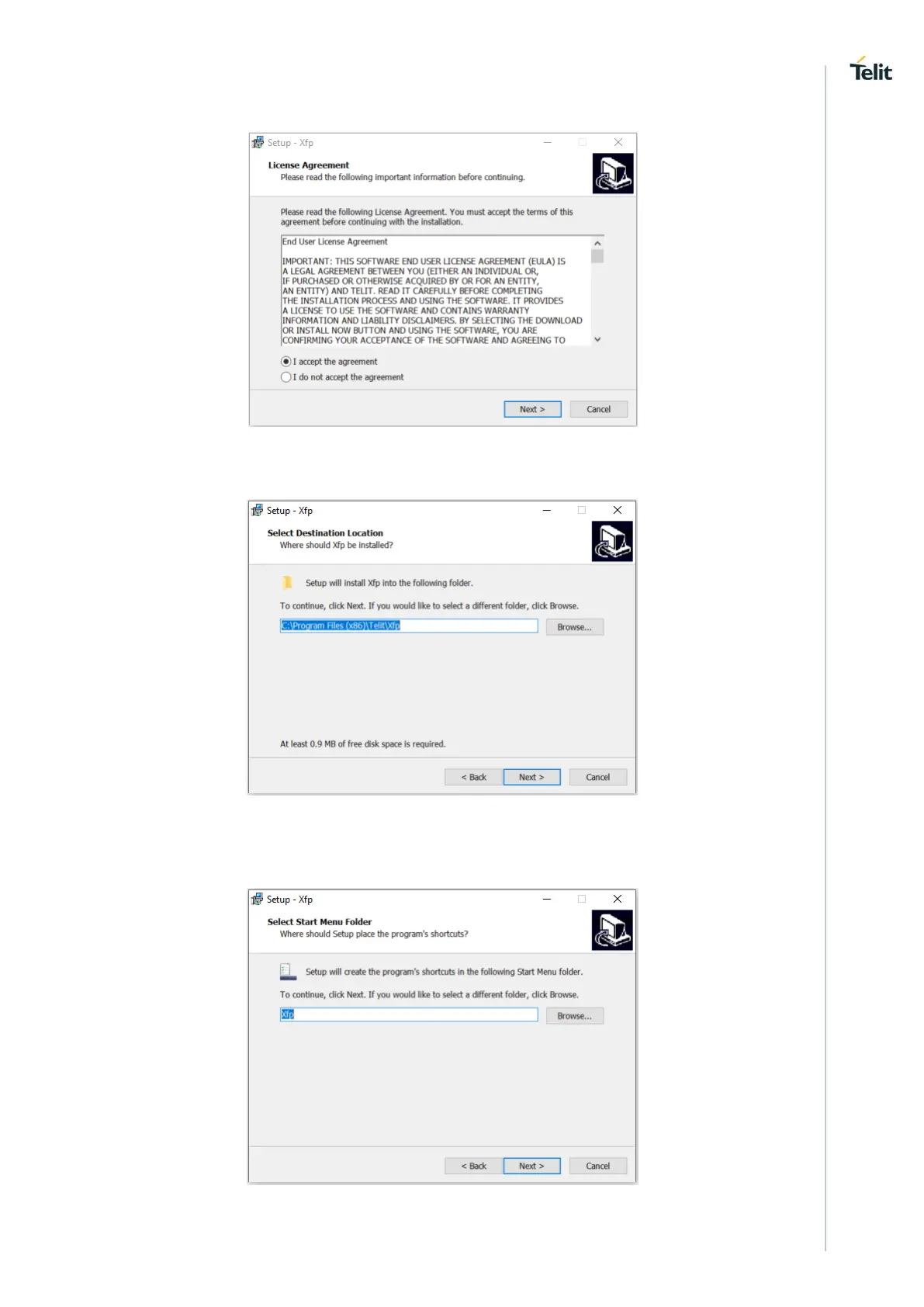LE910Cx-WE866Cx LTE Bundling User Guide
1VV0301578 Rev. 9 Page 29 of 56 2020-05-26
Figure 5-18 Xfp - Accept End User License Agreement
11. Choose the destination folder to install the Xfp application file and click Next.
Figure 5-19 Xfp - Select the Destination Folder
12. You have an option of setting up a standard program shortcut or to select the
location. Click Next to continue.
Figure 5-20 Xfp - Shortcut to Start Menu Folder
