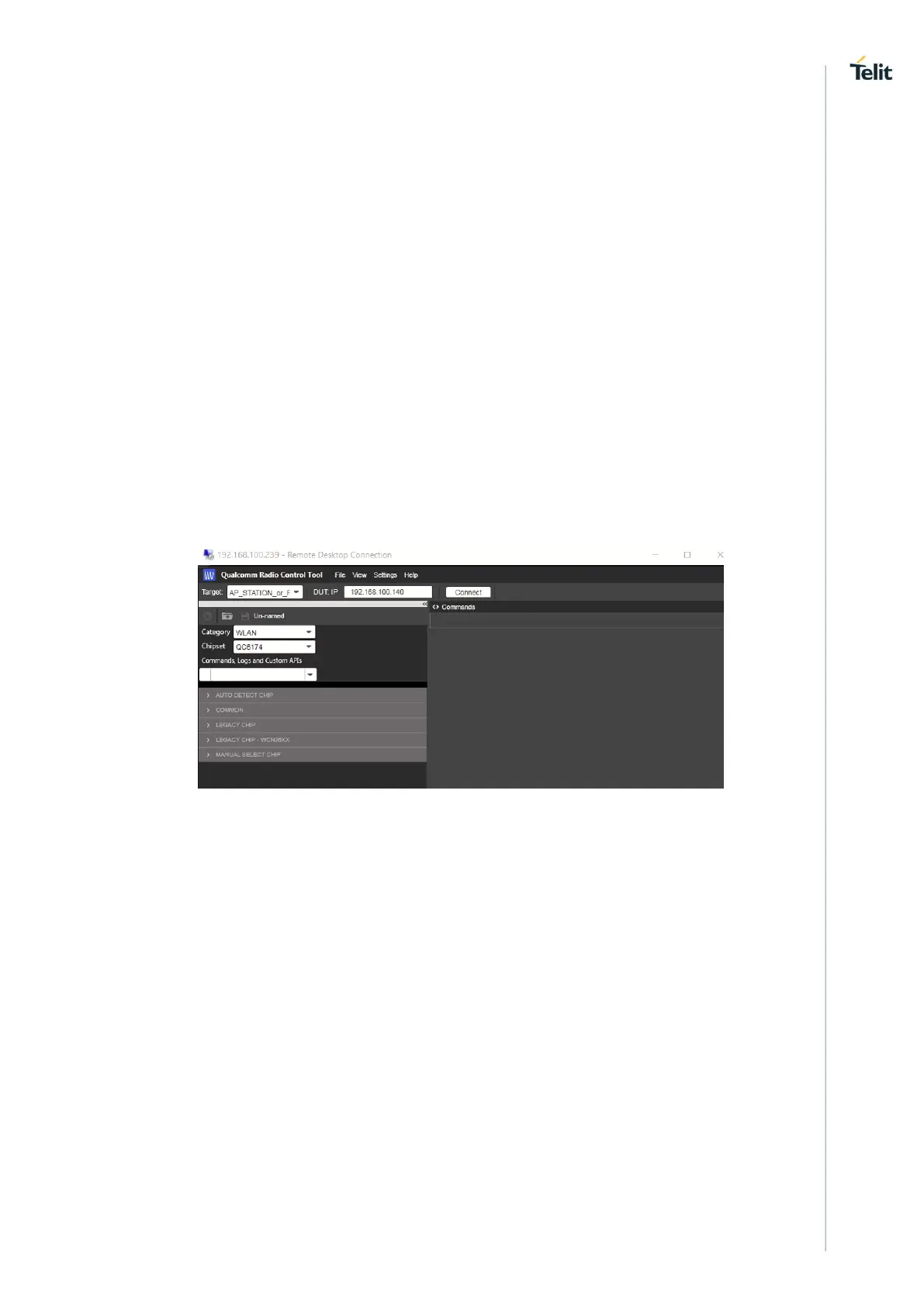WE866C3-P Linux Companion RF Test User Guide
1VV0301640 Rev. 0 Page 17 of 28 2019-12-09
#rmmod wlan.ko (Ignore if any error response and proceed to next command)
#modprobe cfg80211
#insmod ~/FOR_KOREA_TEAM/WE866C3/rootfs-
we866c3.build/lib/modules/wlan.ko
con_mode=5
#rfkill unblock all
#ifconfig wlan0 up
Step 6: Configure QRCT tool in Windows Laptop
1. Run the Qcmbr tool in your Linux laptop
2. Launch the QRCT tool in your windows laptop and select the configuration as
shown below.
a. Select Target type AP_STATION_or_PCIe from the drop-down list.
b. Select DUT: IP address (obtained from target platform; i.e, x86 laptop or
i.MX )
c. Click Connect
d. Select Category > WLAN
e. Select Chipset > QCA6174
f. Click Connect
g. Next, under MANUAL SELECT CHIP, click Chip Selection
h. In Chip Selection window, select Chip > QC6174
i. Select RFCal Data Source > File
j. Select WLAN Instance >Inst0
k. Click Select BDF to browse bdwlan.bin Telit provided. For example:
C:\WE866C3 bin files\bdwlan Default\bdwlan.bin
l. Click Establish Connection
