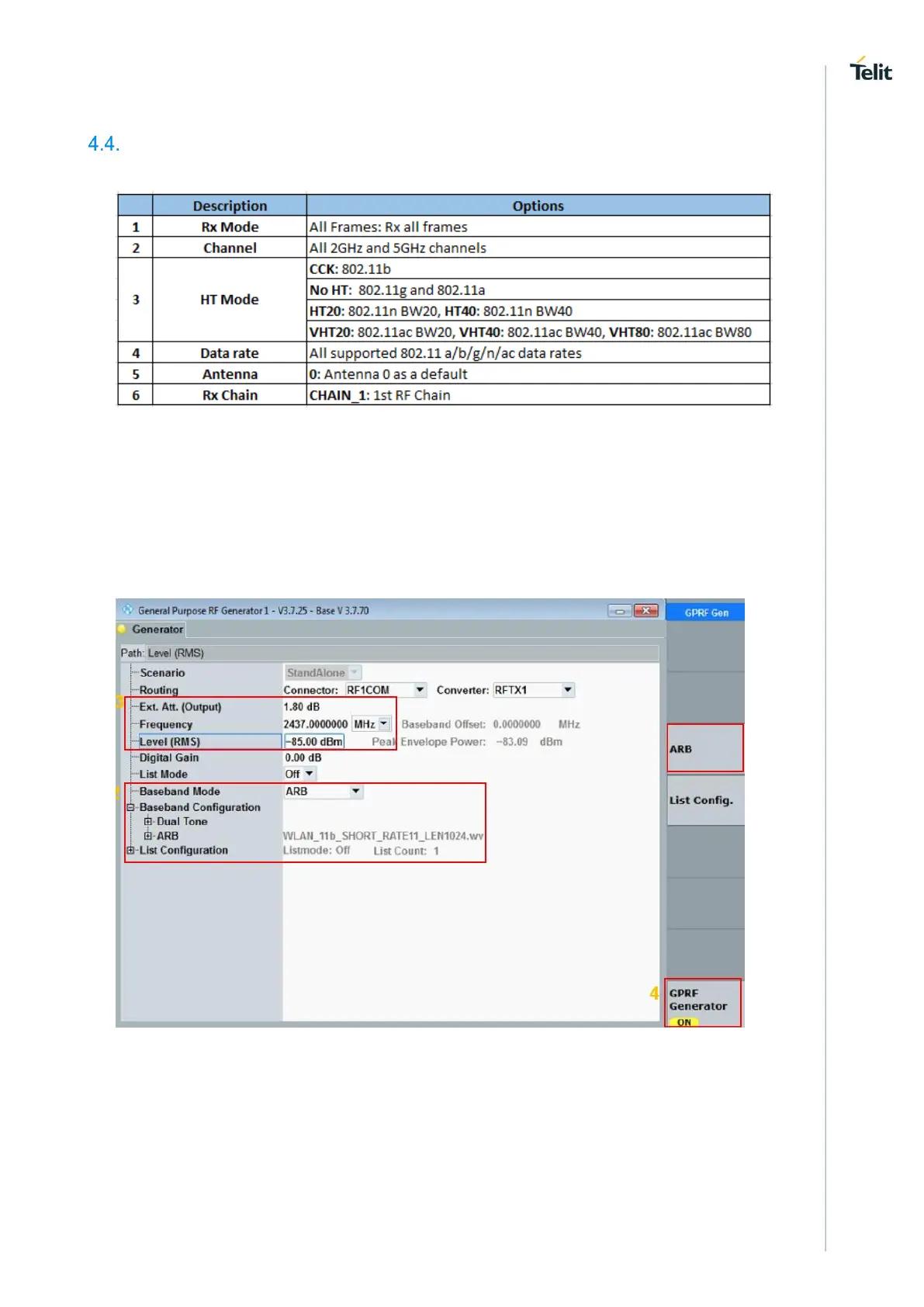WE866C3-P Linux Companion RF Test User Guide
1VV0301640 Rev. 0 Page 23 of 28 2019-12-09
QRCT WLAN Rx Test Procedure
Table 4-2, lists the Rx settings description.
Table 4-2 Rx Settings
To run the WLAN Rx Test procedure, perform the following steps:
1. Click RX
2. Under RX SETUP, set the desired RX Setup in QRCT
3. Click SET CONT.RX
4. Load the appropriate ABS waveform on VSG:
WLAN_11b_SHORT_RATE11_LEN1024.wv
5. Enter the Cable loss, Frequency, and Power level.
6. GPRF Generator ON
7. Click SET CONTINUOUS RX and send a statistically significant number of packets
through VSG
8. Click GET RECEIVER REPORT in the QRCT
9. Continue incrementing the jammer power level until PER at a given power level
reaches the limits defined in the standards.
10. Inspect receiver report and calculate PER.
