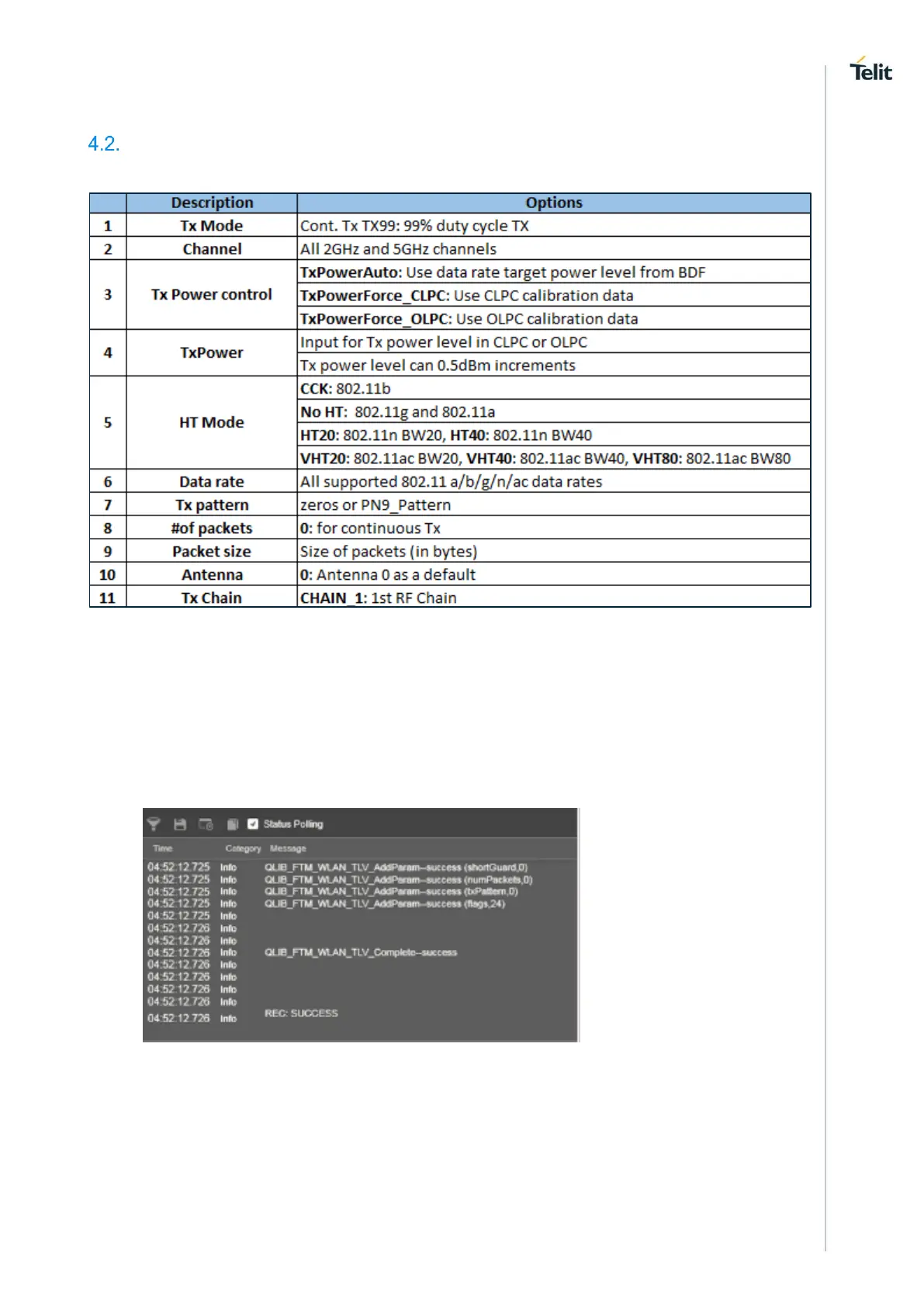WE866C3-P Linux Companion RF Test User Guide
1VV0301640 Rev. 0 Page 19 of 28 2019-12-09
QRCT WLAN Tx Test Procedure
Table 4-1, lists the Tx settings description.
Table 4-1 Tx Settings Description
To put the device in initial WLAN connect, perform the following steps:
1. Click TX
2. Under TX SETUP, edit the WLAN Transmit settings as required.
Note: The selected settings can be saved in the form of .xml file for later use.
3. Click SET TX ON.
4. Once the test run is successful, the following message appears.
