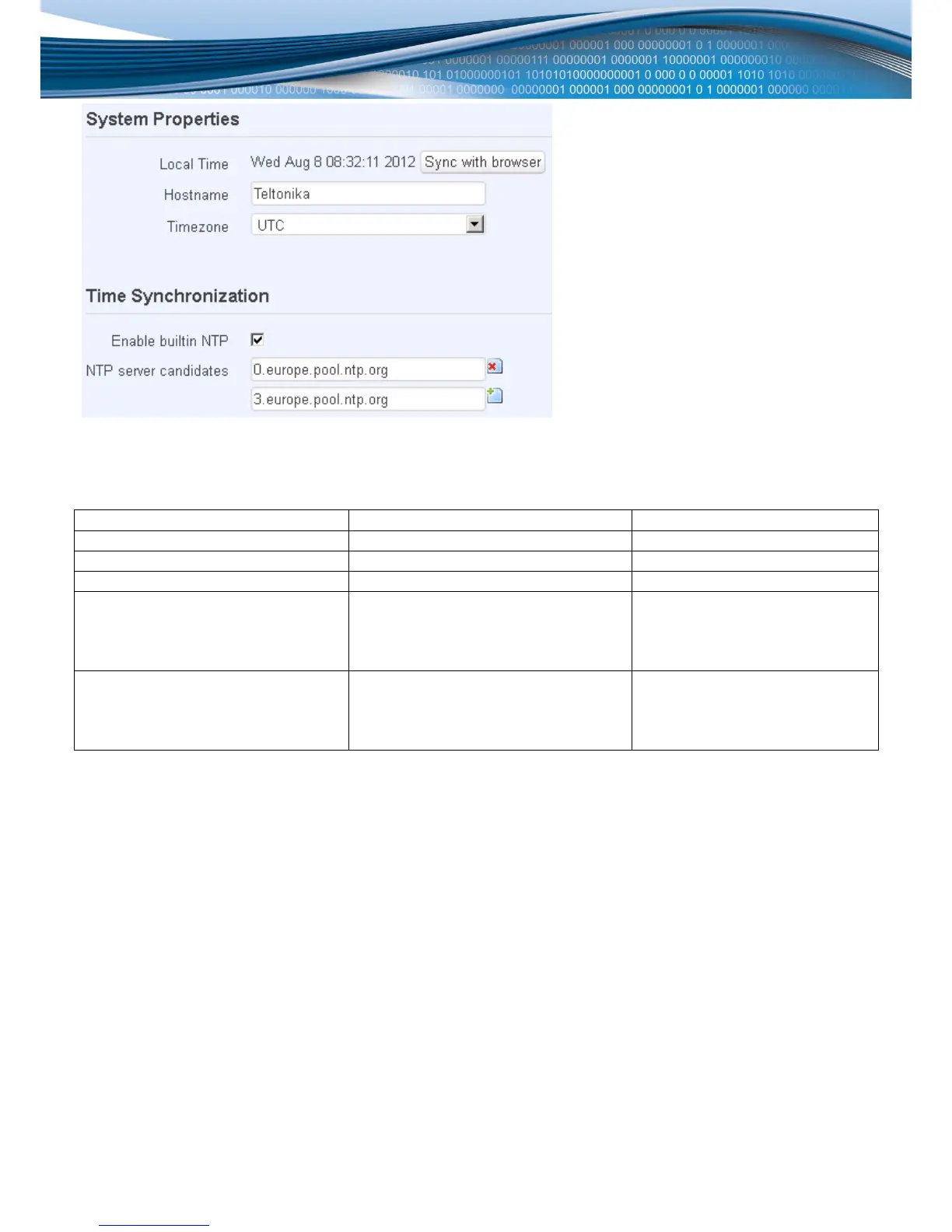43
“Sync with browser” button will synchronize local router time with computer browser time.
Time zone of your country.
This check box will turn on automatic
time synchronizing with defined NTP
servers.
When check box is selected you
must enter one or more working
NTP servers. Otherwise time sync
feature will not work.
You can add as many servers as
you need by clicking “add” button
at the end of server hostname
field.
Dynamic DNS
Dynamic DNS (DDNS) is a domain name service allowing to link dynamic IP addresses to static hostname.
To start using this feature firstly you should register to DDNS service provider.
You are provided with add/delete buttons to manage and use different DDNS configurations at the same time!
