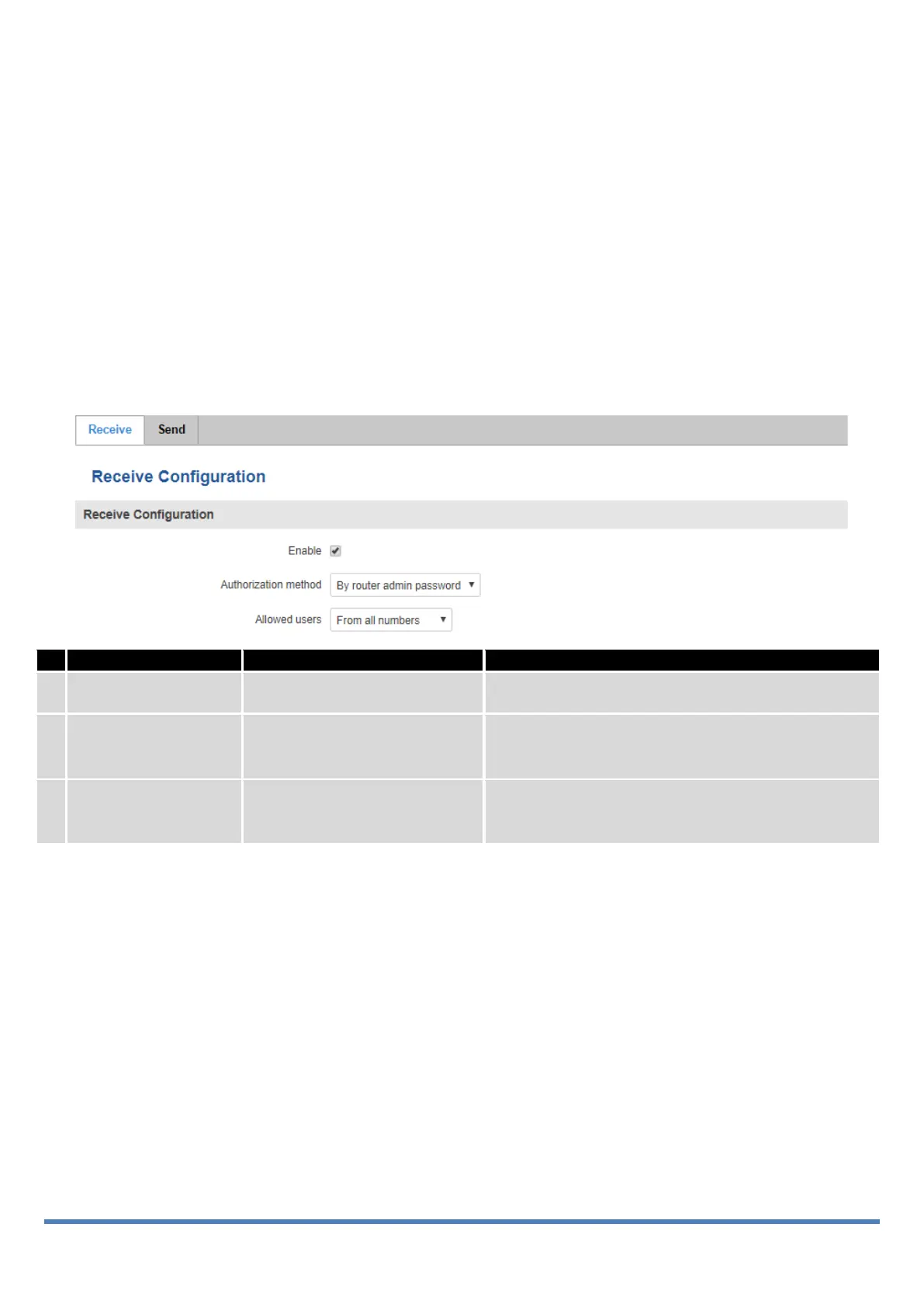RUT955 User‘s Manual
Teltonika Solutions
9.9.5 Remote Configuration
RUT955 can be configured via SMS from another RUTxxx router. You only have to select which configuration details
have to be sent and type in the phone number of the other router. The router will then generate the SMS Text needed
for the configurations to be applied.
Total count of SMS is managed automatically. You should be aware of the possible number of SMS and use this
feature at your own responsibility. It should not, generally, be used if you have a high cost per SMS. This is especially
relevant if you will try to send a whole OpenVPN configuration, which might accumulate to about 40 SMS messages.
9.9.5.1 Receive configuration
This section controls how the configuration initiation party should identify itself. In this scenario RUT955 itself is
being configured.
Enables the router to receive configuration
No authorization /
By serial /
By router admin password
Describes what kind of authorization to use for SMS
management. Methods of the Receiving and Sending
ends must match
From all numbers
From group
From single number
What numbers are allowed to send configurations
*Note, that for safety reasons Authorization method should be configured before deployment of the router.
