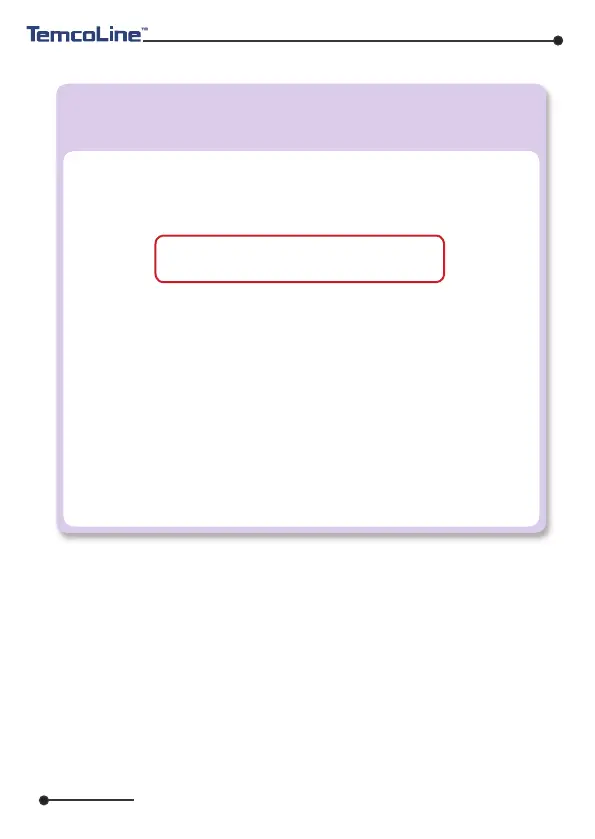www.temcoline.com
DIGITAL PID CONTROLLER
17
8. Initial installation and Minimum operation procedures
The following are the instructions for initial installation and minimum operation
procedures. Please read the contents of this manual, including the general
functions outlined here, as thoroughly as possible before operating the device.
1)
Check the external wiring diagram and specifications.
(power supply and terminal
arrangement)
2) Check input and output specifications!
The default setting for the T30 series at the point of manufacturer are as follows.
If you wish to change the input or the output type, please select the
option
you desire on the input group and the output group menus.
※ The input type settings must be configured first before changes to other
set values are made.
When the input type is changed, all other parameters (set values) are
reverted to
their factory default.
3) Select the desired set value (SV).
4)
Please set auto-tuning or P, I, D values to suit the operating environment.
Auto-tuning is recommended except under special circumstances.
Output :
SSR mode (setting code 1)
Input :
K(CA) Type (setting code 1)