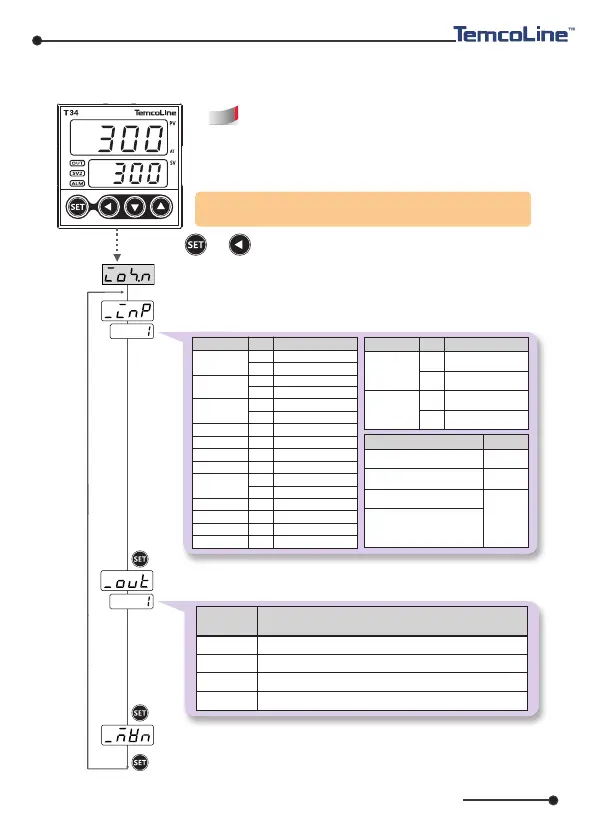www.temcoline.com
DIGITAL PID CONTROLLER
18
9. Entering into "set menu" and Setting method
1) Input & Output type setting
②
Input type setting : Select the desired input sensor type.
(setting code 1~33 / refer to P7, Input ranges)
③
Output type setting : Select the desired output type.
(setting code 0~3 / refer to P8, Output Configuration)
Temcoline products are universalized input and
output. Please set up input and output type firstly
and use when install our unit.
①
Press + key more than 3 seconds, Entering into
input & output setting menu.
0 ~ 100 mV DC
-10 ~ 20 mV DC
1 ~ 5 V DC
4 ~ 20mA DC
(Use 250
Ω
resistor.)
33
32
30
INPUT(V DC/mV DC)
CODE
INPUT(RTD) TEMP. RANGE
JPt100
Ω
(JIS, KS)
Pt100
Ω
(DIN, IEC)
20
22
21
23
-199.9 ~ 500.0
-200 ~ 500
-199.9 ~ 640.0
-200 ~ 640
CODE
INPUT(T.C)
CODE
TEMP. RANGE
K
J
E
T
R
B
S
L
N
U
C (W5)
D (W3)
1
2
15
16
3
4
5
6
7
8
17
9
10
12
13
11
-200 ~ 1370
-199.9 ~ 999.9
-200 ~ 1000
-199.9 ~ 999.9
-200 ~ 1000
-199.9 ~ 999.9
-199.9 ~ 400.0
0 ~ 1700
400 ~ 1800
0 ~ 1700
-200 ~ 900
-199.9 ~ 900.0
-200 ~ 1300
-199.9 ~ 400.0
0 ~ 2300
0 ~ 2400
SETTING
CODE
CONTROL OUTPUT
RELAY ON/OFF CONTROL
SCR (4~20mA) P.I.D CONTROL
RELAY P.I.D CONTROL
SSR (Volt-Pulse) P.I.D CONTROL
0
1
2
3
④ Manipulated Variable Display setting [%]
It works when display the manipulated variable (0~100%) at
operating menu.
The method for input and output setting menu
before auto-tuning.
